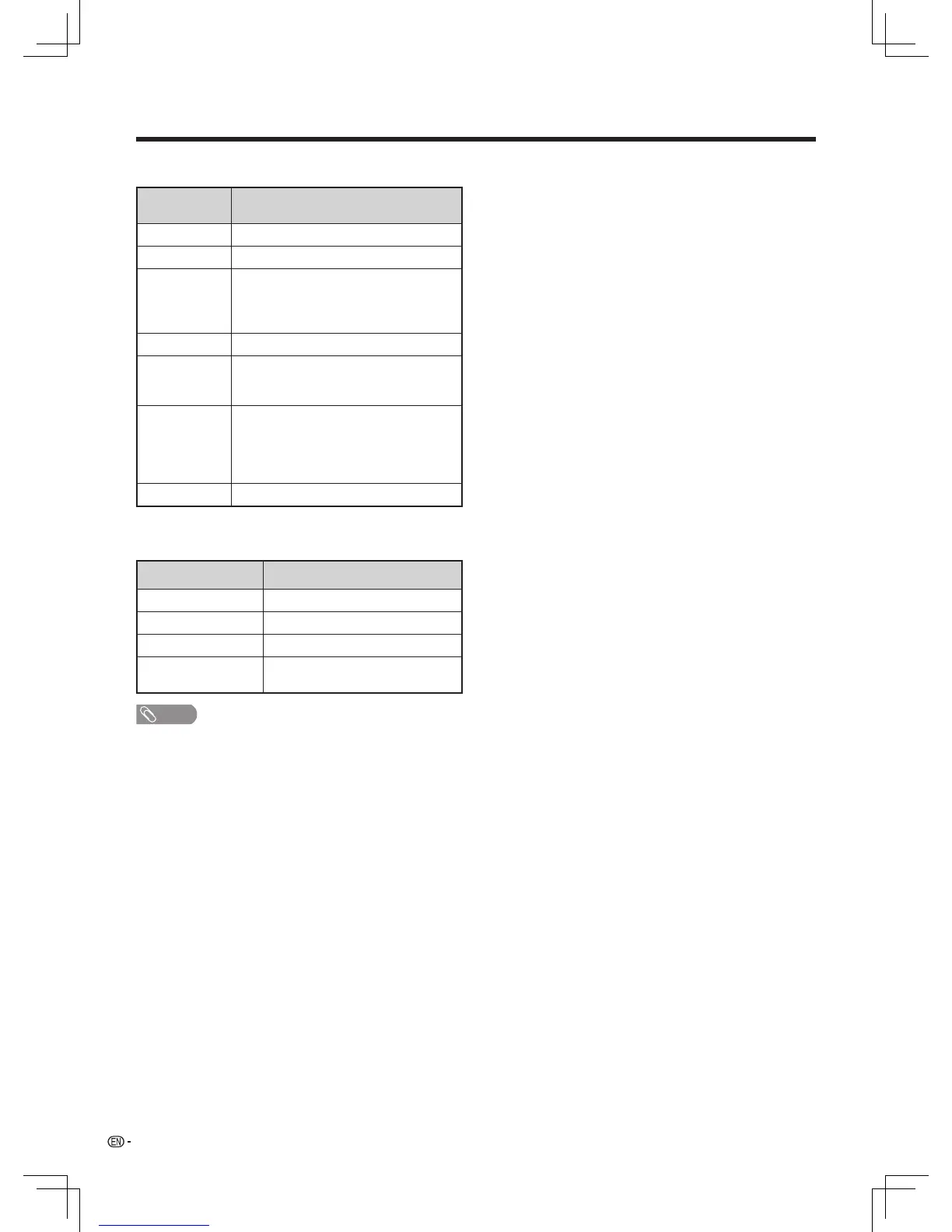32
NOTE
• USB1.1devicesmaynotbeplayedproperly.
• OperationusingUSBhubsisnotguaranteed.
• VideoinMotionJPEGformatwitharesolutionhigherthan
1280x720 may not be played back correctly.
• Someleformatsintheabovelistmaynotbeplayedback
correctly (including images, sounds, subtitles, etc.).
• Dependingonthebitrate,somelesmaynotbeplayed
back.
• TheTVsupportsDTSencodedvideolesinsteadofDTS
surround sound formats.
• Somesubtitlesmaynotbedisplayedcorrectlyandthismay
affecttheTVoperation.
• Onlyshowthecompatibleleformat.
• Accordingtodifferentles,thedisplayedplaybacktime
may be sightly different from the actual .
• Thelengthoftimeinformationmaynotbedisplayed
correctlyinsomele.
Other useful features
w
Supported audio format
w
Supported picture format
File
extension
Audio decoder
.mp3 MPEG1Layer1/2/3
.flac flac
.aac
AAC
HE-AAC(AAC+)
HE-AACv2(enhancedAAC+)
MPEG4(EnhancedLowDelayAAC)
.ogg VORBIS
.wav
LPCM
PCM
WAVE
.m4a
MPEG4(AAC)
AAC
HE-AAC(AAC+)
HE-AACv2(enhancedAAC+)
MPEG4(EnhancedLowDelayAAC)
.mid MIDI
File extension Picture decoder
PNG 4096*5760
BMP 7000*7000
GIF 4096*5760
JPEG
Progressive1024*768
Baseline15360*8640