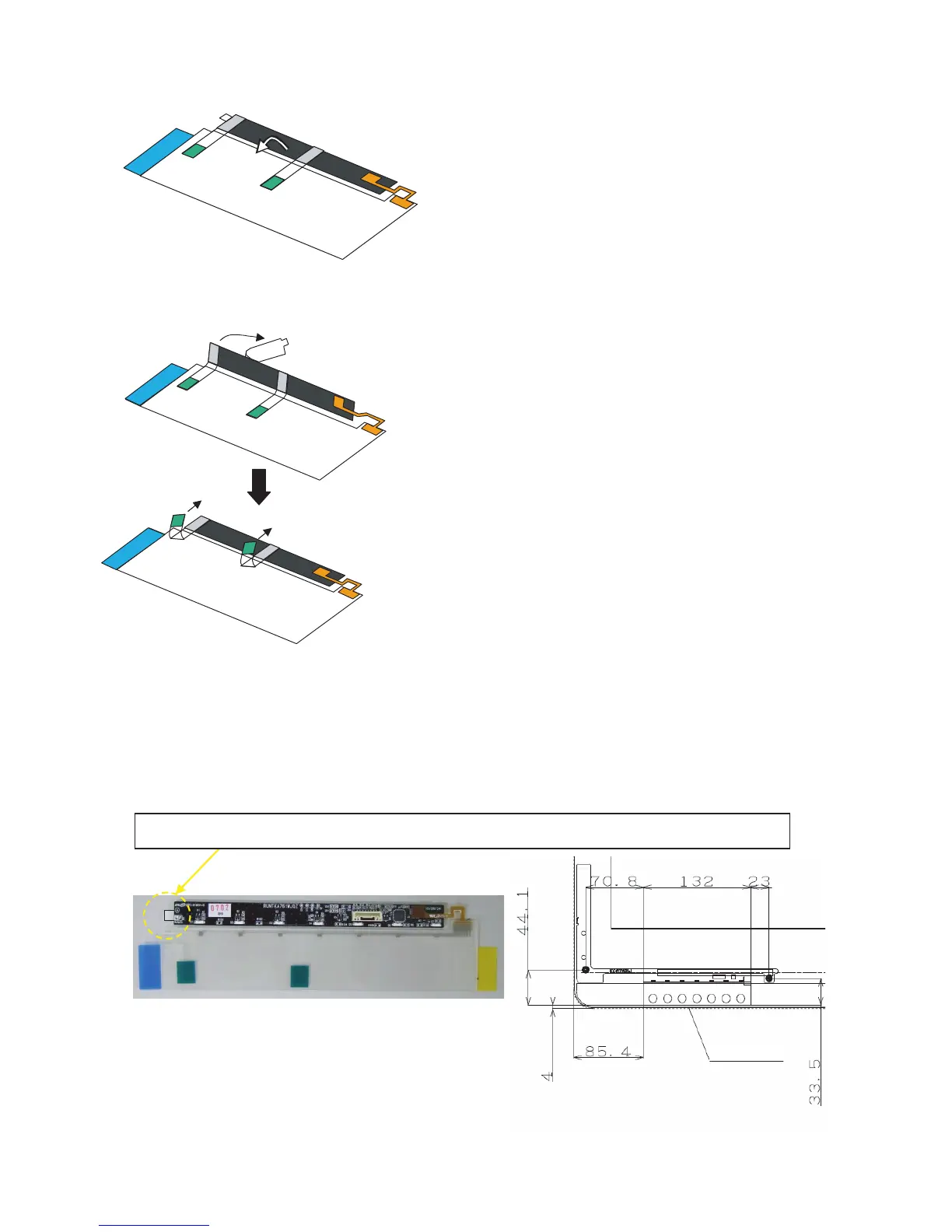LC-60LE822E/LC-60LE822ERU
4 – 9
ii) Adhere the ITO section to the front glass. (Use the positioning jig.)
iii) Adhere the FPCB section to the front glass.
5. Attach the touch unit bonding procedure.
It includes peeling of the protective sheet.
How to mount the touch sensor
i) Adhere after positioned using the positioning jig.
ii) Peel the protective sheet by means of the pull tap for peeling the protective sheet.
iii) Adhere the FPCB to the glass. (Do not warp the FPCB if possible.)
Tape fixing the FPCB and ITO sections (Adhered by the supplier)
iii-1. Peel the release paper of the double-sided tape
on the ITO section.
iii-2. Slowly adhere it from the end using a roller.
(Position the touch sensor using the jig.)
* Check that there are no bubbles in the ITO section
after adhered.
* Adhering error: r1.0mm
ζ-1. Lift the FPCB section to peel the release paper of the
double-sided tape.
* Be careful not to apply stress to the joint of FPCB and ITO.
ζ-2. Adhere the FPCB section to the front glass.
* Be careful not to apply stress to the joint of FPCB and ITO.
ζ-3. Peel the tape fixing the FPCB and ITO sections.
Pull tap for peeling the protective sheet of the double-sided tape in the FPCB section.
Glass outline