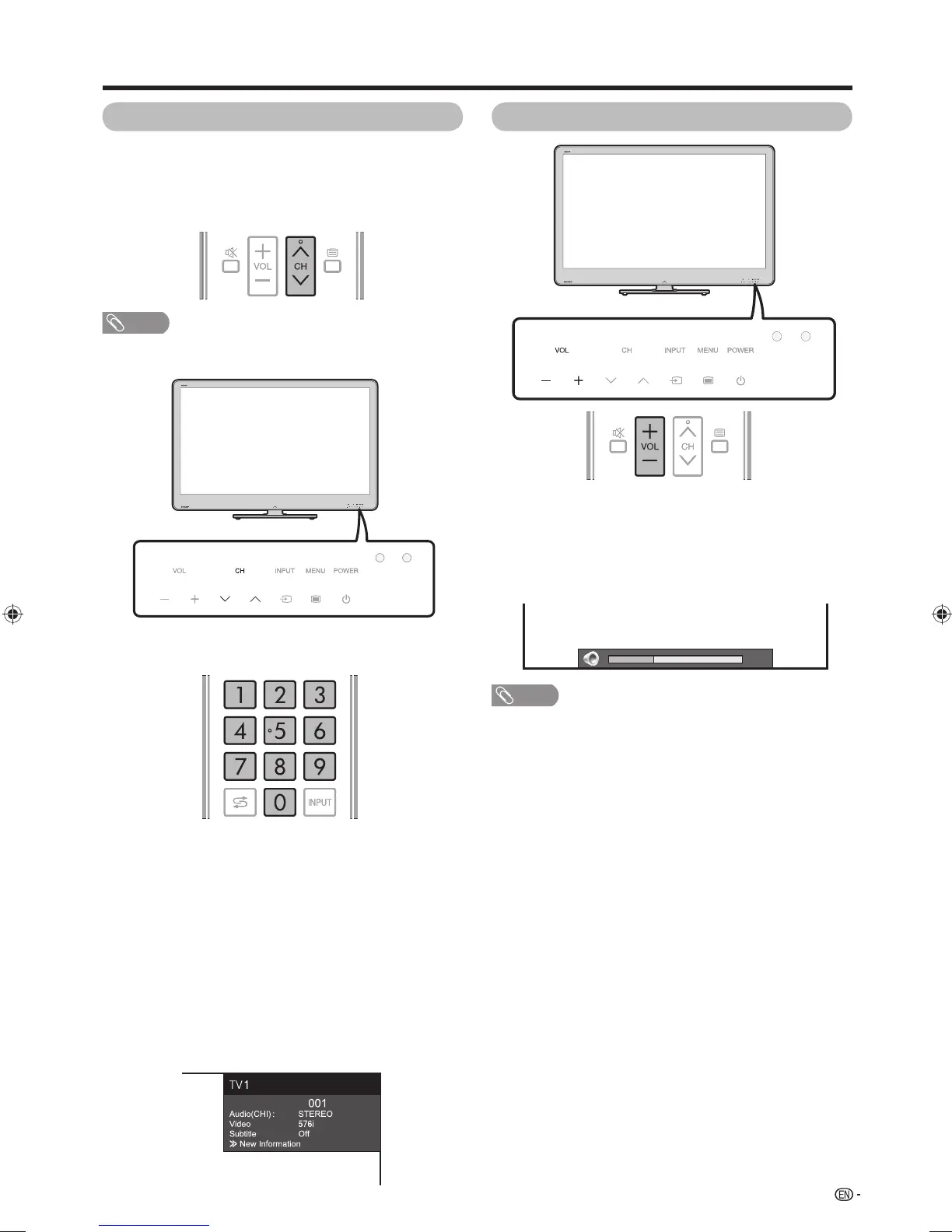21
You can change channels in several ways.
Using CH
r
/
s
on the remote control unit
• Press CH
r
to increase the channel number.
• Press CH
s
to decrease the channel number.
NOTE
• CH
r
/
s
on the TV operates the same as CH
r
/
s
on
the remote control unit.
Using 0 - 9 on the remote control unit
Select the channels directly by pressing buttons 0 to 9.
a
To select a 1-digit channel (e.g. channel 2):
• Press 0, followed by 2.
To select a 2-digit channel (e.g. channel 12):
• Press 1, followed by 2.
To select a 3-digit channel (e.g. channel 123):
• Press 1, followed by 2 and 3.
Watching TV
20
Changing the volume
You can change the volume on the TV or on the
remote control unit.
• To increase the volume, press VOL
e
.
• To decrease the volume, press VOL
f
.
NOTE
• “TV”, “INPUT1”, “INPUT2”, “INPUT3” (PC), “INPUT4” (ARC),
“INPUT5”, “INPUT6”, “INPUT7” and USB modes can store
volume adjustment values separately.
Selecting programmes Adjusting the volume
(Example)
Channel display
DTV
When viewing Teletext information
View a page directly which is 3-digit page number from
100 to 899 by pressing buttons 0 to 9.
60LE925X_en_au.indd 2160LE925X_en_au.indd 21 2010/09/01 16:28:072010/09/01 16:28:07
