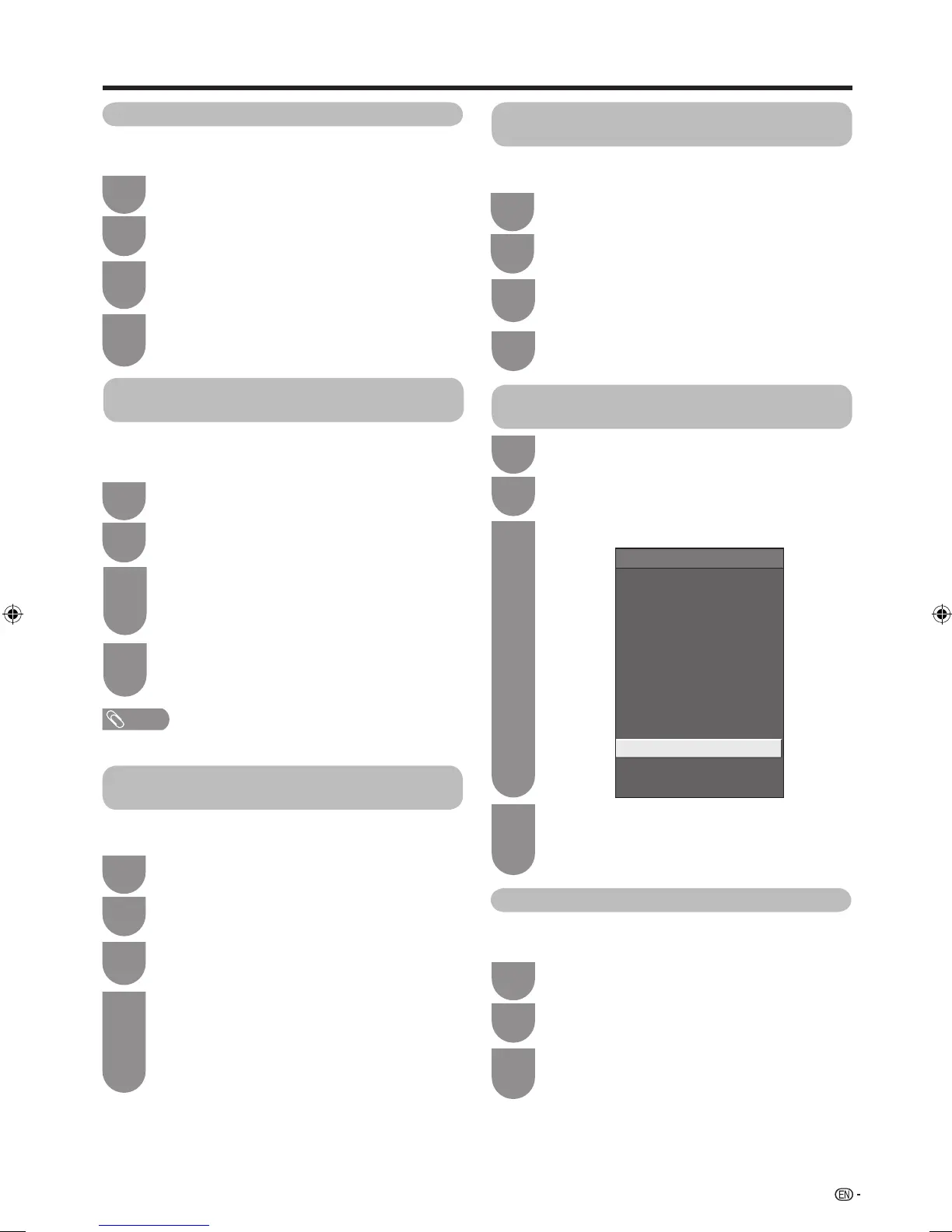61
AQUOS LINK
Press
a
/
b
to select “By AQUOS audio SP”,
and then press ENTER.
• The sound from the TV speaker and headphone
terminal is silenced and only the sound from the
AQUOS LINK-compatible audio system is audible.
• You can use VOL
k
/
l
and
e
(Mute).
4
Listening with the AQUOS LINK-
compatible audio system
You can choose to listen to the TV sound only from the
AQUOS LINK-compatible audio system.
Press
a
/
b
to select “By AQUOS SP”, and
then press ENTER.
4
Listening with the AQUOS TV speaker
system
You can choose to listen to the TV sound only from the
AQUOS TV speaker system.
Press
a
/
b
to select “Sound mode change”.
3
Manually changing the AQUOS LINK-
compatible audio system’s sound mode
Link operation
Recorder power on/off
Top menu/title list
Setup menu
Media change
RecorderEPG
Change audio output device
[By AQUOS audio SP]
Sound mode change
Model select
AQUOS LINK setup
The sound mode changes every time you
press ENTER.
• Refer to the operation manual of the AQUOS
LINK-compatible audio system for details.
4
Press
a
/
b
to select “Change audio output
device”, and then press ENTER.
3
Press
a
/
b
to select “Change audio output
device”, and then press ENTER.
3
Press
a
/
b
to select “Media change”, and
then press ENTER.
Selecting media type for CEC-compatible recorder
If your recorder has multiple storage media, select the
media type here.
Select the desired medium, such as DVD or
HDD. The media type changes every time you
press ENTER.
4
Press
a
/
b
to select “Model select”, and then
press ENTER. The HDMI device changes
every time you press ENTER.
3
HDMI device selection
If multiple HDMI devices are connected in a daisy
chain, you can specify which device to control here.
3
Press MENU and the MENU screen displays.
1
Press
c
/
d
to select “Link operation”.
2
Press MENU and the MENU screen displays.
1
Press
c
/
d
to select “Link operation”.
2
Press MENU and the MENU screen displays.
1
Press
c
/
d
to select “Link operation”.
2
Press MENU and the MENU screen displays.
1
Press
c
/
d
to select “Link operation”.
2
Press MENU and the MENU screen displays.
1
Press
c
/
d
to select “Link operation”.
2
Select the programme to record.
• You can use
a
/
b
/
c
/
d
, RETURN, EXIT and
the coloured buttons.
4
Recording via the CEC-compatible
recorder’s EPG (only for recorders)
You can all up the CEC-compatible recorder’s EPG
and preset timer recordings using the TV’s remote
control.
Press
a
/
b
to select “Recorder EPG”, and
then press ENTER.
• The external input sorce switches and the
recorder’s EPG is displayed.
3
Press MENU and the MENU screen displays.
1
Press
c
/
d
to select “Link operation”.
2
NOTE
• Refer to the operation manual of the recorder for details.
60LE925X_en_au.indd 6160LE925X_en_au.indd 61 2010/09/01 16:33:502010/09/01 16:33:50
