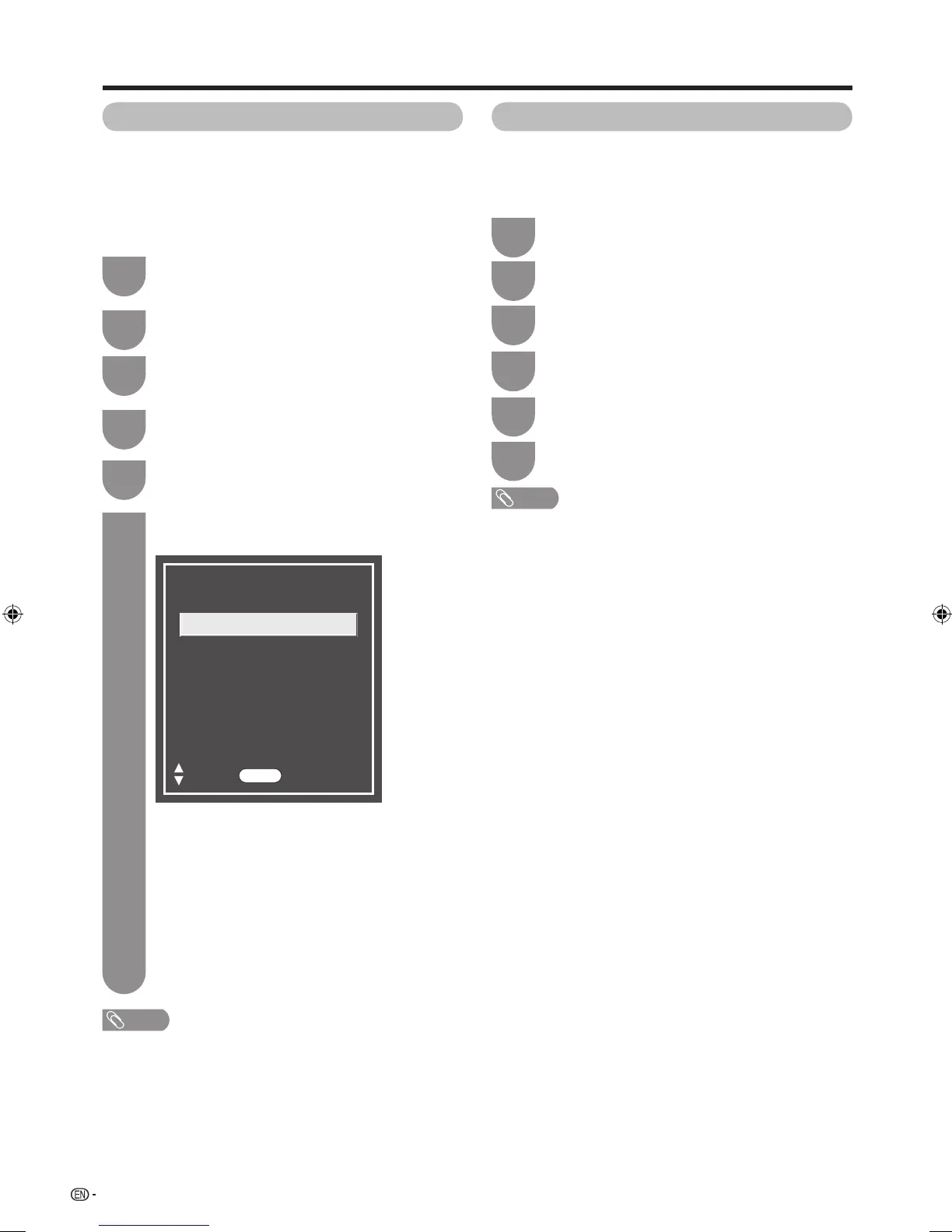72
Teletext function
1
2
5
6
:Back:Select
Teletext language settings
Text language
West Europe
East Europe
Greek/Turkish
Cyrillic
RETURN
Press MENU and the MENU screen displays.
Press
c
/
d
to select “Setup”.
Press
a
/
b
to select “Text language”, and
then press ENTER.
Teletext language setting
If Teletext information does not display correctly,
perform the procedure below.
Select from among 4 kinds of language tables: West
Europe, East Europe, Greek/Turkish, Cyrillic.
Each table is compatible with the Teletext languages
listed below.
Press
a
/
b
to select receivable teletext
broadcasting language in your country.
NOTE
• Teletext can display only when it is sent by a network. Not
used to convert between languages.
• West Europe — English, French, Scandinavian,
Turkish, German, Spanish, Italian
• East Europe — Polish, French, Scandinavian,
Czech, German, Slovenian/Croatian, Italian,
Rumanian
• Greek/Turkish — English, French, Scandinavian,
Turkish, German, Spanish, Italian, Greek
• Cyrillic — English, Russian, Estonian, Czech,
German, Slovenian/Croatian, Ukrainian, Lettish
3
4
Press
b
/
c
/
d
to select “View setting”.
Press
a
/
b
to select “Individual setting”, and
then press ENTER.
Initial teletext page setting
If you set the language of the initial page (this page
is displayed for the fi rst time after pressing
m
.) for
teletext in DTV mode, it will start from the selected
language page.
1
2
5
Press MENU and the MENU screen displays.
Press
c
/
d
to select “Setup”.
Press
a
/
b
to select “Initial teletext page”, and
then press ENTER.
3
4
Press
b
/
c
/
d
to select “View setting”.
Press
a
/
b
to select “Individual setting”, and
then press ENTER.
6
Press
a
/
b
/
c
/
d
to select the desired
language, and then press ENTER.
NOTE
• This function is available for teletext in DTV mode. This is not
available for teletext in ATV or external input mode.
• If the initial teletext page of the selected language in this
function is not included in a received broadcast, the default
initial page will be displayed.
60LE925X_en_au.indd 7260LE925X_en_au.indd 72 2010/09/01 16:34:282010/09/01 16:34:28
