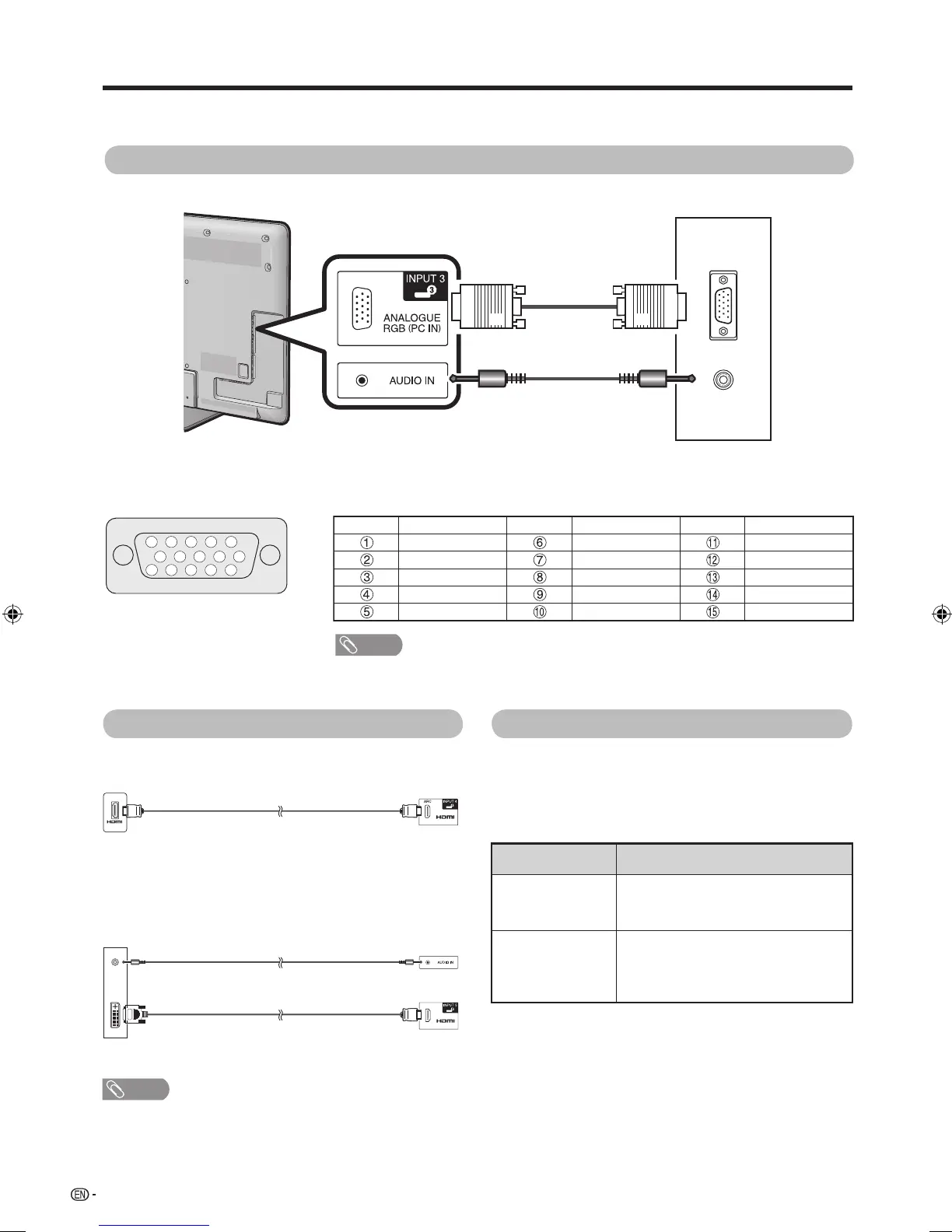66
ANALOGUE
RGB
AUDIO
(L/R)
Connecting a PC
Use the PC terminals to connect a PC.
Signal names for 15-pin mini D-sub connector
NOTE
• Macintosh adaptor may be required for use for some Macintosh computers.
• Pin No.
5
is not used for inputting the signal.
15
14
13
12
9
11
10
8
7
6
5
4 3
2
1
Pin No. Signal name Pin No. Signal name Pin No. Signal name
R GND (Ground) Not connected
G GND (Ground) SDA
B GND (Ground) HD
Not connected +5V VD
CSYNC GND (Ground) SCL
Analogue Connection
PC
Ø 3.5 mm stereo
minijack cable
(Commercially
available)
RGB cable
(Commercially
available)
HDMI Connection
PC
PC
INPUT 4,5,6,7
INPUT 4,5,6,7
HDMI-certified cable
ø 3.5 mm stereo minijack cable*
DVI/HDMI cable
Audio select for connecting a PC
When using the INPUT3 (PC) terminal, you must select
which terminal uses the AUDIO (R/L) jack for analogue
audio input.
Go to “MENU”
s
“Setup”
s
“Option”
s
“Terminal
setting”
s
“Audio select”.
Selected item Description
Video When connecting devices with AV
cable to the INPUT3 (PC) terminal,
display images without audio.
Video+Audio When connecting a PC to the INPUT3
(PC) terminal, and inputting analogue
audio signals from the AUDIO IN
terminal.
NOTE
* The analogue audio input is available only for INPUT3/5.
60LE925X_en_au.indd 6660LE925X_en_au.indd 66 2010/09/01 16:34:112010/09/01 16:34:11
