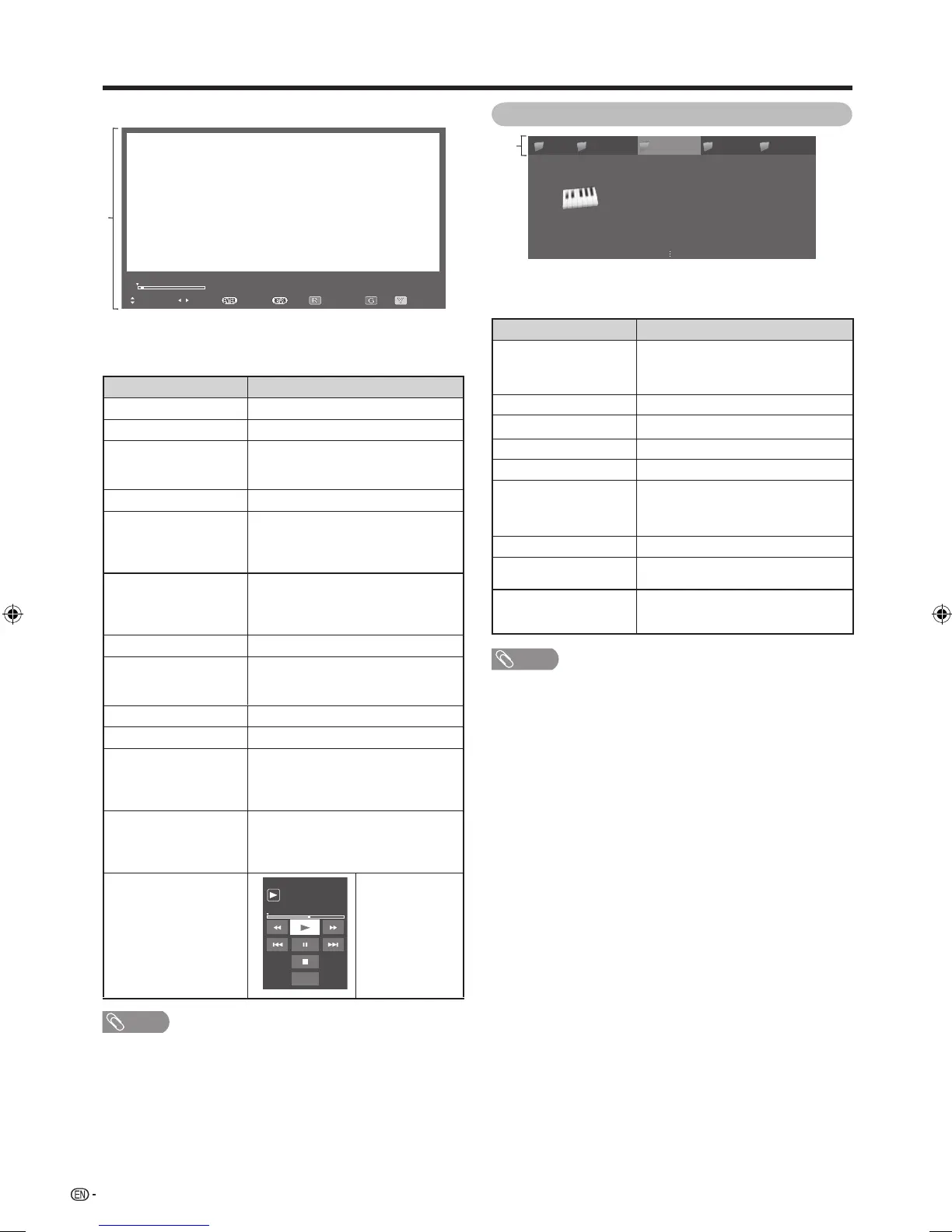76
Other useful features
Buttons for full screen display operation
Buttons Description
3D Switch between 2D and 3D modes.
ENTER Play/Pause the video.
a (Cursor)
Go to the beginning of the fi le by
pressing
a
once and the previous fi le
by pressing
a
twice.
b (Cursor)
Go to the next fi le.
d (Cursor)
USB mode: The FWD speed changes every
time you press
d
. After playing to the end, the
player goes to the next fi le and starts to play.
Home network mode: Jump forward in a video.
c (Cursor)
USB mode: The REW speed changes every
time you press
c
. After going back to the
beginning, the player starts to play the same fi le.
Home network mode: Jump back in a video.
RETURN
Return to the video list screen.
R button
Resume jump. (Jump to the scene where
playback was last stopped.)
This is not available in the Home network mode.
G button
Stop the video.
Y button
Reveal/hide the guide display.
[
button
Each time you press
[
on the remote
control, the subtitle switches.
This is not available in the Home
network mode.
MPX button
Each time you press MPX button, the
audio tracks switch.
This is not available in the Home
network mode.
CONTROL button
PLAY
Tool
0:04:11 / 0:07:42
Resume
jump
*Control panel
shown to the
left displays and
operations for
video playback will
be available.
NOTE
• The key guide is set to ON when playback is resumed.
• Instead of pressing buttons on the remote control unit, the
operations above are also available on the screen with the
operation panel. You can display this operation panel by selecting
“Control(USB)” or “Control(Home network)” from “Tool” or “Setup”
s
“Option”
s
“Option for view” on the screen.
• Reverse/fast forward continues from one fi le to another during
continuous playback in the USB mode. Jump forward/back may
not be available depending on the fi les in the Home network mode.
* This screen image is for the USB mode. It may be slightly different in
the Home network mode.
H Viewing video
Video_01.wmv
0:00:05 / 0:03:34 0:00:05 538
Video_01.wmv
: Previous/Next : REW/FWD : Play/Pause : Back : Guide off/On: Stop: Resume jump
Music mode
Folder 1* Folder 2* Folder 4* Folder 5*
15 Files 15 Files 10 Files16 Files 11 Files
Folder 3*
Song_01.mp3
Song_02.mp3
Song_03.mp3
Song_04.mp3
Song_05.mp3
Song_06.mp3
Song_07.mp3
Song_08.mp3
Song_09.mp3
Buttons for music mode
Buttons Description
ENTER
When selecting a folder icon: Enter this
directory.
When selecting a music fi le: Play the
music.
a
/
b
(Cursor) Select a desired item.
c (Cursor)
Page up.
d (Cursor)
Page down.
RETURN Return to the previous operation.
R button
Select or deselect music or play
automatically in the USB mode.
Go to the parent folder in the Home
network mode.
G button Stop music.
Y button
Play/Pause music in the USB mode.
Play music in the Home network mode.
B button
Go to the USB menu.
This is not available in the Home network
mode.
NOTE
• When there are invalid music fi les, the
g
mark will be displayed for
the fi le.
• The displayed play time may differ slightly from the actual play time
depending on the fi les.
* This bar is not shown in the “Home network” screen.
*
* This screen image is for the USB mode. It may be slightly
different in the Home network mode.
*
60LE925X_en_au.indd 7660LE925X_en_au.indd 76 2010/09/01 16:34:402010/09/01 16:34:40
