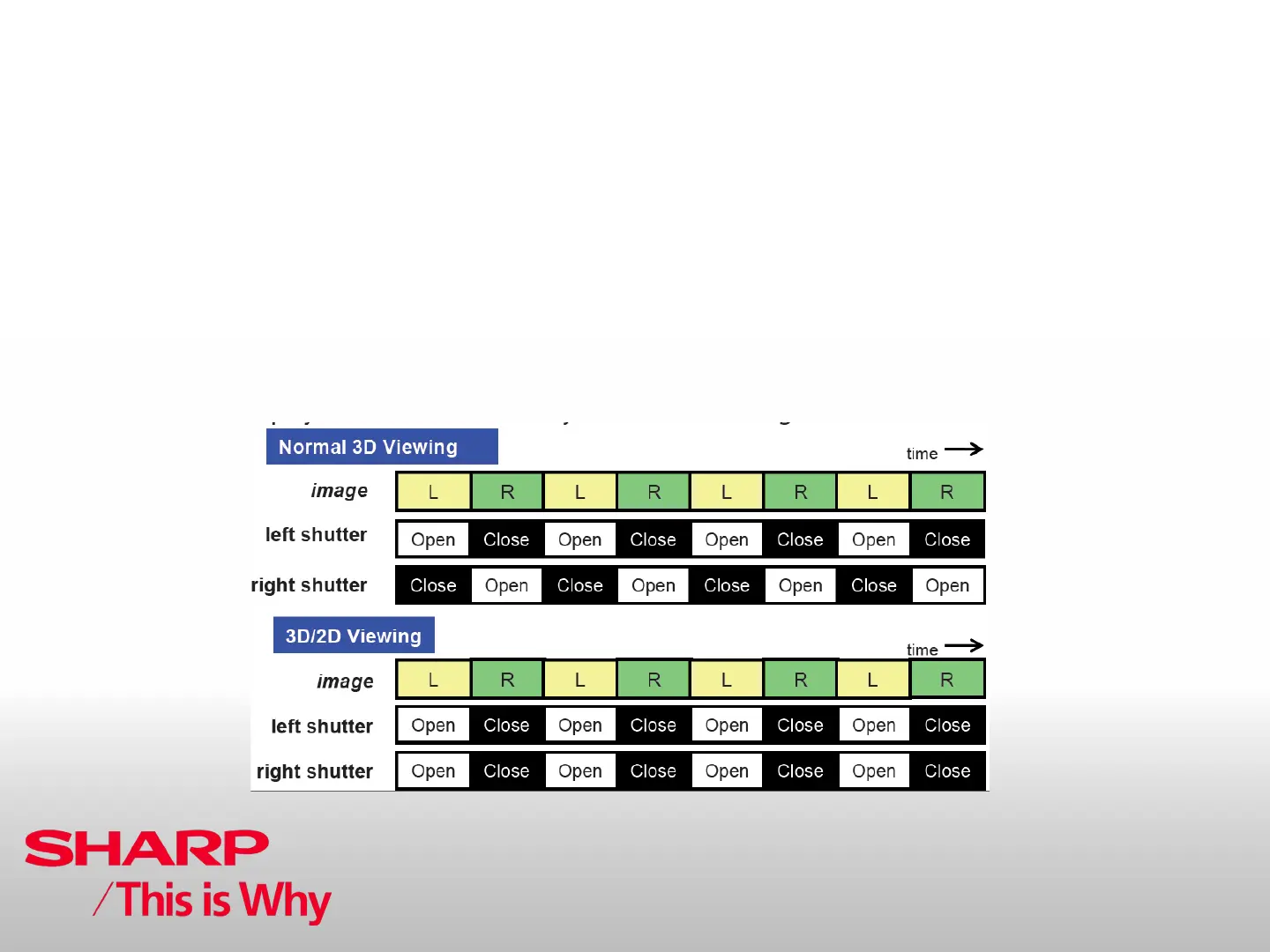Issued by:
CE After Sales Service
July 2011
New Technologies
3D-2D Mode Conversion Switch (cont..)
Technical Description
When viewing 3D contents in normal mode; the 3D glasses open its left shutter only while the left
image is displayed and conversely open its right shutter only while the right image is displayed.
However, when viewing 3D contents in 3D/ 2D conversion mode; the 3D glasses open both its right
and left shutters while the left image is displayed and on the other hand, close both its shutters while
the right image is displayed. Therefore users only watch the left image as 2D.
