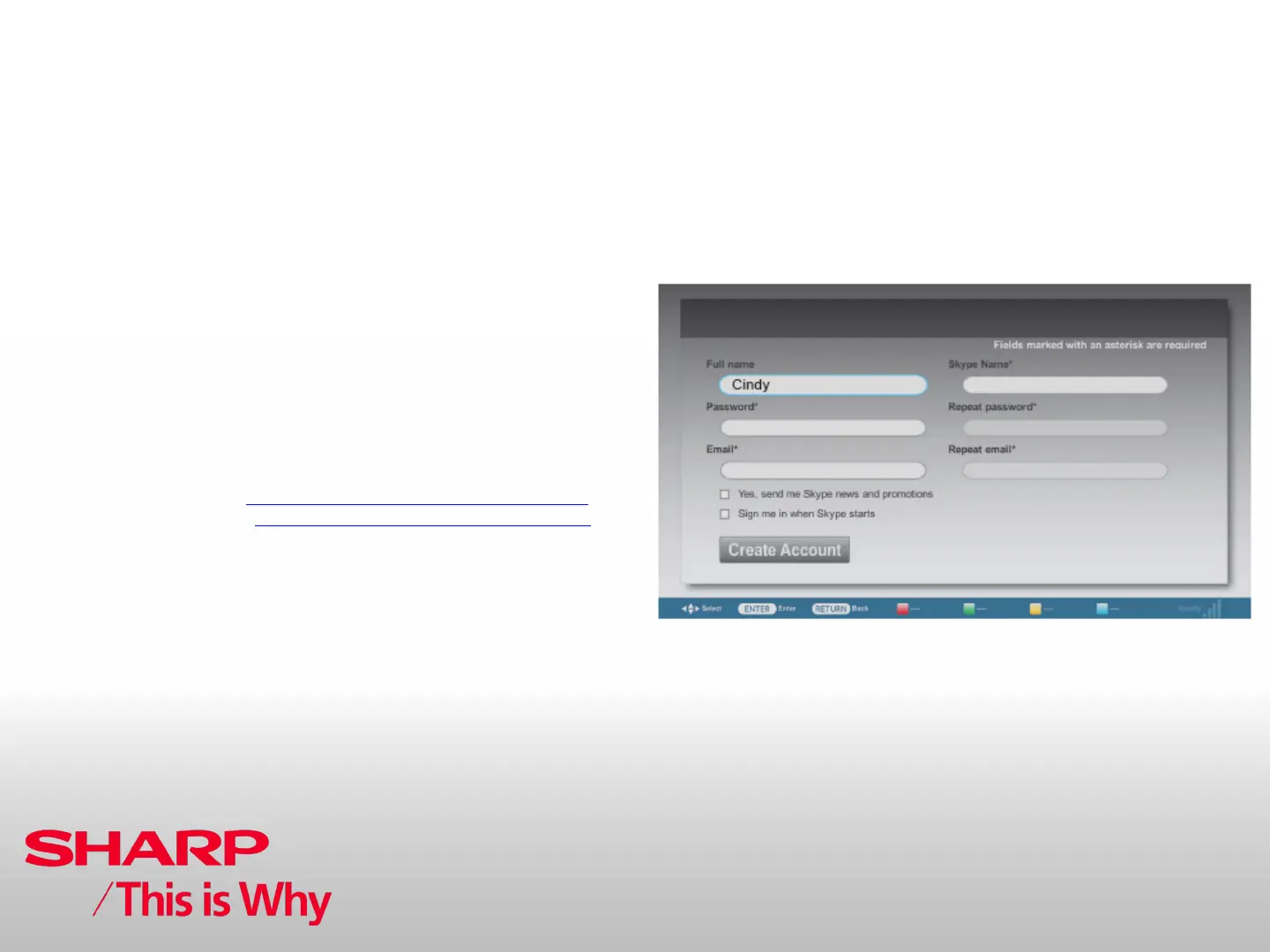Issued by:
CE After Sales Service
July 2011
New Technologies
Skype™ (cont...)
3-1. Create a new Skype account
If you already have a Skype account, you can use that account and go to the
next step (3-2. Sign in to Skype).
If you do not have a Skype account:
1 Select “Don't have a Skype Name?” in the “Welcome to Skype” screen and
press OK or ENTER.
2 The “Create a new Skype account” screen will appear.
If you agree to all of the Terms and conditions, select “Accept” and
press OK or ENTER.
NOTE
• For more information on the Terms and conditions, refer to the following:
- Skype Terms of Service (http://www.skype.com/intl/en/legal/terms/tou
)
- Skype Privacy Statement (http://www.skype.com/legal/privacy/general )
3 Enter your Full Name, choose a Skype Name and Password, and enter
your E-mail address.
4 Select “Create Account” and press OK or ENTER.
