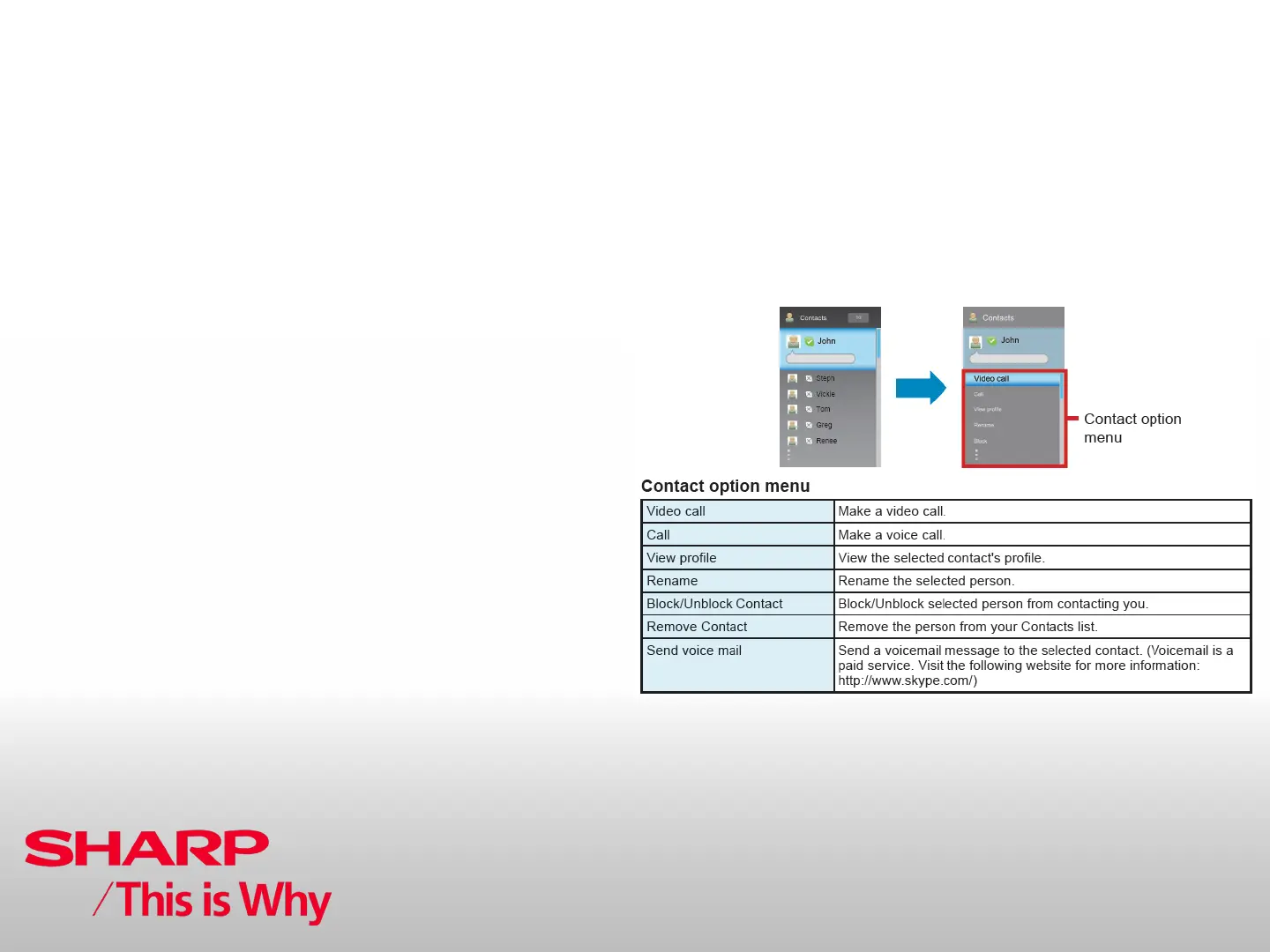Issued by:
CE After Sales Service
July 2011
New Technologies
Skype™ (cont...)
3 Enter the Skype name, E-mail address, or full name of the person you
want to add.
4 Select “Search” and press OK or ENTER.
5 Select the person you want to add from the search result and press OK
or ENTER.
6 With the software keyboard, enter a message to introduce yourself and
send it with “Done.”
NOTE
• “Contact requests” will be sent to the person added to the Contact list.
<Select a contact and start a video call>
1 Select “Contacts” in the Skype Main Menu and press OK or ENTER.
2 Select a contact from your contact list who is online and press OK
or ENTER.
3 Select “Video call” and press OK or ENTER.
