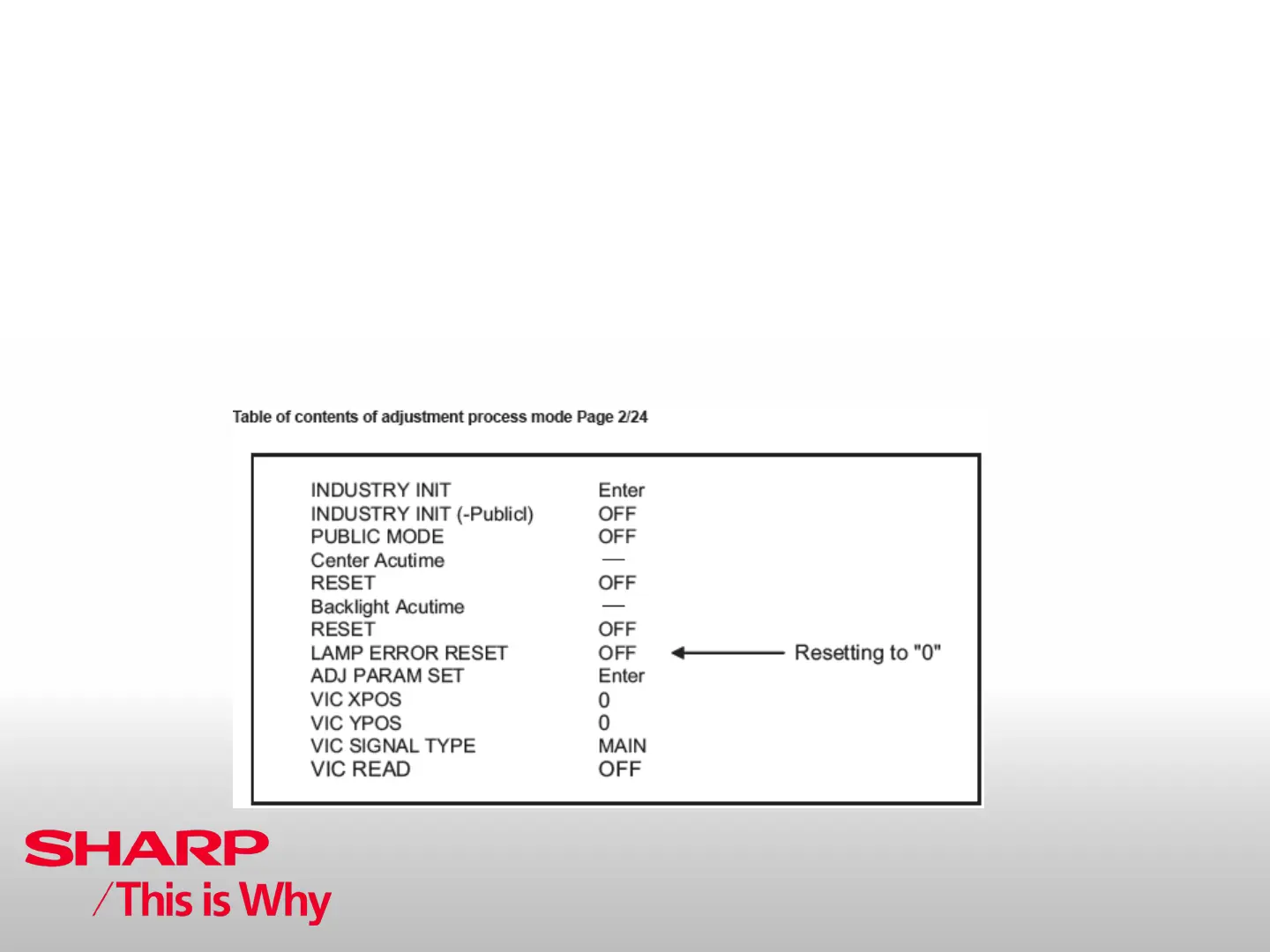5. Lamp Error Detection (cont...)
2) Resetting the lamp error count
After the lamp and lamp circuit are improved from a trouble, reset the lamp error count.
(Because the power cannot be turned on, if a lamp error is detected 5 consecutive times.)
a) Enter the adjustment process mode, referring to “4. Entering and exiting the adjustment process mode”.
b) Using the cursor (UP / DOWN) key, move to the cursor to [LAMP ERROR RESET], Line 8 on adjustment process mode service page 2/24.
c) With the cursor (LEFT / RIGHT) keys, select the [LAMP ERROR RESET] value.
Finally press the cursor (OK)., the count is reset.
Check LAMP ERROR Count on adjustment process mode Page 2/24.
Issued by:
CE After Sales Service
July 2011
Service Mode
