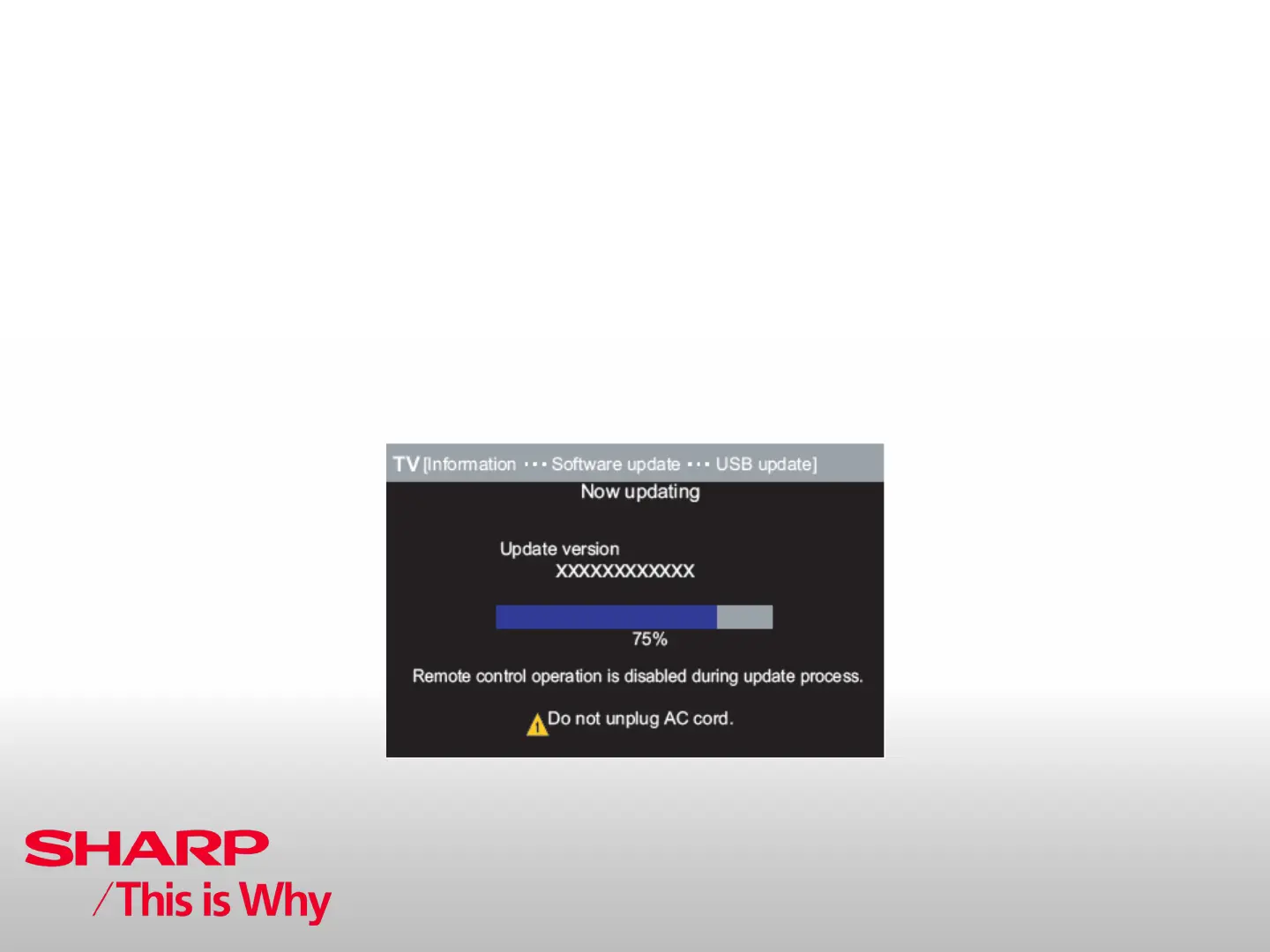Software Updating Procedure (cont...)
6. The caution for update shows up.
The picture will temporary go dark until the software update display appears.
Wait several minutes and don’t unplug the AC cord.
Select OK when if there is no problem.
7. Software update starts.
Please wait for a while until the bar shows 100%.
Do not take out the USB memory device during updating.
Issued by:
CE After Sales Service
July 2011
Software Updating
