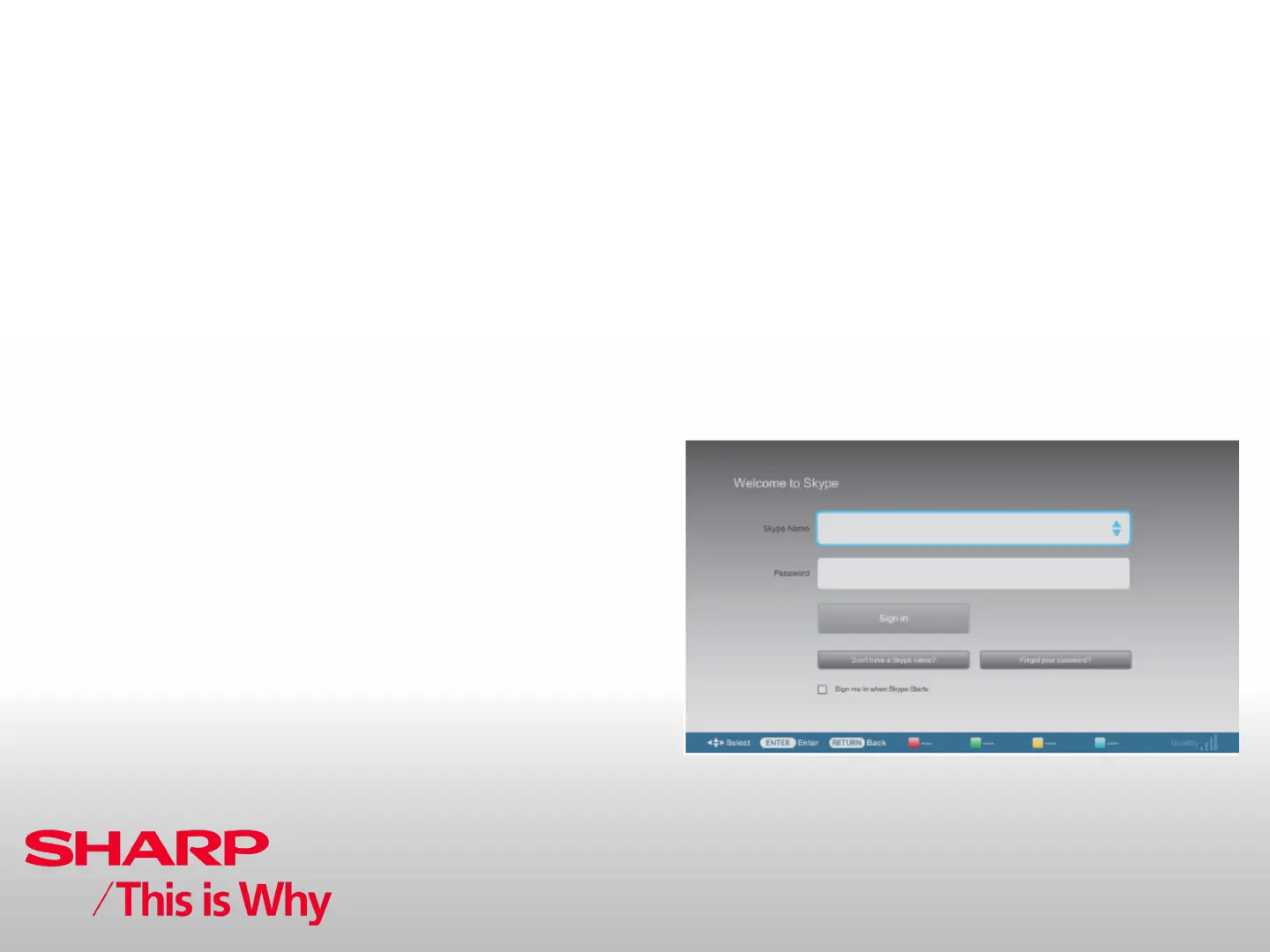Issued by:
CE After Sales Service
July 2011
New Technologies
Skype™ (cont...)
GETTING STARTED
To start Skype, perform the following procedure:
1. Connect the communication camera
Connect the communication camera directly to USB 1 port on your TV.
NOTE
• Depending on your TV, the USB port to be connected may differ.
For more details, see your TV operation manual.
• Set up the communication camera on the upper left portion of the TV.
• Do not use a USB hub.
2. Select Skype on the “INPUT” screen
1 Press INPUT on the remote control to display the “INPUT” screen.
2 Press UP or DOWN and select “Skype”.
3 Press OK or ENTER.
4 If you agree to the Terms of Use, select “Agree” and press OK or ENTER.
• The “Welcome to Skype” screen is displayed.
NOTE
• The Terms of Use are displayed only when Skype is first used.
• If the “Welcome to Skype” screen is not displayed, please check the
network connection.
