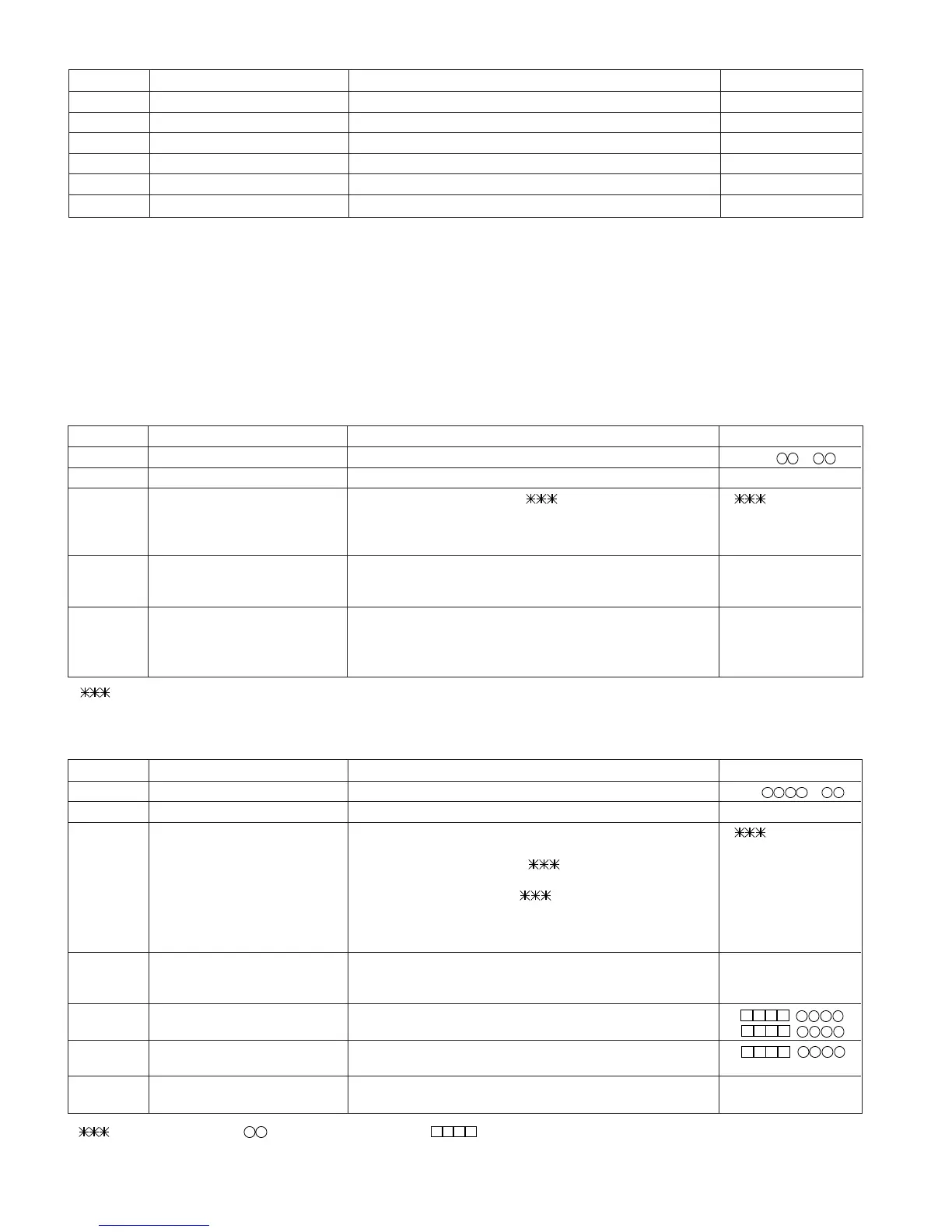MD-C2
– 22 –
3. AUTO adjustment mode
Step No. Setting Method Remarks Display
Step 1 Testmode STOP state The AUTO preliminary adjustment should have been completed. [ t s m e ]
Step 2
Press the SURROUND button two times.
AUTO adjustment menu [ A U T O _ A J S T _ ]
Step 3
Press the MD1 PLAY button.
The slide moves to the innermost periphery, and automatic [ : _ _ _ _ _ _ ]
adjustment is started.
• In case of high reflection disc changes as follows.
PEG→HAG
•In case of low reflection disc changes as follows.
PEG→LAG→GCG→GEG→LAG
End of adjustment If adjustment is OK, Step 4.
If adjustment is NG, Step 7.
Step 4 Adjustment value output For grating adjustment [ _ C O M P L E T E _ ]
Press the MD1 PLAY button. STEP 5
Press the MD2 PLAY button. STEP 2 AUTO adjustment
Step 5 Continuous playback (pit section) Confirmation of CI error [ s c ]
Continuous playback (groove section)
[ a c ]
Step 6 Press the DISPLAY button. Confirmation of ADP error [ a a ]
Press the MD2 PLAY button. STEP 2 AUTO adjustment menu
Step 7 Adjustment value output [ C a n ' t _ A D J . ]
Press the MD2 PLAY button. STEP 2 AUTO adjustment menu
• : Adjustment name, : Measurement value, : Address
1. EJECT mode
Step 1 Testmode EJECT state [ _ _ E J E C T _ _ _ ]
Step 2 Press once the DISPLAY button. Playback power output state [ P P W _ _ _ _ _ _ _ ]
Step 3 Press once the DISPLAY button. Record power output state [ R P W _ _ _ _ _ _ _ ]
Step 4 Press once the DISPLAY button. Max. power output state [ X P W _ _ _ _ _ _ _ ]
Step 5 Press the X-BASS button. TEMP setting of EEPROM setting
Step 6 Press the EQUALIZER button. CONTROL setting of EEPROM setting
Step No.
Setting Method
Remarks Display
2. AUTO pre-adjustment mode (Low reflection disc only)
Step No. Setting Method Display
Step 1 Testmode STOP state [ t s m16 e ]
Step 2
Press once the SURROUND button.
AUTO pre-adjustment menu [ _ A U T _ Y O B I _ ]
Step 3 Press the MD1 PLAY button. • During automatic adjustment changes as follows. [ : _ _ _ _ _ _ ]
HAo→ • • • • • • • • • →LAO
End of adjustment If adjustment is OK, Step 4.
If adjustment is NG, Step 5.
Step 4 Grating adjustment, [ _ C O M P L E T E _ ]
adjustment value output
Press once the MD2 PLAY button.
STEP 2 AUTO pre-adjustment menu
Step 5 Adjustment value output [ C a n ' t _ A D J . ]
Press once the MD2 PLAY button.
STEP 2 AUTO pre-adjustment menu
• : Adjustment name
Remarks
Confirmation of pickup laser power
It is possible to confirm in the record/playback mode with the aid of laser power meter. However, since the laser power meter
measurement is characterized with dispersion, obtained data are used only for confirmation.
Reference data (at room temperature 25°C)
Playback: 0.72±0.1 mV
Record: 5±1 mV
Note: Never see directly the laser light. Otherwise your eyes are injured.
With the pre-adjustment disc (MMD-318)
