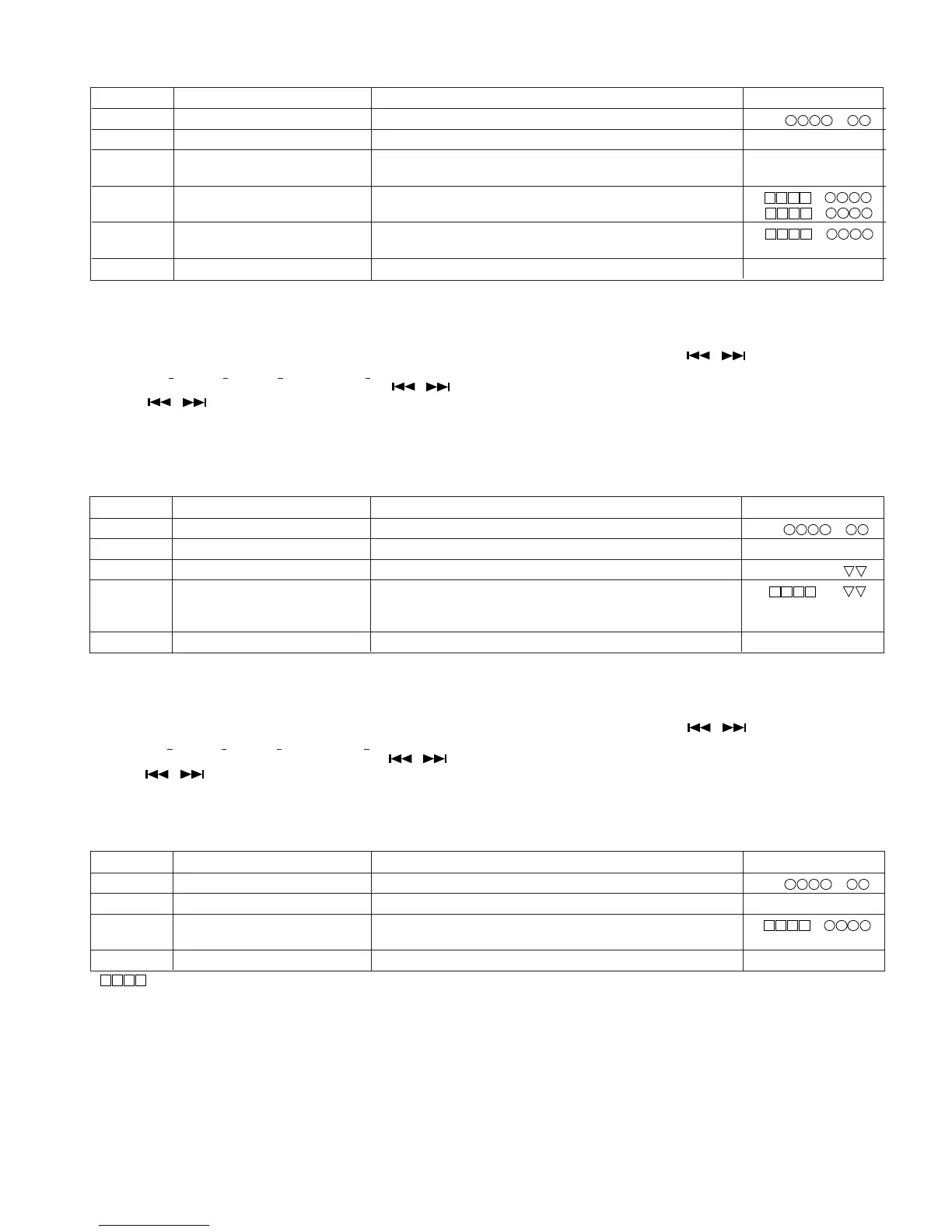– 23 –
MD-C2
5. TEST-PLAY mode
Step 1 Testmode STOP state The AUTO preliminary adjustment should have been completed. [ t s m e ]
Step 2 Press the X-BASS button. TEST-PLAY menu [ T E S T _ P L A Y _ ]
Step 3 Press once the DISPLAY button. ADRES setting (Target address initial value is indicated) [ A D R E S _ 0 0 3 2 ]
Press once the MD1 PLAY button.
Step 4 Continuous playback (pit section) (Address + C1 error indication) [s c ]
Continuous playback (groove section)
(Address + C1 error indication) [a c ]
Step 5 Press once the DISPLAY button. (Address + ADIP error indication) [a a ]
Continuous playback (groove section)
Step 6
Press once the MD2 PLAY button
. TEST-PLAY menu [ T E S T _ P L A Y _ ]
Step No. Setting Method
• If the MD2 PLAY button is pressed while the TEST-PLAY menu is displayed, TEST mode STOP state is set.
• If the MD1 PLAY button is pressed while the TEST-PLAY menu is displayed, continuous playback is started from the current pickup position.
• Whenever the X-BASS button is pressed in the address setting mode, the address changes as follows.
0 0 3 2 → 0 3 C 0 → 0 7 0 0 → 0 8 A 0 → 0 9 5 0 → 0 0 3 2 → …………
• Whenever the DISPLAY button is pressed in the address setting mode, the digit which is changed with - / + changes as follows.
0 0 3 2 → 0 0 3 2 → 0 0 3 2 → 0 0 3 2 → …………
• The digit of address which has been specified with - / + and DISPLAY button in the address setting mode is set to +01H/-01H.(0~F)
* If the - / + button is held down, the setting changes continuously with 100 ms cycle.
6. TEST-REC mode
Step 1 Testmode STOP state The AUTO preliminary adjustment should have been completed. [ t s m e ]
Step 2 Press the X-BASS EDIT button. TEST-REC menu [ T E S T _ R E C _ _ ]
Step 3 Press once the DISPLAY button. ADRES setting (indication of address initial value) [ a 0 0 3 2 _ p w ]
Step 4
Press once the MD1 PLAY button.
While searching, set the search output to "H". To start continuous play,
[ a p w ]
return it to "L".
Continuous recording
Step 5
Press once the MD2 PLAY button.
TEST-REC menu [ T E S T _ R E C _ _ ]
Step No. Setting Method Remarks Display
• If the MD2 PLAY button is pressed while the TEST-PLAY menu is displayed, TEST mode STOP state is set.
• If the MD1 PLAY button is pressed while the TEST-REC menu is displayed, continuous record is started from the current pickup position.
• Whenever the X-BASS button is pressed in the address setting mode, the address changes as follows.
0 0 3 2 → 0 3 C 0 → 0 7 0 0 → 0 8 A 0 → 0 9 5 0 → 0 0 3 2 → …………
• Whenever the CD STOP button is pressed in the address setting mode, the digit which is changed with - / + changes as follows.
0 0 3 2 → 0 0 3 2 → 0 0 3 2 → 0 0 3 2 → …………
• The digit of address which has been specified with - / + and CD STOP button in the address setting mode is set to +01H/-01H.(0~F)
* If the - / + button is held down, the setting changes continuously with 100 ms cycle.
• Be sure to remove since excessive raising results in breakage of the pickup.
Remarks
Display
(For comfirmation of the playback ability at the named address.)
With recording mini disk (For confirmation of the playback ability at the named address.)
7. INNER mode
Step 1 Testmode STOP state [ t s m e ]
Step 2 Press the EQUALIZER button. INNER menu [ _ _ I N N E R _ _ ]
Step 3
Press once the MD1 PLAY button.
INNER switch position measurement [s c ]
(SUBQ address and C1 error are also indicated.)
Step 4
Press once the MD2 PLAY button.
INNER menu [ _ _ I N N E R _ _ ]
Step No. Setting Method Remarks Display
• : Address
