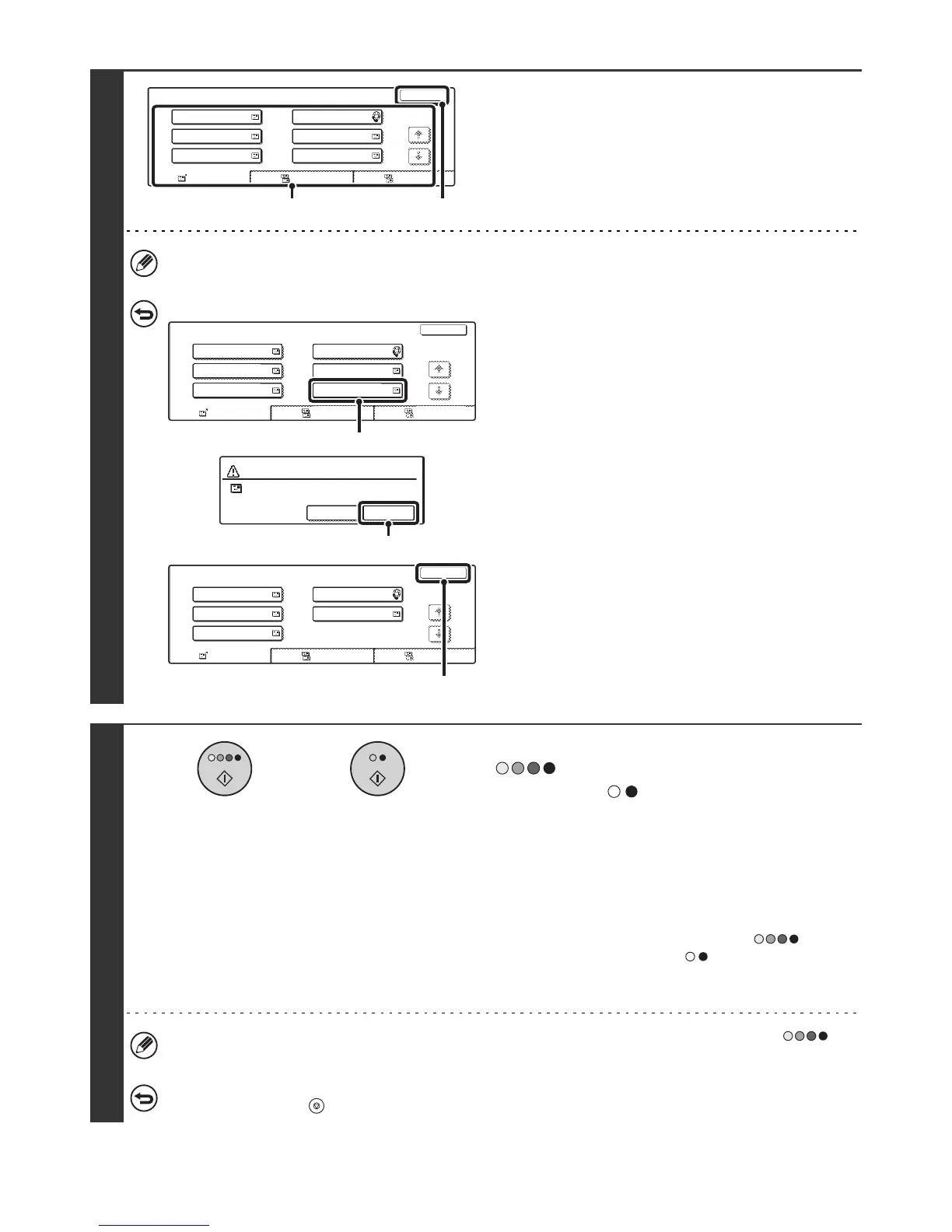85
5
Check the destinations.
(1) Check the destinations.
(2) Touch the [OK] key.
If the transmission includes Cc or Bcc destinations, touch the [Cc] tab or the [Bcc] tab to check those destinations.
To cancel a specified destination...
(1) Touch the key of the destination that you
wish to cancel.
(2) Touch the [Yes] key.
If you do not wish to cancel the destination, touch the [No]
key.
(3) Touch the [OK] key.
6
Press the [COLOUR START] key
( ) or the [BLACK & WHITE
START] key ( ).
Scanning begins.
• If you inserted the original pages in the document feeder tray,
all pages are scanned.
A beep will sound to indicate that scanning is finished.
•
If you are scanning the original on the document glass, scan
each page one page at a time.
When scanning of one page finishes, replace it with the next
page and press the [COLOUR START] key ( ) or the
[BLACK & WHITE START] key ( ). Repeat until all pages
have been scanned and then press the [Read-End] key.
A beep will sound to indicate that scanning is finished.
If fax or Internet fax destinations are included in the broadcast transmission, the [COLOUR START] key ( )
cannot be pressed. Scanning will take place in Mono 2.
To cancel scanning...
Press the [STOP] key ( ) to cancel the operation.
Address Review
OK
1/1
To
Cc Bcc
001 002
004
006
003
005
AAA AAA
GGG GGG
III III JJJ JJJ
HHH HHH
BBB BBB
(2)(1)
Address Review
OK
1/1
To
001 002
004
006
003
005
AAA AAA
GGG GGG
III III JJJ JJJ
HHH HHH
BBB BBB
Cc Bcc
(1)
Deselect the address?
JJJ JJJ
No Yes
(2)
Address Review
OK
1/1
To
001 002
004
003
005
AAA AAA
GGG GGG
III III
HHH HHH
BBB BBB
Cc Bcc
(3)
or
