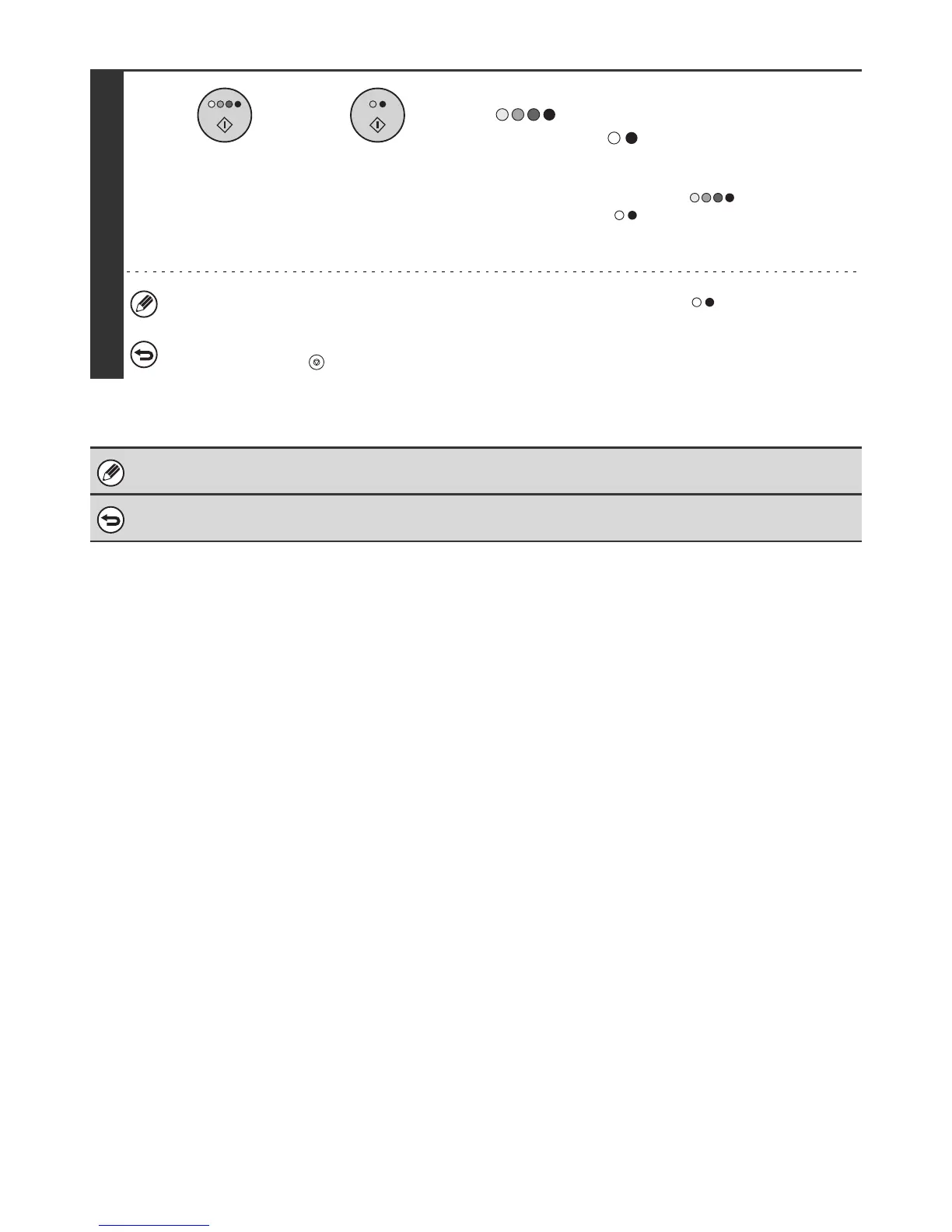93
7
Press the [COLOUR START] key
( ) or the [BLACK & WHITE
START] key ( ).
Scanning begins.
When scanning finishes, place the next two open pages and
press the [COLOUR START] key ( ) or the [BLACK &
WHITE START] key ( ). Repeat until all pages have been
scanned and then press the [Read-End] key.
A beep will sound to indicate that scanning is finished.
If the destination is an Internet fax destination, press the [BLACK & WHITE START] key ( ).
To cancel scanning...
Press the [STOP] key ( ) to cancel the operation.
To erase shadows caused by the binding of a book or other bound document, use the erase function. (Centre Erase and
Edge + Centre Erase cannot be used together.)
To cancel the dual page scan setting...
Touch the [Dual Page Scan] key in the screen of step 4 so that it is no longer highlighted, and touch the [OK] key.
or
