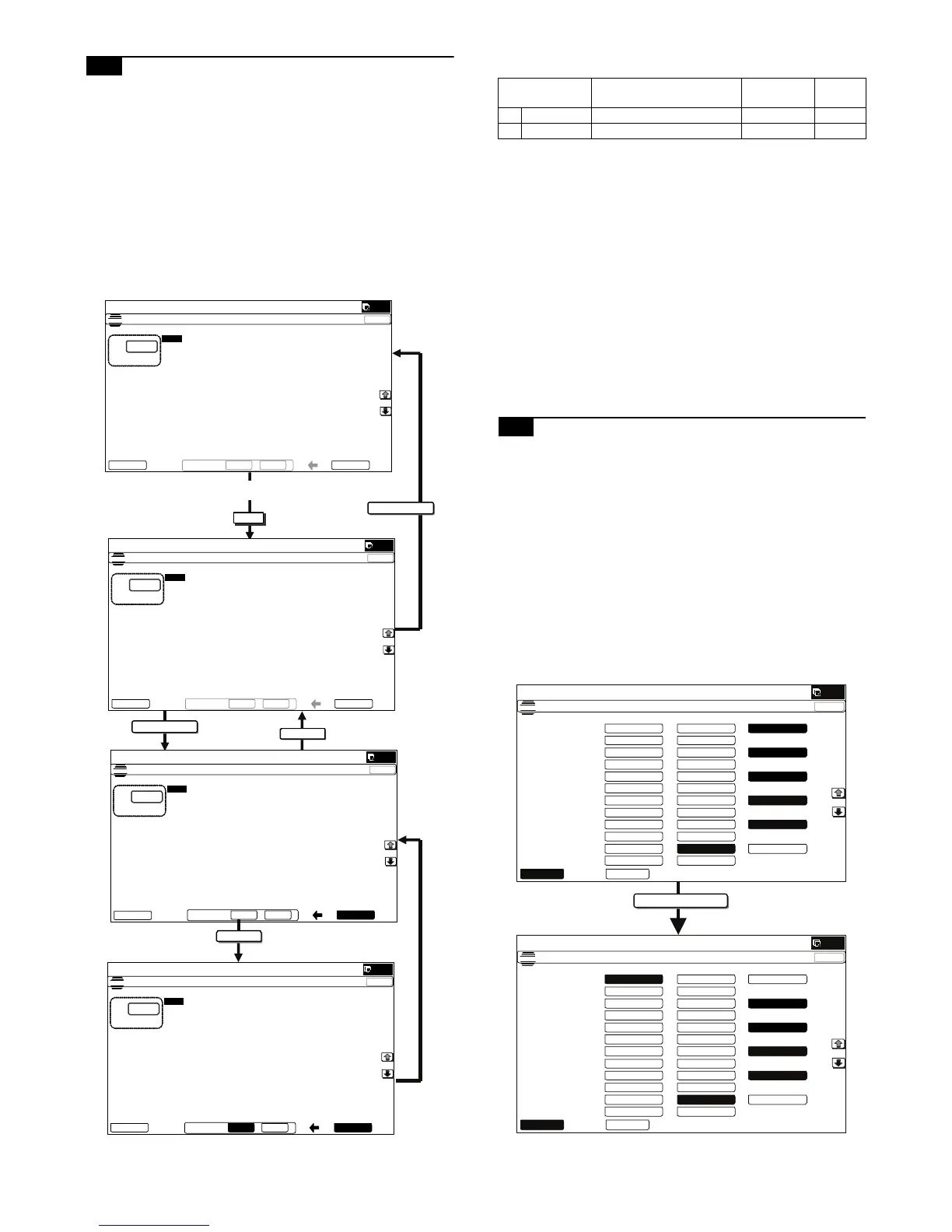MX-3610N ADJUSTMENTS AND SETTINGS 4 – 57
10-D (9)
Monochrome (Copy/Scan/FAX) mode color
document reproduction adjustment
(No need to adjust normally)
Use to adjust the reproducibility for the red image and the yellow
image when printing color document that included the red/yellow
image in monochrome copy mode.
This adjustment is required in the following cases.
* When there is desire to change reproducibility of yellow/red
image in case of making a color copy of the color document in
monochrome copy mode.
* When there is request from the user.
1) Enter the SIM 46-37 mode.
2) Select the mode to be adjusted with the scroll key.
3) Enter the adjustment value with 10-key.
When the adjustment value of adjustment item A is increased,
copy density of red image is decreased. When the adjustment
value is decreased, copy density of red image is increased.
When the adjustment value of adjustment item B is increased,
copy density of red image is increased. When the adjustment
value is decreased, copy density of red image is decreased.
4) Press [OK] key.
5) Make a copy in monochrome text/printed photo copy mode
(manual), check the copy.
If a satisfactory result is not obtained, return to the SIM 46-37
mode and change the adjustment value.
Repeat the above procedures until a satisfactory result is
obtained.
10-D (10)
Color copy mode dark area gradation (black
component quantity) adjustment
(No need to adjust normally)
Use to adjust the black ingredient amount in the color copy mode.
(except character and line image)
As a result of this adjustment, the gradation of the shade part
changes.
This adjustment is required in the following cases.
* When reproduction as solid of black image is required.
* To make the black background and the dark area darker
* When change of gradation of the shade part is required.
* When there is request from the user.
1) Enter the SIM 46-38 mode.
