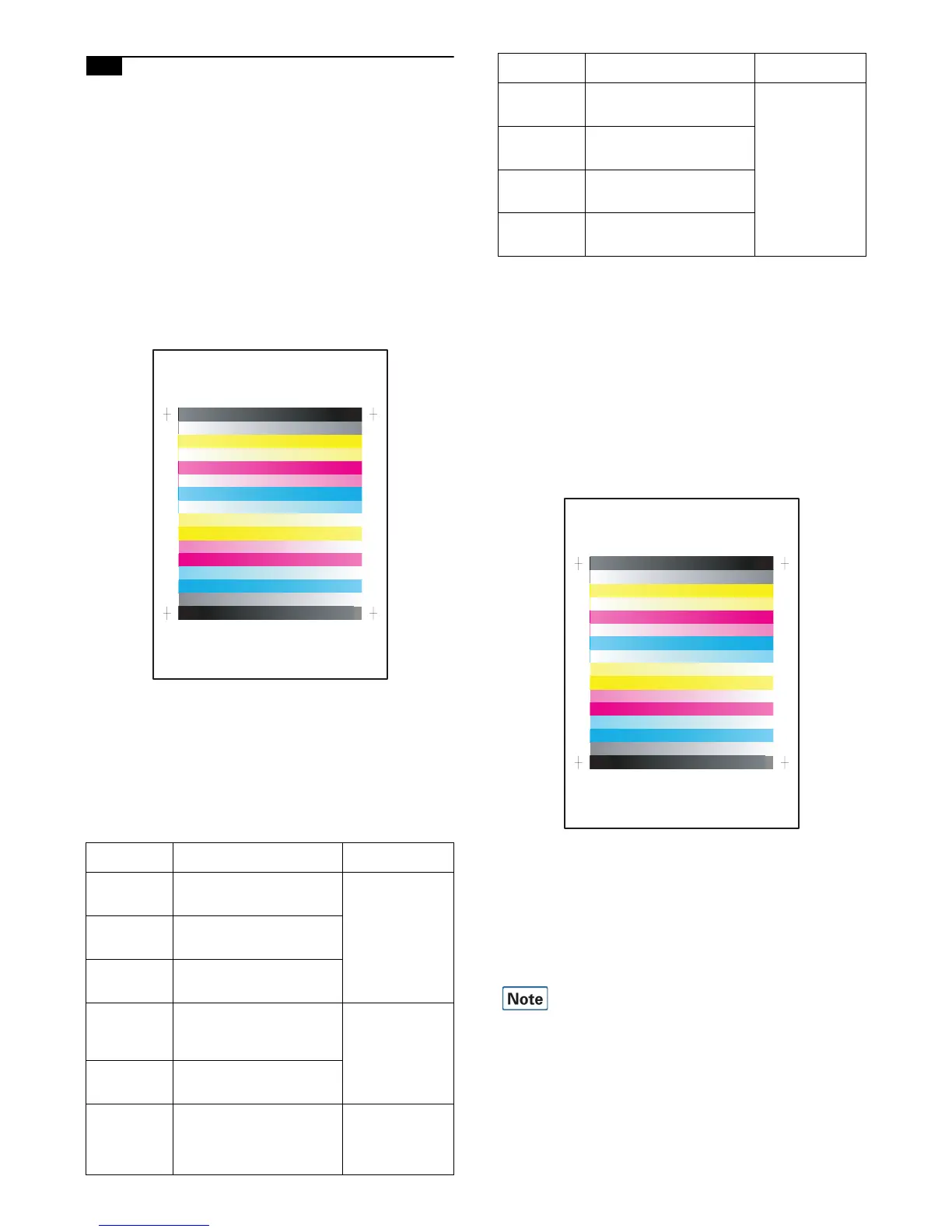MX-3610N ADJUSTMENTS AND SETTINGS 4 – 63
10-D (16)
Copy gamma, color balance adjustment for
each dither (Automatic adjustment)
a. General
This simulation is used to improve the image quality in a certain
mode. (Refer to the list in procedure 6.)
b. Adjustment procedures
1) Enter the SIM46-54 mode.
2) Press [EXECUTE] key.
A4/11" x 8.5" or A3/11" x 17" paper is automatically selected.
The color patch image (adjustment pattern) is printed.
3) Set the patch image (adjustment pattern) printed in the proce-
dure 2) on the document table so that the thin lines on the
printed patch image (adjustment pattern) are on the left side.
Place 5 sheets of white paper on the printed patch image
(adjustment pattern).
4) Press [EXECUTE] key.
The color balance and the density are automatically adjusted.
The adjustment pattern is printed out. Check it for any abnor-
mality.
5) Press [OK] key.
The list of the adjustment items (for each dither) is displayed.
6) Select an adjustment item (for each dither).
*1: When performing adjustments in the heavy paper mode,
load paper in the manual paper feed tray.
*2: 23cpm/31cpm(G) machine: Disable
7) Press [EXECUTE] key.
A4/11" x 8.5" or A3/11" x 17" paper is automatically selected.
The patch image (adjustment pattern) is printed out.
In the monochrome mode, only the monochrome pattern is
printed.
8) Set the patch image (adjustment pattern) printed in the proce-
dure 7) on the document table so that the thin lines on the
printed patch image (adjustment pattern) are on the left side.
Place 5 sheets of white paper on the printed patch image
(adjustment pattern).
9) Press [EXECUTE] key.
The color balance and the density are automatically adjusted,
and the machine goes to the state of procedure 6).
To complete the adjustment and enable the adjustment result,
press [OK] key.
10) Make a copy, and check the copy image quality.
(Refer to the item of the printer color balance and density
check.)
Use SIM46-52 to reset the adjustment values to the default values.
Select item
(Mode/Image)
Content NOTE
Heavy Paper*
1
Adjustment item to improve the
color balance in the heavy paper
mode
20cpm machine:
Disable without
HDD.
Black Edge Adjustment item (K) to improve
the reproduction of lines, text
density, and thickness
Color Edge Adjustment item (Color) to
improve the reproduction of
lines, text density, and thickness
B/W Adjustment item to improve the
density and gradation in the
monochrome text mode and the
map mode.
20cpm machine:
Reflected in all the
modes.
Color Ed Adjustment item to improve the
color balance in the text mode
and the map mode.
B/W 600dpi Adjustment item to improve the
density and gradation in the
monochrome printed photo
mode and the photography
mode.
20cpm machine:
Disable without
HDD.
WOVEN1*
2
Adjustment item when adjusting
the watermark density in the
watermark mode 1
20cpm/23cpm/
31cpm(G) machine:
Disable
WOVEN2*
2
Adjustment item when adjusting
the watermark density in the
watermark mode 2
WOVEN3*
2
Adjustment item when adjusting
the watermark density in the
watermark mode 3
WOVEN4*
2
Adjustment item when adjusting
the watermark density in the
watermark mode 4
Select item
(Mode/Image)
Content NOTE