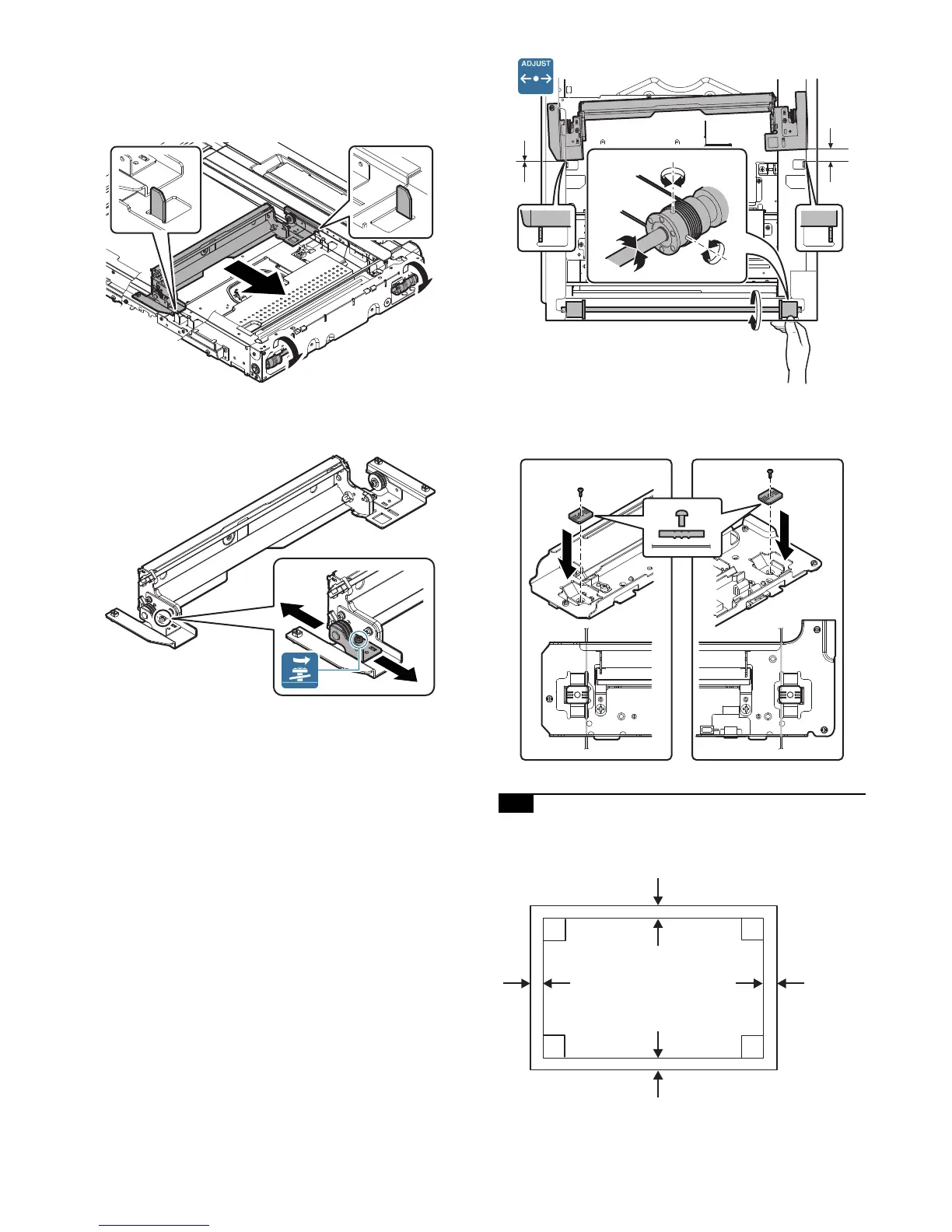MX-3610N ADJUSTMENTS AND SETTINGS 4 – 22
2) Turn the scanner drive pulley manually and shift the scanner
unit B to bring it into contact with the stopper.
When the scanner unit B is in contact with the two stoppers on
the front and the rear frames simultaneously, the parallelism is
proper.
If this requirement is not met, do the following steps.
3) Loosen the fixing screw of the pulley angle on the front frame
side of the scanner unit B.
4) Adjust the position of the pulley angle on the front frame side
of the scanner unit B so that it is in contact with two stoppers
on the front and the rear frames simultaneously.
5) Fix the pulley angle on the front frame side of the scanner unit
B.
If a satisfactory result is not obtained from the above proce-
dures, perform the following procedures.
Loosen the fixing screw of the scanner unit drive pulley which
is not in contact.
Without moving the scanner unit drive shaft, turn the scanner
unit drive pulley manually and adjust so that the scanner unit B
is in contact with both stoppers on the front frame and the rear
frame simultaneously. (Change the relative position of the
scanner unit drive pulley and the drive shaft.) Fix the scanner
unit drive pulley fixing screw.
6) With the scanner unit B in contact with both stoppers, fit the
edge of the scanner unit A with the right edge of the frame, and
fix the scanner unit A with the fixing screw.
6-B Scan image (sub scanning direction)
distortion adjustment
1) Make a test chart on A3 (11" x 17") paper as shown below.
(Draw a rectangular with four right angles.)