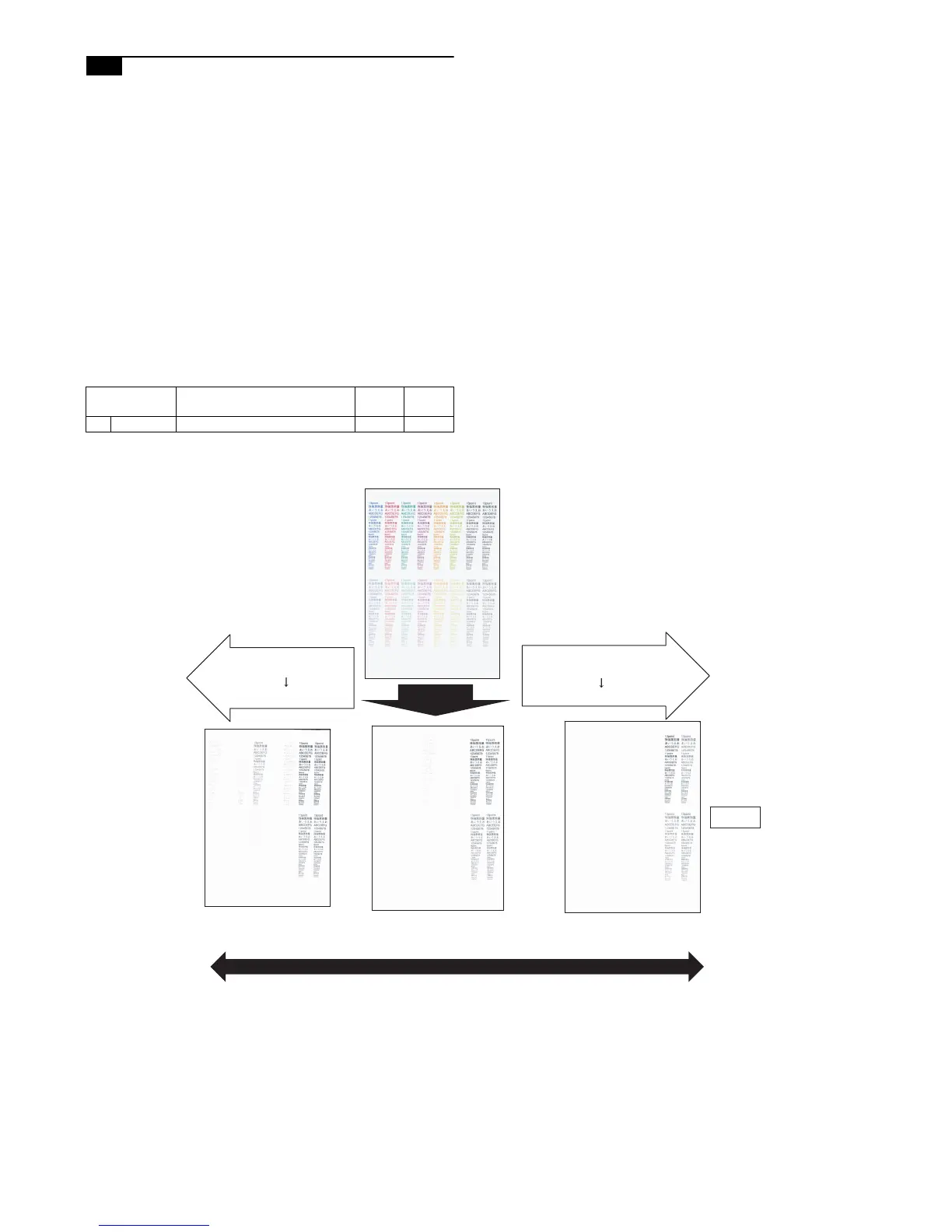MX-3610N ADJUSTMENTS AND SETTINGS 4 – 64
10-D (17)
Dropout color adjustment
(Normally not required.)
(26cpm/36cpm/31cpm(A) machine)
General (Purpose):
This adjustment is used to adjust the range of reproduction of color
document images as monochrome images in the image send mode
(monochrome manual text mode).
In other words, it is used to adjust the level of chroma of color
images which are reproduced as monochrome images.
This adjustment must be performed in the following cases:
* When there is request from the user.
1) Enter the SIM 46-55 mode.
2) Enter the adjustment value with 10-key and press [OK] key.
When the adjustment value is increased, colors dropout
becomes easy to narrow the reproduction range. When the
adjustment value is decreased, color dropout becomes difficult
to widen the reproduction range.
3) Scan the document in the image send mode (monochrome
manual text mode) and check the adjustment result.
Effect and adverse effect when decreasing the value
[Effect]
When black characters are fainted by color shift, etc, the black area
is outputted clearly.
[Adverse effect]
Dropout of color sections becomes difficult.
Effect and adverse effect when increasing the value
[Effect]
Colors (of low chroma) which are difficult to be dropped out can be
dropped out.
[Adverse effect]
Black characters are fainted or cracked.
Item/Display Content
Setting
range
Default
value
A CHROMA Dropout color range adjustment 0 - 6 3
SIM value 3
(Default)
SIM value 6
(Maximum value)
SIM value 0
(Minimum value)
The reproduction range is widened.
The reproduction range is narrowed.
When black characters
are fainted,
Document
Decrease the adjustment value.
When the color section is not
dropped out,
Increase the value.
Reproduced
image
Color dropout