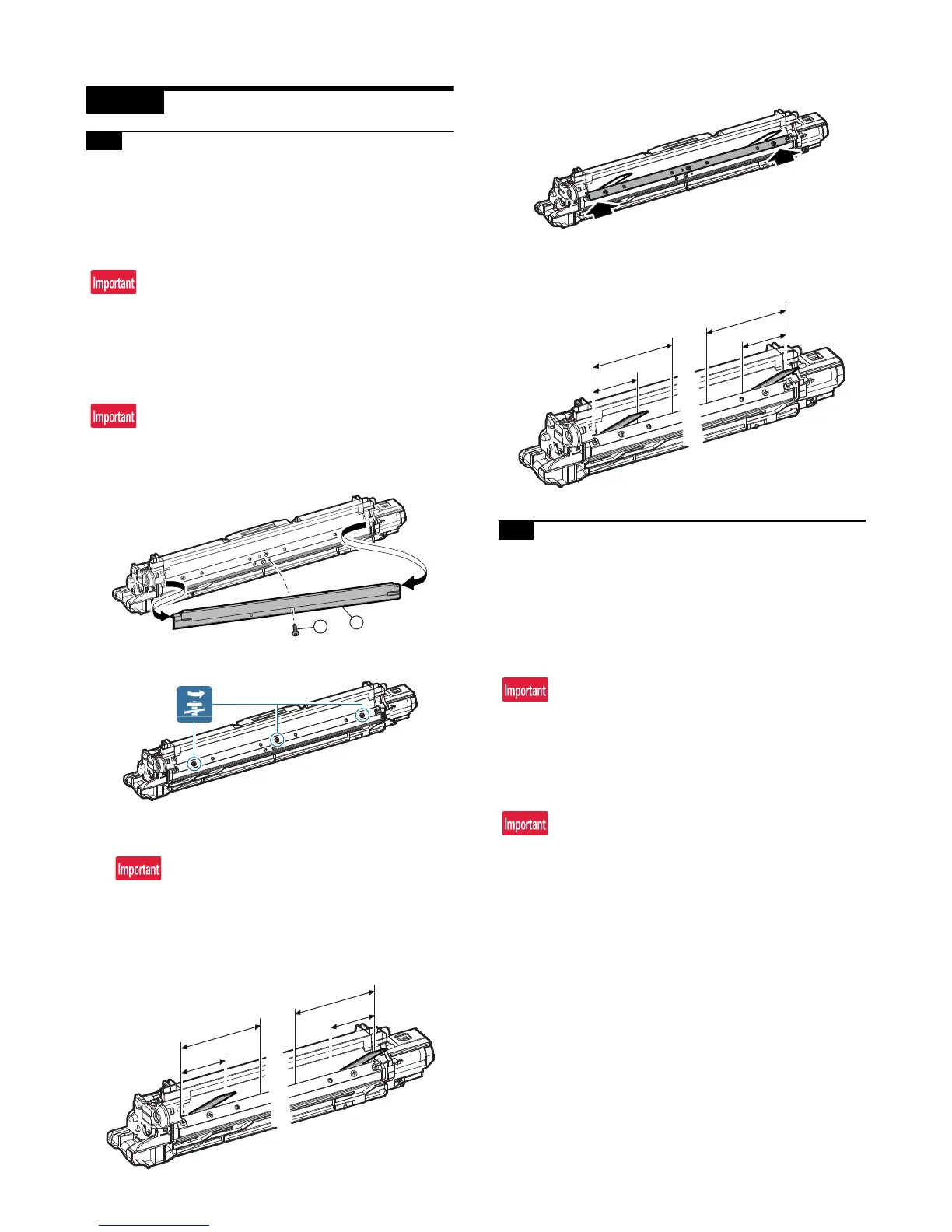MX-3610N ADJUSTMENTS AND SETTINGS 4 – 3
3. Details of adjustment
ADJ 1 Adjust the developing unit
1-A Adjust the developing doctor gap
This adjustment must be performed in the following cases:
* The developing unit has been disassembled.
* When the print image density is low.
* When there is a blur on the print image.
* When there is unevenness in the print image density.
* The toner is excessively dispersed.
Be careful not to attach a fingerprint, oil, grease, or a foreign mate-
rial on the DV roller during the procedure. Also be careful not to
scratch the DV roller surface.
If a fingerprint, oil, grease, or a foreign material is erroneously
attached to the DV roller during the procedure, remove all devel-
oper from the developing unit and clean the roller with alcohol.
Do not exert force when holding the DV Unit.
1) Remove the developing unit from the main unit, and remove
the developing doctor cover.
2) Loosen the developing doctor fixing screw.
3) Insert a thickness gauge of 0.65mm in between 40mm - 70mm
from the edge of the developing doctor.
Note for use of a thickness gauge
Do not insert the gauge diagonally.
The gauge must pass freely.
The advisable point of measurement is the MIN point of the
DV roller oscillation.
4) Push the developing doctor in the arrow direction, and tighten
the fixing screw of the developing doctor. (Perform the similar
procedure for the front frame and the rear frame.)
5) Check that the doctor gaps at two positions in 40mm - 70mm
from the both sides of the developing doctor are in the range of
0.65 0.05mm.
1-B Adjust the developing roller main pole
position
This adjustment must be performed in the following cases:
* The developing unit has been disassembled.
* When the print image density is low.
* When there is a blur on the print image.
* When there is unevenness in the print image density.
* The toner is excessively dispersed.
Be careful not to leave a fingerprint, oil, grease, or a foreign mate-
rial on the DV roller during the procedure. Also be careful not to
scratch the DV roller surface.
If a fingerprint, oil, grease, or a foreign material is erroneously
attached to the DV roller during the procedure, remove all devel-
oper from the developing unit and clean the roller with alcohol.
Do not exert force when holding the DV Unit.
1) Remove the developing doctor cover, and place the develop-
ing unit on a flat surface.
2) Attach a piece of string to a sewing needle or pin.
3) Hold the thread and bring the needle near the developing
roller. (Do not use a paper clip because too heavy. It will not
provide a correct position.)
