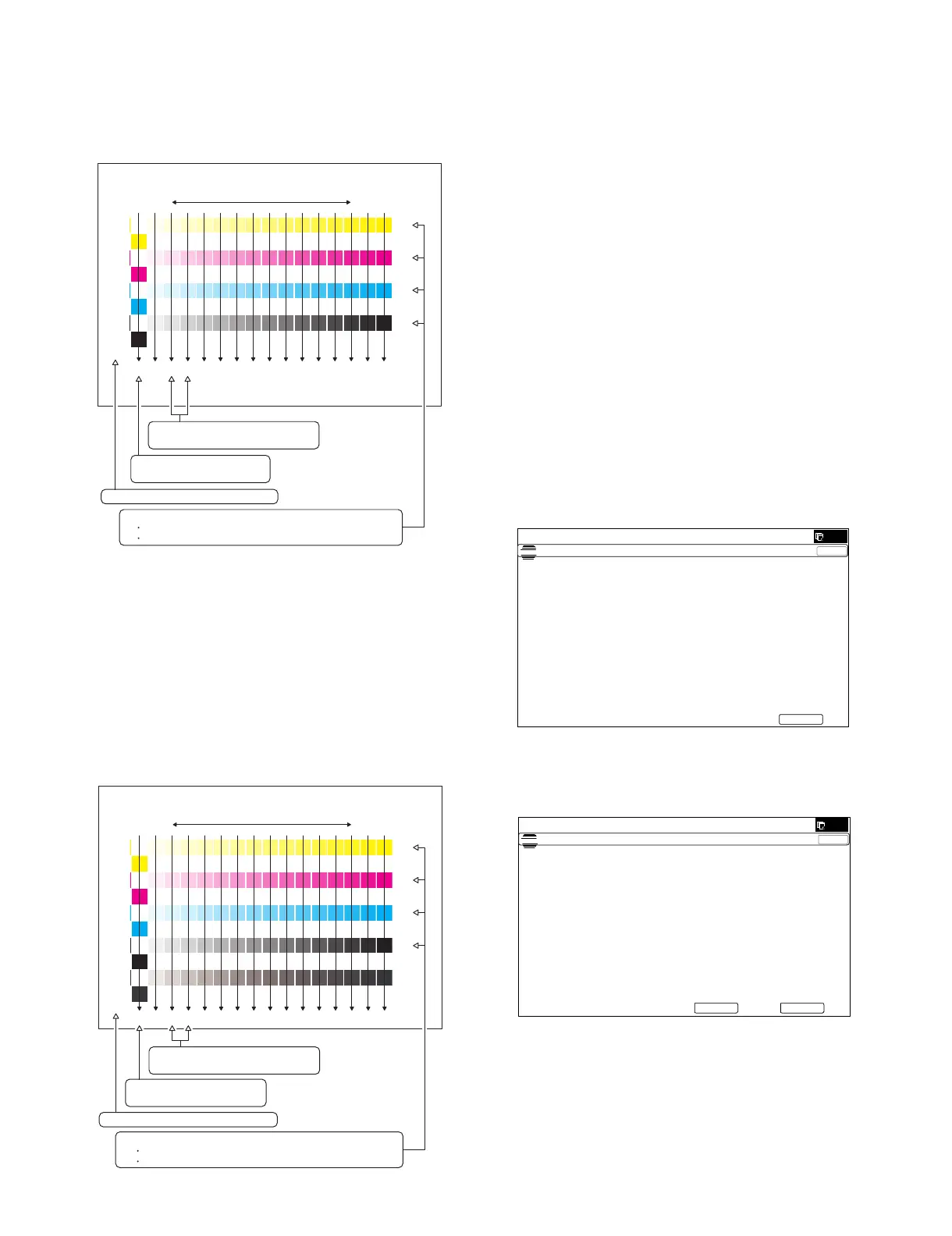MX-5001N ADJUSTMENTS 5 – 59
6) Check the color balance and density.
There are following three methods in the color balance and
density check.
(Method 1)
Check to insure that the printed color balance check patch
image is within the following specifications.
The print density must be changed gradually from the lighter
level to the darker level. The density changing direction must
not be reversed.
The density level of each color must be almost at the same
level.
• Patch B may not be copied.
• Patch A must not be copied.
(Method 2)
By printing the color balance adjustment sheet with SIM 46-21
and comparing each process (CMY) black patch color balance
with the black patch, the color balance adjustment can be
checked more precisely.
If the color balance of each patch of the process black (CMY
mixed color) is slightly shifted to Magenta, it means that the
adjustment is proper. If the color balance of the adjustment
pattern printed in this mode is slightly shifted to Magenta, it is
converted into the natural gray color balance by the color cor-
rection table in an actual copy mode.
(When the color balance target is DEF 1.)
(Method 3)
Use the servicing color test chart (UKOG-0317FCZZ/UKOG-
0317FC11) in the Text/Photo mode (Manual) to check the copy
color balance and density. (Refer to the item of the copy color
balance and density check.)
When satisfactory color balance and density are not obtained
from the automatic adjustment by selecting the factory target in
procedure 4), change the factory color balance target with SIM
63-11 and repeat the procedures from 1).
If a satisfactory result is not obtained with the above proce-
dure, perform the manual color balance adjustment (ADJ
20C).
Also when the service target is selected in procedure 4) to exe-
cute the automatic adjustment and a satisfactory result is not
obtained, perform the manual color balance adjustment (ADJ
20C).
7) Use SIM44-26 to execute the half tone image correction.
(Forcible execution)
Enter the SIM44-26 mode and press [EXECUTE] key.
[EXECUTE] key is highlighted and the operation is started.
It takes several minutes to complete the operation. After com-
pletion of the operation, "COMPLETE" is displayed.
(Normal end (Auto transition))
Y
M
C
Bk
Q
(Max)
OPNMLKJIHGFEDCBA
High density
Low density
Patch A of each of Y, M, C,
and BK are not copied.
2) Patch C or D of each of Y, M, C,
and BK is very slightly copied.
1) The max. density section is not blurred.
3) Patch for each of Y, M, C, BK
The patch density is identical between patches or not reversed.
The patch density is changed gradually.
Y
M
C
Bk
ONMLKJIHGFEDCBA
Q
(Max)
P
CMY
blend
High densityLow density
Patch A of each of Y, M, C,
and BK are not copied.
2) Patch C or D of each of Y, M, C,
and BK is very slightly copied.
3) Patch for each of Y, M, C, BK
The patch density is identical between patches or not reversed.
The patch density is changed gradually.
1) The max. density section is not blurred.
ǂǂǂ6,08/$7,21ǂǂ12
&/26(
7(67
+$/)721('(16,7<&255(&7(;(&87,21
(;(&87(
728&+>(;(&87(@7+(1(;(&87,2167$57
ǂǂǂ6,08/$7,21ǂǂ12
&/26(
7(67
+$/)721('(16,7<&255(&7(;(&87,21
5(68/7
&203/(7(
(;(&87(5(68/7