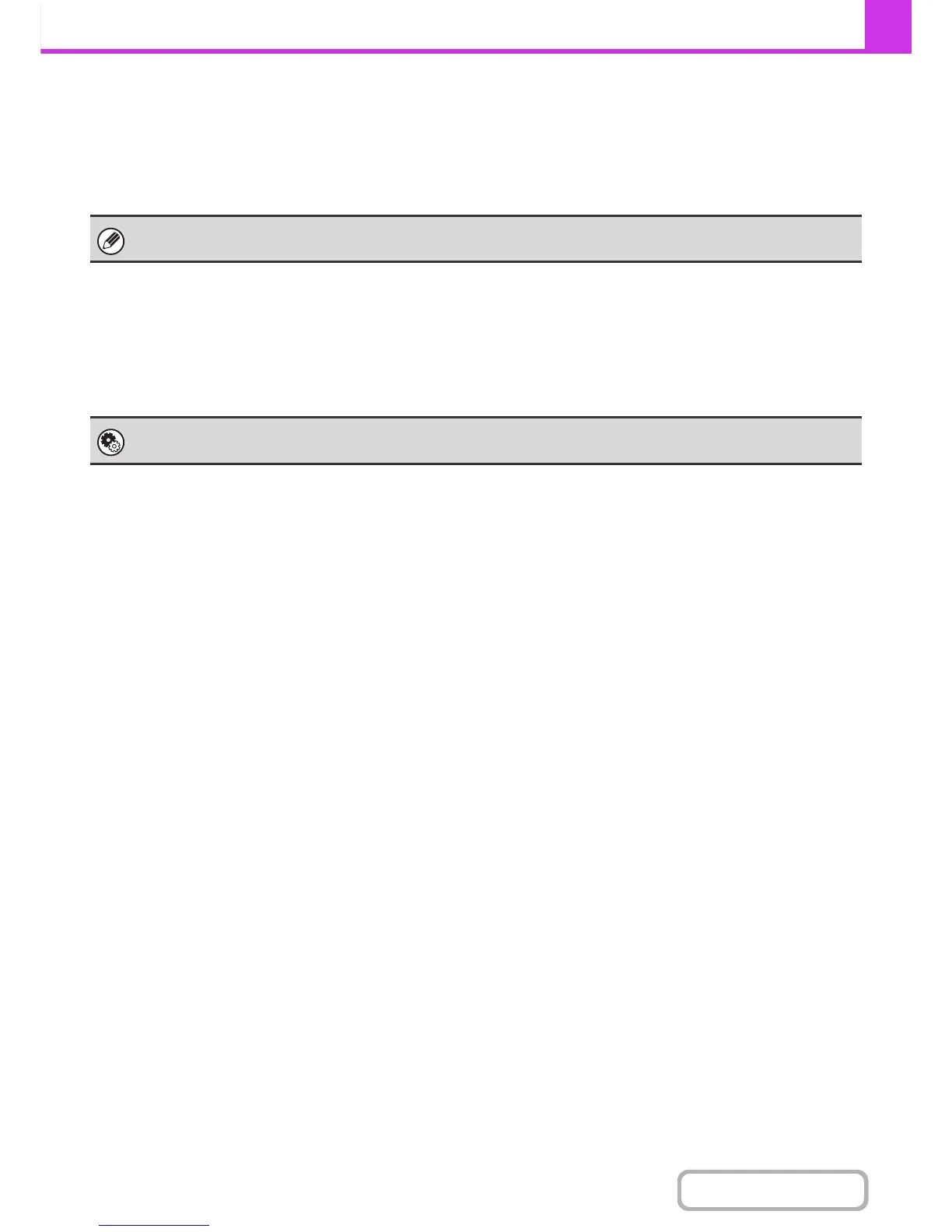4-6
FACSIMILE
Contents
CHECKING THE DATE AND TIME
Verify that the correct date and time are set in the machine.
The date and time are set in the system settings of the machine. When the [SYSTEM SETTINGS] key is pressed, the
system settings menu screen appears on the touch panel. Select [Default Settings], [Clock], and [Clock Adjust], and set
the year, month, day, hour, and minute.
STORING THE SENDER FAX NUMBER
Store the user name and fax number in "Sender Data Registration".
Be sure to configure this information, as it is required for communication.
If "Disabling of Clock Adjustment" has been enabled in the system settings (administrator), the date and time cannot be set.
System Settings (Administrator): Sender Data Registration
Use this setting to program the sender name and sender fax number.