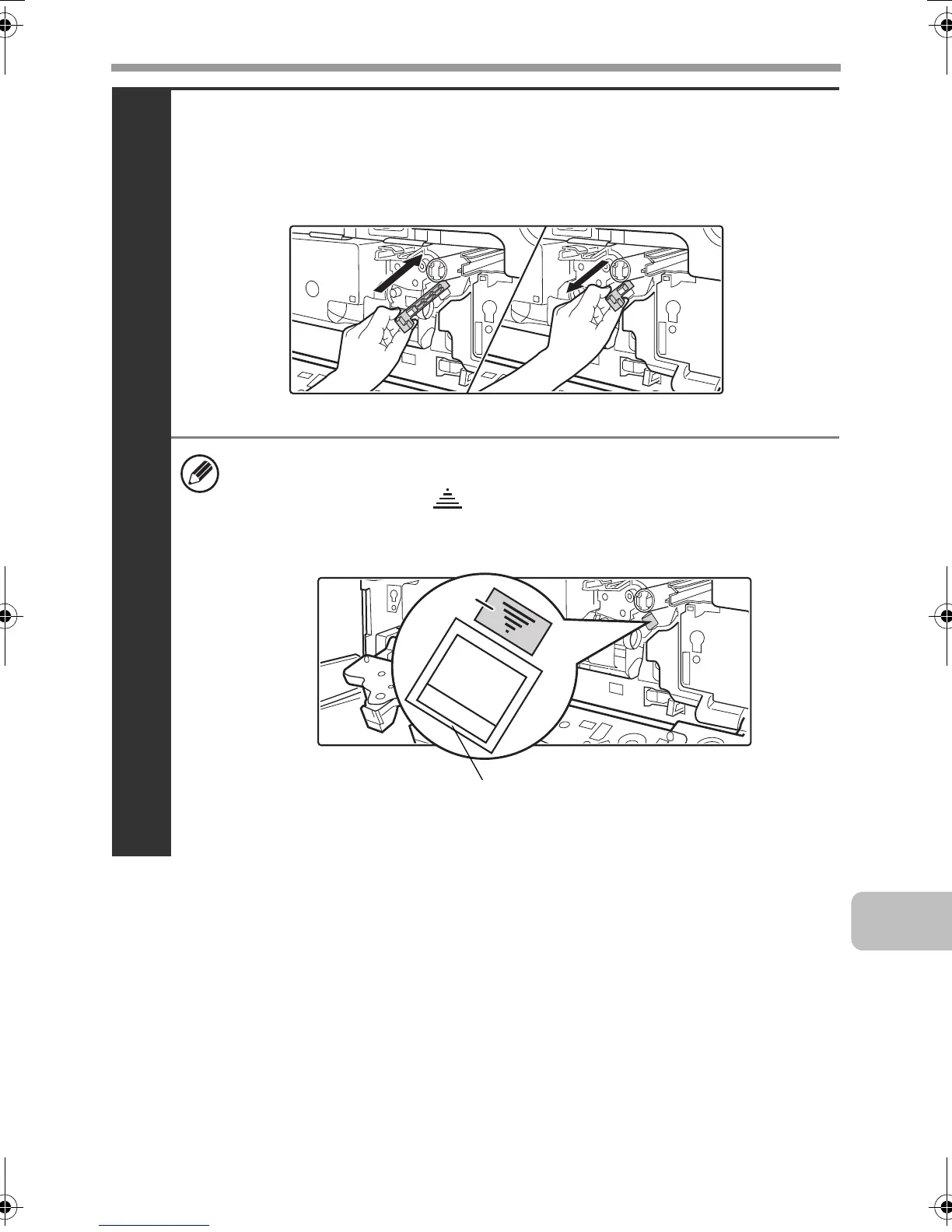35
REPLACING SUPPLIES AND MAINTENANCE
5
Clean the main charger.
(1) Gently push the charger cleaner all the way in.
(2) Gently pull the charger cleaner out.
(3) Repeat the above (1) to (2) three times.
• Take care not to let the tip of the charger cleaner become soiled by
toner.
• Clean with the mark ( ) on the charger cleaner facing down.
• Holes to be cleaned by the charger cleaner are indicated by labels
similar to (A).
• Do not use the charger cleaner for any purpose other than cleaning
the main charger.
(A)
Position of mark
mxb401_us_saf.book 35 ページ 2009年1月7日 水曜日 午後3時33分