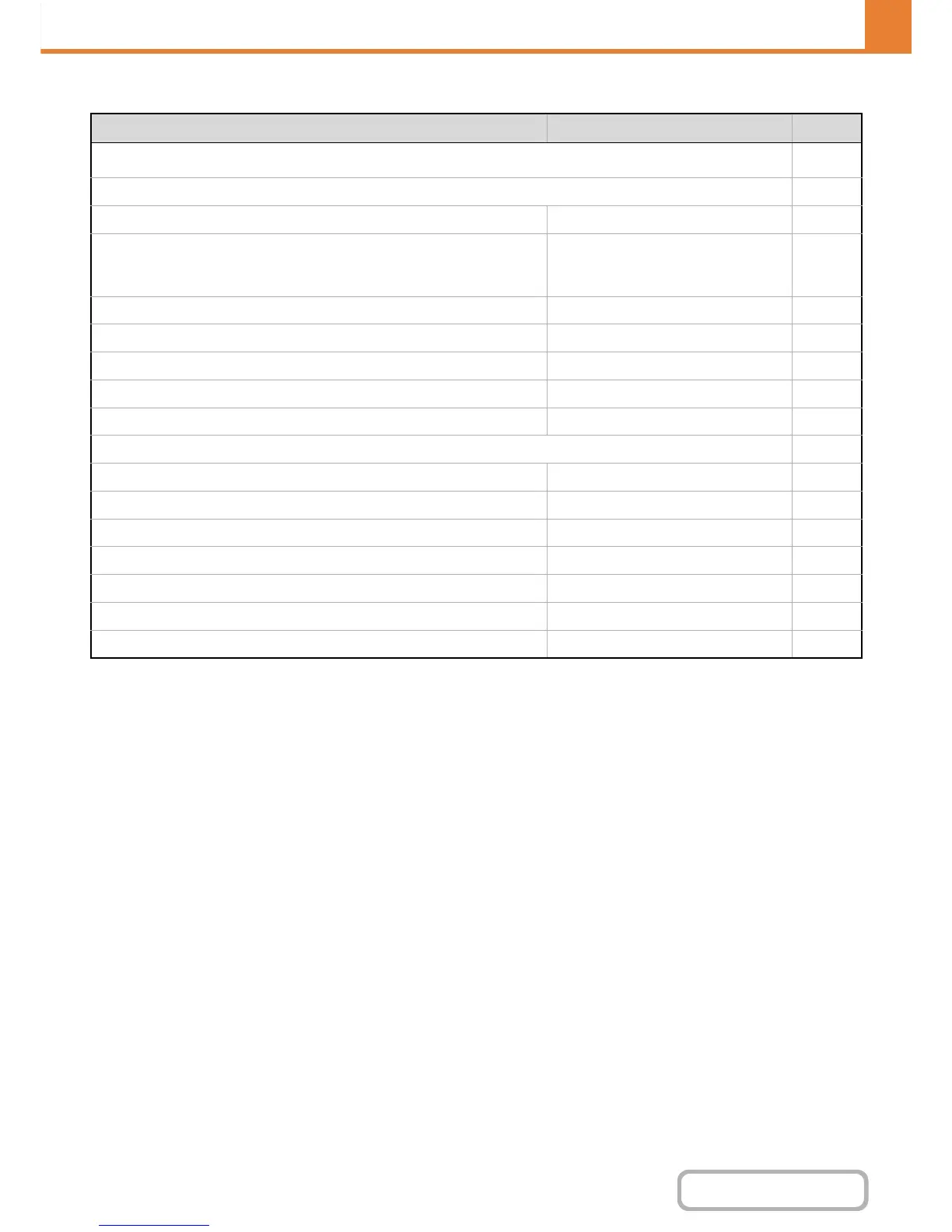7-32
SYSTEM SETTINGS
Contents
Device Control
*1 When a 500-sheet paper feed unit is installed.
*2 When a finisher is installed.
Item Factory default setting Page
■ Device Control
7-61
● Other Settings 7-61
X AB/Inch Type Setting Inch 7-61
X Default Original Size Settings Copy: None
Fax/Image Send: 8-1/2" x 11"
Scan to HDD: 8-1/2" x 11"
7-61
X Original Feeding Mode All Disabled 7-61
X Auto Paper Selection Setting Plain Paper 7-61
X Detect Standard in Auto Color Mode 3 7-61
X Optimization of a Hard Disk – 7-62
X Clear All Job Log Data – 7-62
● Disabling of Devices 7-63
X Disabling of Document Feeder Disabled 7-63
X Disabling of Duplex Disabled 7-63
X Disabling of Optional Paper Feed Unit*
1
Disabled 7-63
X Disabling of Tray Settings Disabled 7-63
X Disabling of Offset*
2
Disabled 7-63
X Disabling of Stapler*
2
Disabled 7-63
● Fusing Control Settings 16 - 23 lbs. (60 - 89g/m
2
) 7-63