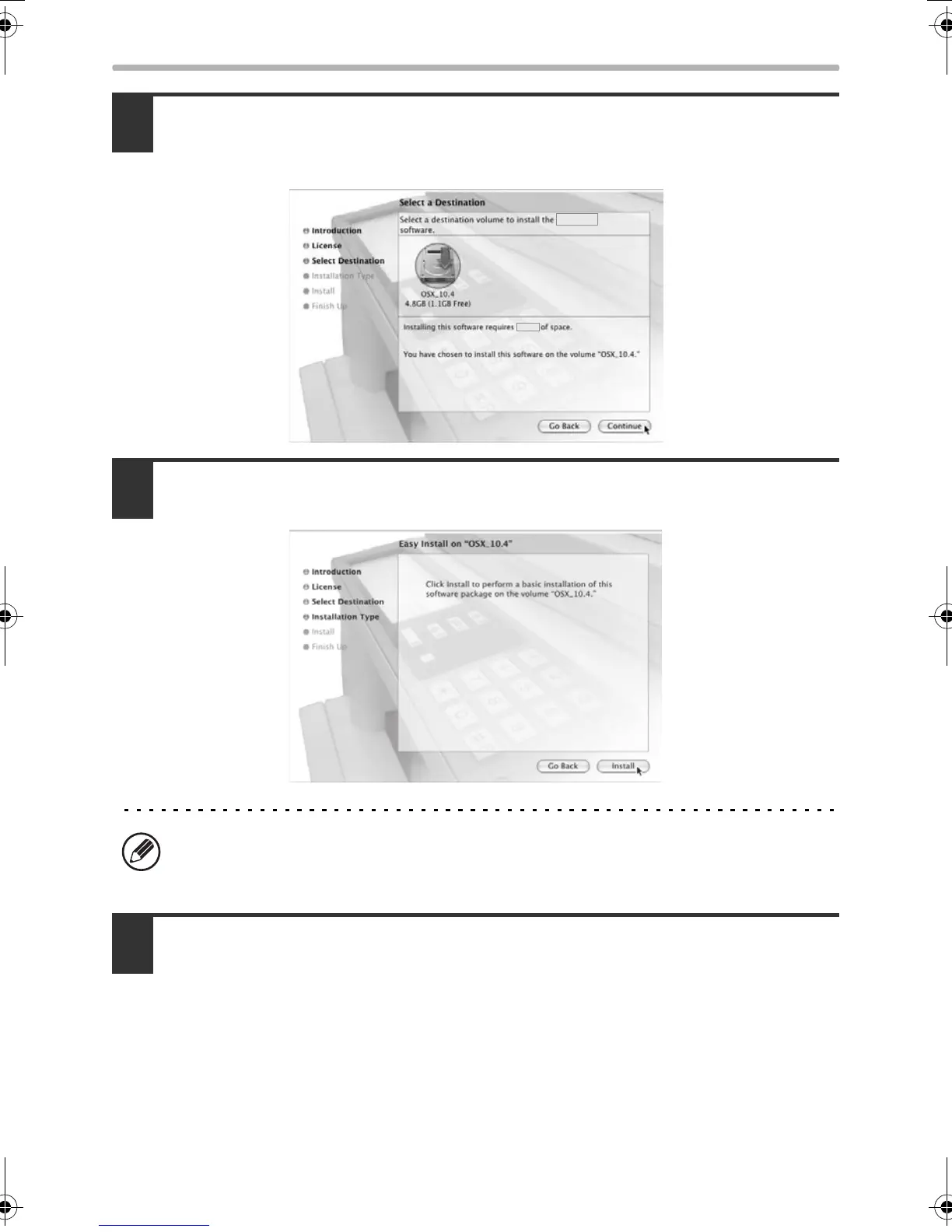54
MAC OS X
8
Select the hard drive where the PPD file will be installed and click the
[Continue] button.
Be sure to select the hard drive on which your operating system is installed.
9
Click the [Install] button.
Installation begins.
10
When the message "The software was successfully installed"
appears in the installation window, click the [Close] button.
This completes the installation of the software. Next, configure the printer
driver settings.
If the "Authenticate" window appears, enter the password and click the [OK]
button.
!mxb401_us_ins.book 54 ページ 2009年1月7日 水曜日 午後3時42分
