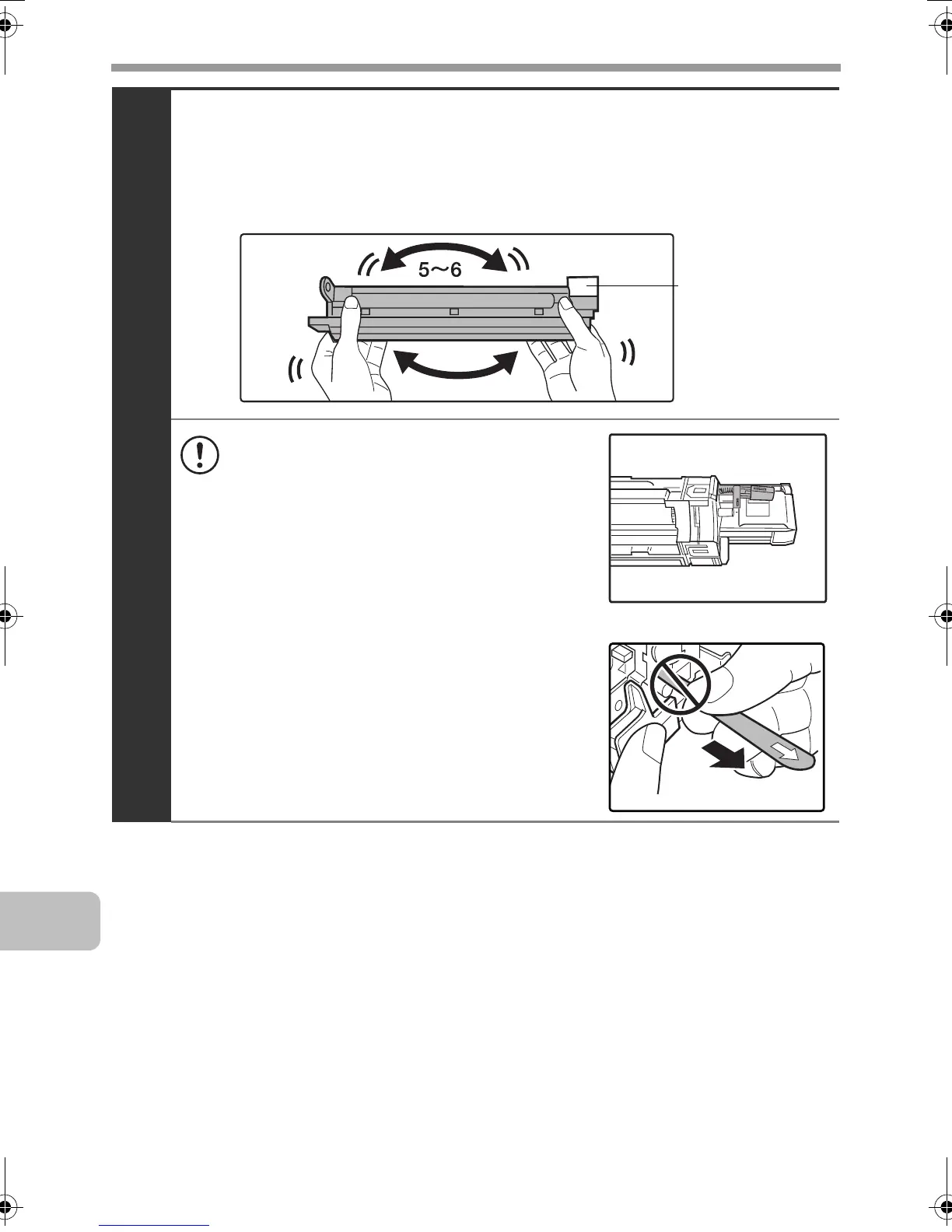22
REPLACING SUPPLIES AND MAINTENANCE
5
Shake the new developer cartridge 5 or 6 times as shown.
Hold the developer cartridge firmly as shown below and shake forward and
back, left and right.
Remove the protective material after shaking the developer cartridge.
• The part of the developer cartridge
shown in the next illustration is easily
deformed or damaged. Do not touch
this part when handling the cartridge.
• Do not touch the roller in the developer
cartridge. If the roller is accidentally
touched, image problems may result. In
that case, replace the developer
cartridge with a new cartridge.
• The seal must not be removed when
shaking the new developer cartridge.
• Take care not to damage the developer
cartridge when shaking it. If damaged,
the developer in the cartridge may leak
out.
Protective
material
mxb401_us_saf.book 22 ページ 2009年1月7日 水曜日 午後3時33分