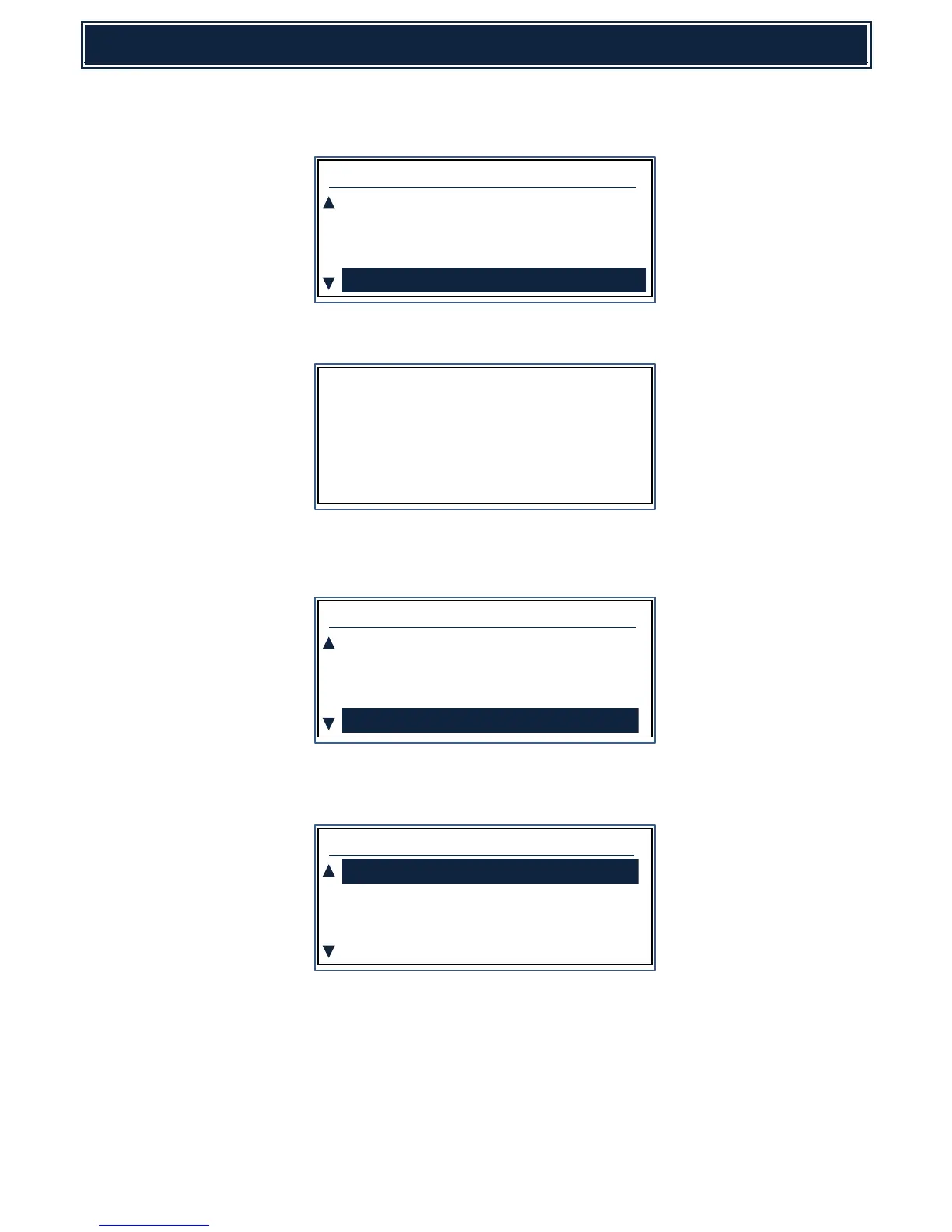5. Under the connection type menu, select the preferred Wireless connection type (Wired, Wireless
(Infrastructure Mode) or Wired+Wireless AP (Access Point).
6. When prompted, power cycle the MFP device:-
7. Reopen the Network menu (Special Function - System Settings).
Note: Administrator login will be required.
8. Enter the required Wireless Settings for the specified Wireless Connection Type (Access Point
Mode or Infrastructure Mode) selected in Step 5:-
Note:
Detailed information regarding all Wireless Settings can be found on the following page:-