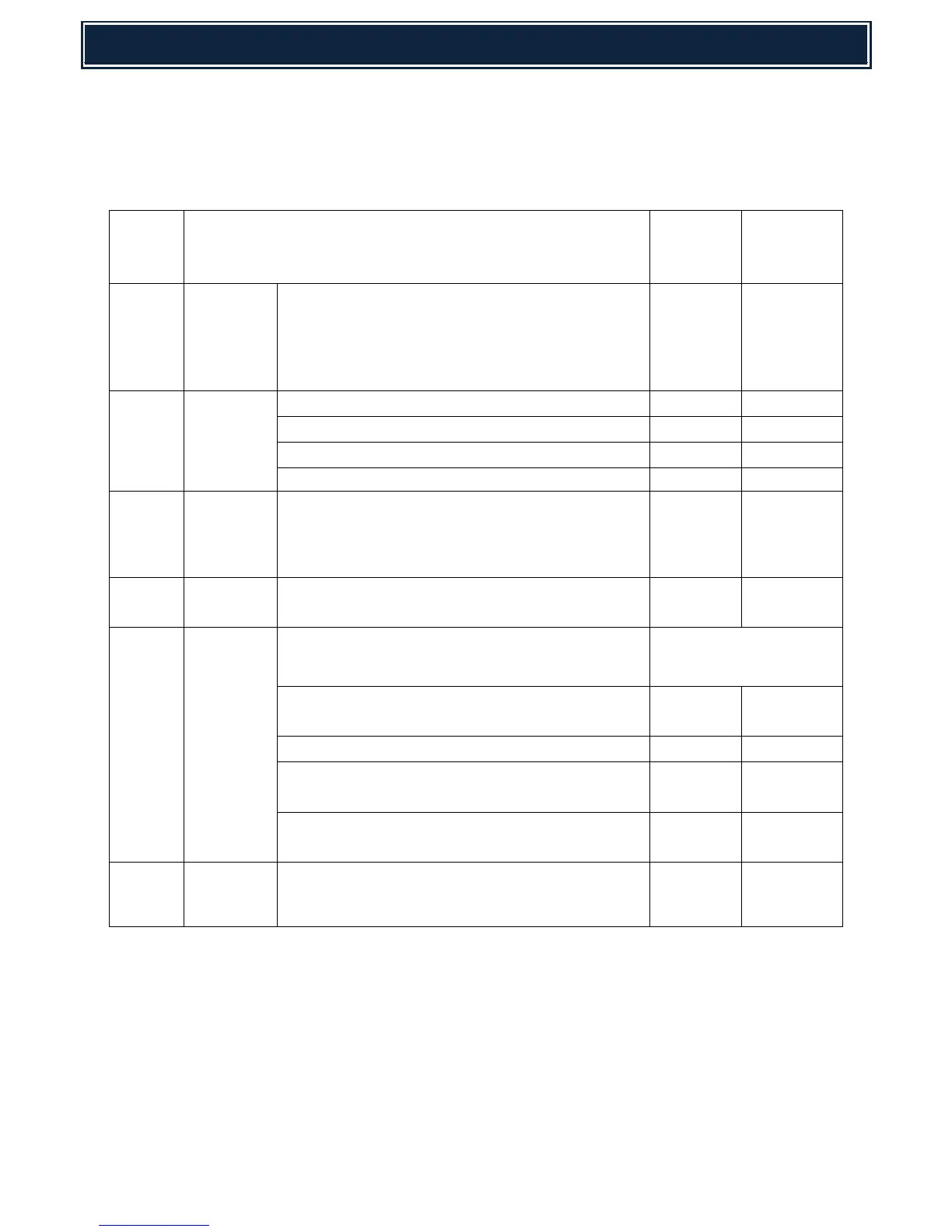SD CARD REPLACEMENT PROCEDURE
Only limited data that is stored on the SD Card can be backed up and reinstalled following replacement or
SD card failure. If the SD Card is operating normally before replacement, backup the data (prior to
replacing).
The SD Card includes the following data:-
ICU firmware (Boot/Main)
lang.sfu graph.sfu
Boot animation Boot (CN)
ARM9 firmware
SIM49-01
(BOOT
cannot be
installed
again.)
ICU
firmware
fixed data
(Pre-install)
ICU
firmware
fixed data
(Mirror)
Setting value data file (System setting/SIM setting
data (Image quality adjustment)/FAX Soft SW)
Key operator custom setting data
(Data changed from the default)
System setting - data
backup - device cloning
FAX reception data (Power shut off & paper
empty)
FEP learning data (Japanese/ Chinese)
Firmware update data (differential between new
and old) (For FSS)
Account management information/ User
authentication data
FAX/Internet Fax reception image data