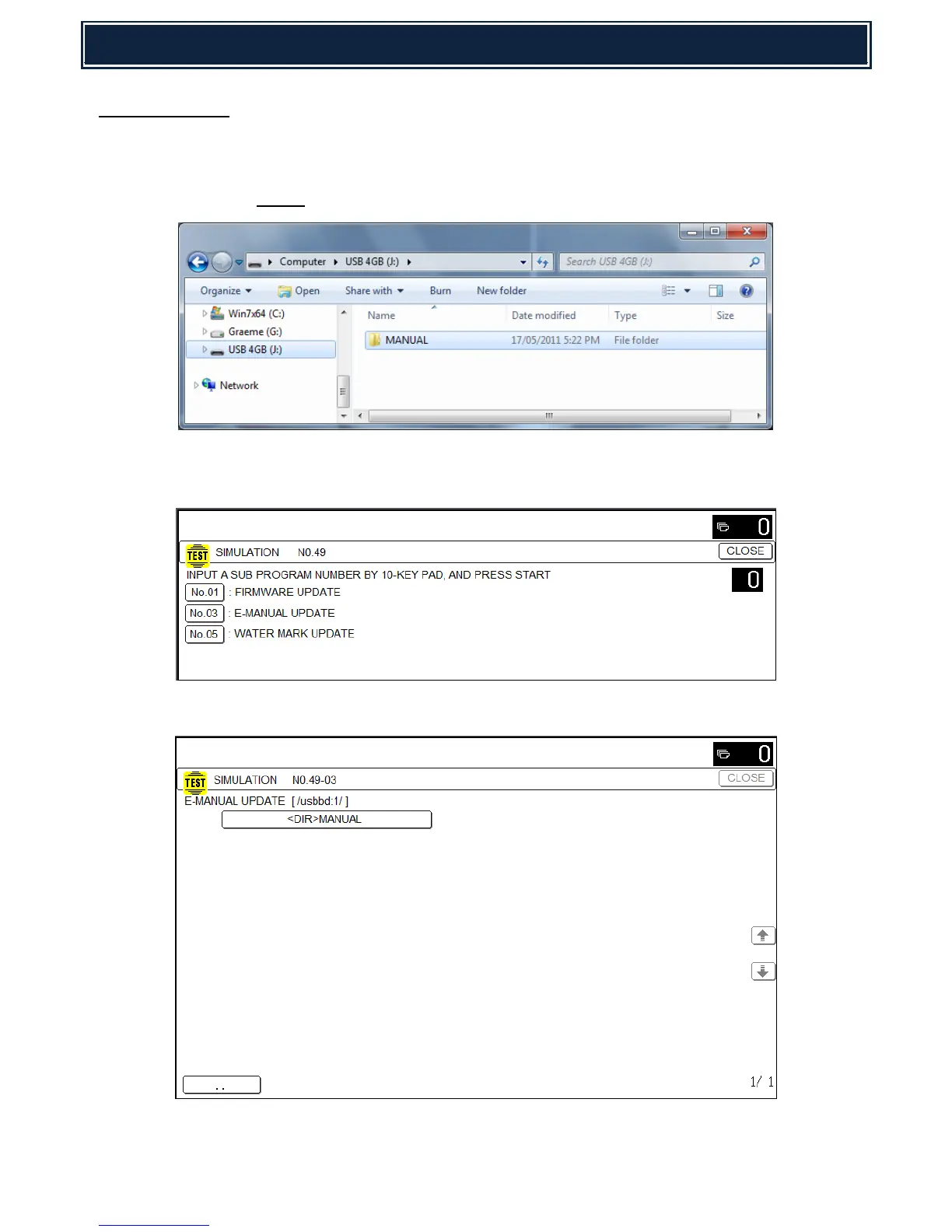MX-C301W ONLY:
1. Using a PC, copy the E-Manual Update onto the root of a USB memory device (as shown).
Caution: When copying the E-Manual firmware/directories onto the USB drive,
do not change the folder hierarchy or files.
2. Insert the USB memory device into a USB port on the machine and execute Simulation
49-03 [E-MANUAL UPDATE]:-
3. Select the Directory containing the update files - example shown = MANUAL:-