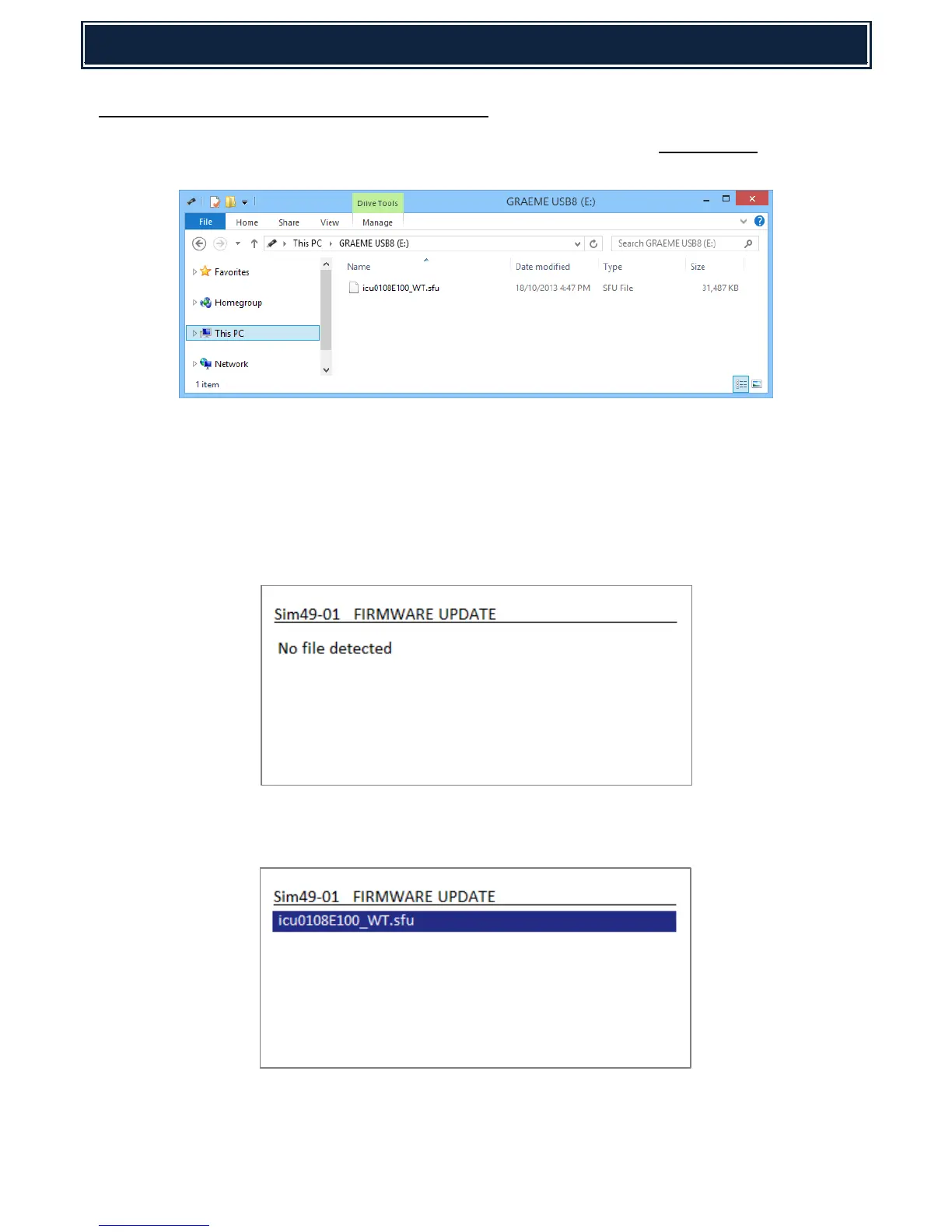MX-C250F, MX-C300W ONLY [USB MEMORY DEVICE]:
1. Using a PC, copy the MX-C250/300 series firmware (*.sfu) onto the root directory of a USB
memory device (as indicated below):-
2. Power ON the MX-C250/300 series machine.
3. Insert the USB memory device containing the firmware file into the front USB Port.
4. Enter Simulation 49-01.
Note: If no USB memory device is detected or the firmware file is not located on the root
directory, No File Detected will be displayed (as shown below):-
5. Using the UP & DOWN navigation keys on the operation panel, select the required firmware
file (*.sfu):-
6. The current and the updated firmware version will be shown within the display – press the OK
button or Copy START key to execute.