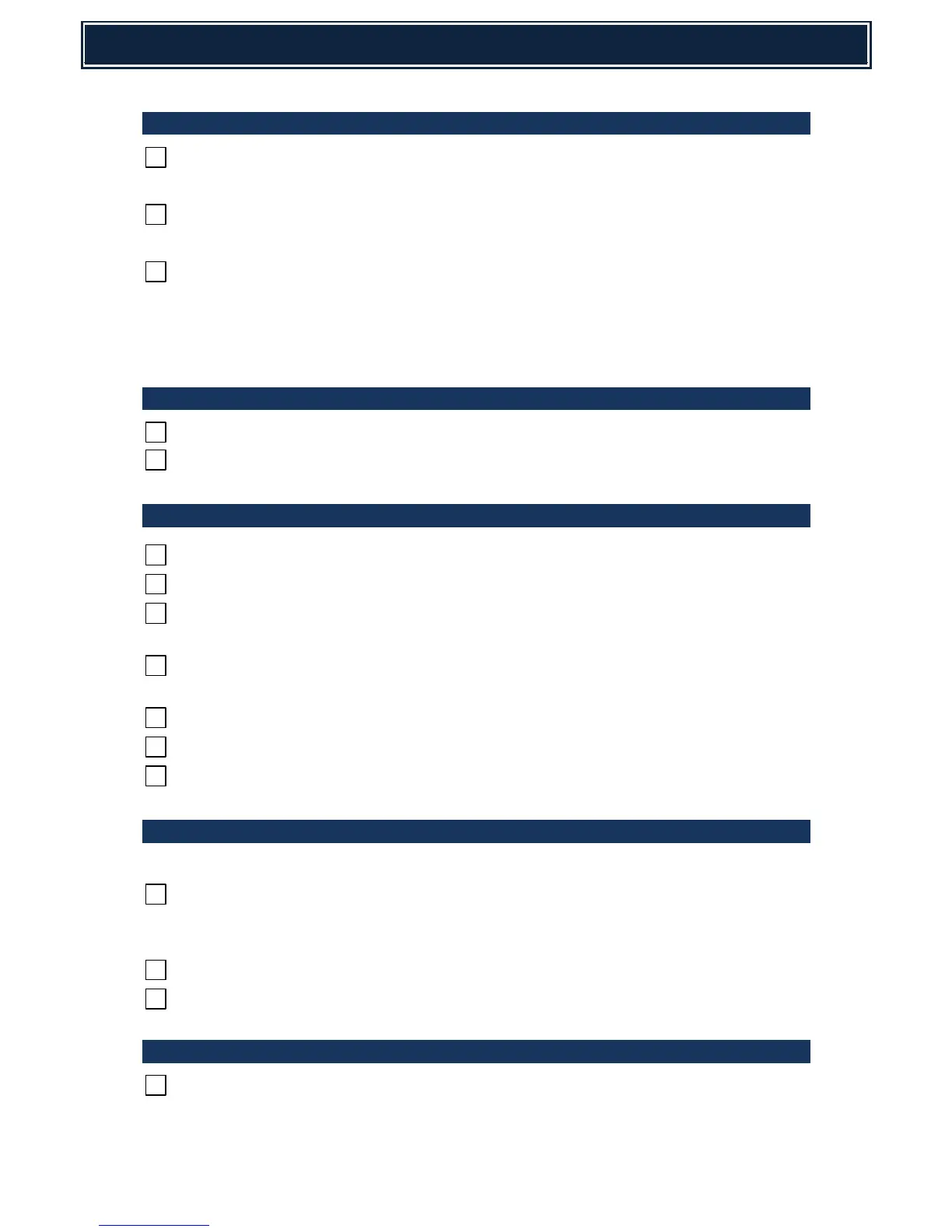TONER INSTALLATION & REPLENISHMENT
Developer setup has been executed during machine production therefore, it is
not necessary to execute Sim25-02 after unpacking the machine.
Remove Protective Caps from Developer Units (x4).
(Please retain the Caps as they are used for transporting).
Install CMYK Toner Cartridges.
Caution:
DO NOT open any Exterior Cover, Power OFF/ON or enter Simulation Mode
during Initial Toner Replenishment.
PRODUCT ACTIVATION & FIRMWARE UPGRADE
Activation of Optional Product.
Sim 22-05 Check Firmware version(s):- Upgrade to latest version.
INITIAL SETUP
Sim 26-06 Machine Destination.
Sim 26-35 Set Multi Error Counter Set to 1 (Multi Count).
Sim 55-03 Process Mixed Size Pages (orientation) when Printing in Duplex:-
SSW 3-6, 0 = Disable, 1 = Enable.
Sim 55-03 Toner Remain Status Display: SSW 22-5, 0 = Disable, 1 = Enable
[MX-C301W only].
System Settings: Adjust Date/Time (Inc. Daylight Saving setting).
Network Settings – Print Port Settings: Disable WSD.
Set cassette size by adjusting the guides in the cassette.
PRINT IMAGE POSITION & MAGNIFICATION
Manual Adjustment:-
Sim 50-10 BK MAG (inside dimension).
Measure the length of 14 squares around the centre area of the
test print and check whether the length is 140 +/- 0.7mm.
Sim 50-10 Image Off Centre Adjustment.
Sim 50-05 Printer Lead Edge & Void Adjust.
IMAGE SKEW & COLOUR REGISTRATION
Sim 50-22 Colour Registration/Skew & OPC Drum Phase Adjustment
Check/Adjust SKEW (CMY) so value is within the following range:-
SKEW_C : +/-30, SKEW_M : +/-40, SKEW_Y : +/-20 (Result=OK).