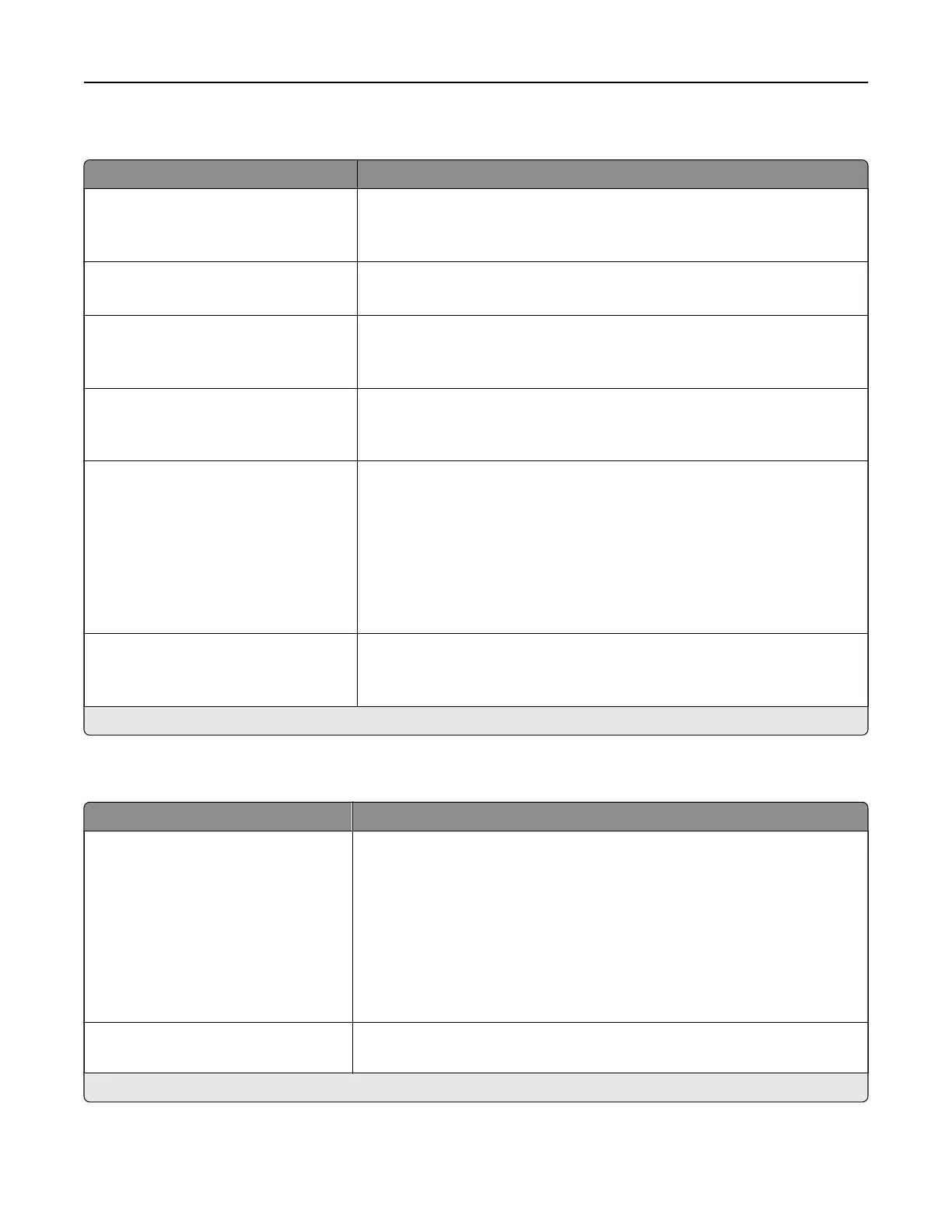PostScript
Menu item Description
Print PS Error
O*
On
Print a page that describes the PostScript® error.
Note: When an error occurs, processing of the job stops, the printer
prints an error message, and the rest of the print job is flushed.
Minimum Line Width
1–30 (2*)
Set the minimum stroke width.
Note: Jobs printed in 1200 dpi use the value directly.
Lock PS Startup Mode
O
On*
Disable the SysStart file.
Image Smoothing
O*
On
Enhance the contrast and sharpness of low‑resolution images.
Note: This setting has no
eect
on images with a resolution of 300 dpi or
higher.
Font Priority
Resident*
Flash/Disk
Establish the font search order.
Notes:
• Resident sets the printer to search its memory for the requested font
before searching the hard disk or intelligent storage drive (ISD).
• Flash/Disk sets the printer to search the hard disk or ISD for the
requested font before searching the printer memory.
• This menu item appears only when a hard disk or an ISD is installed.
Wait Timeout
O
On* (40 seconds)
Enable the printer to wait for more data before canceling a print job.
Note: An asterisk (*) next to a value indicates the factory default setting.
PCL
Menu item Description
Font Source
Resident*
Disk
Download
Flash
Font Card
All
Select the source which contains the default font selection.
Notes:
• Disk and Flash appear only when a non-defective, non-protected
hard disk or intelligent storage drive (ISD) that contains fonts is
installed.
• Download appears only if downloaded fonts exist in the printer
memory.
• Font Card appears only when an ISD is installed.
Font Name
[List of available fonts] (Courier*)
Select a font from the specified font source.
Note: An asterisk (*) next to a value indicates the factory default setting.
Use printer menus 123