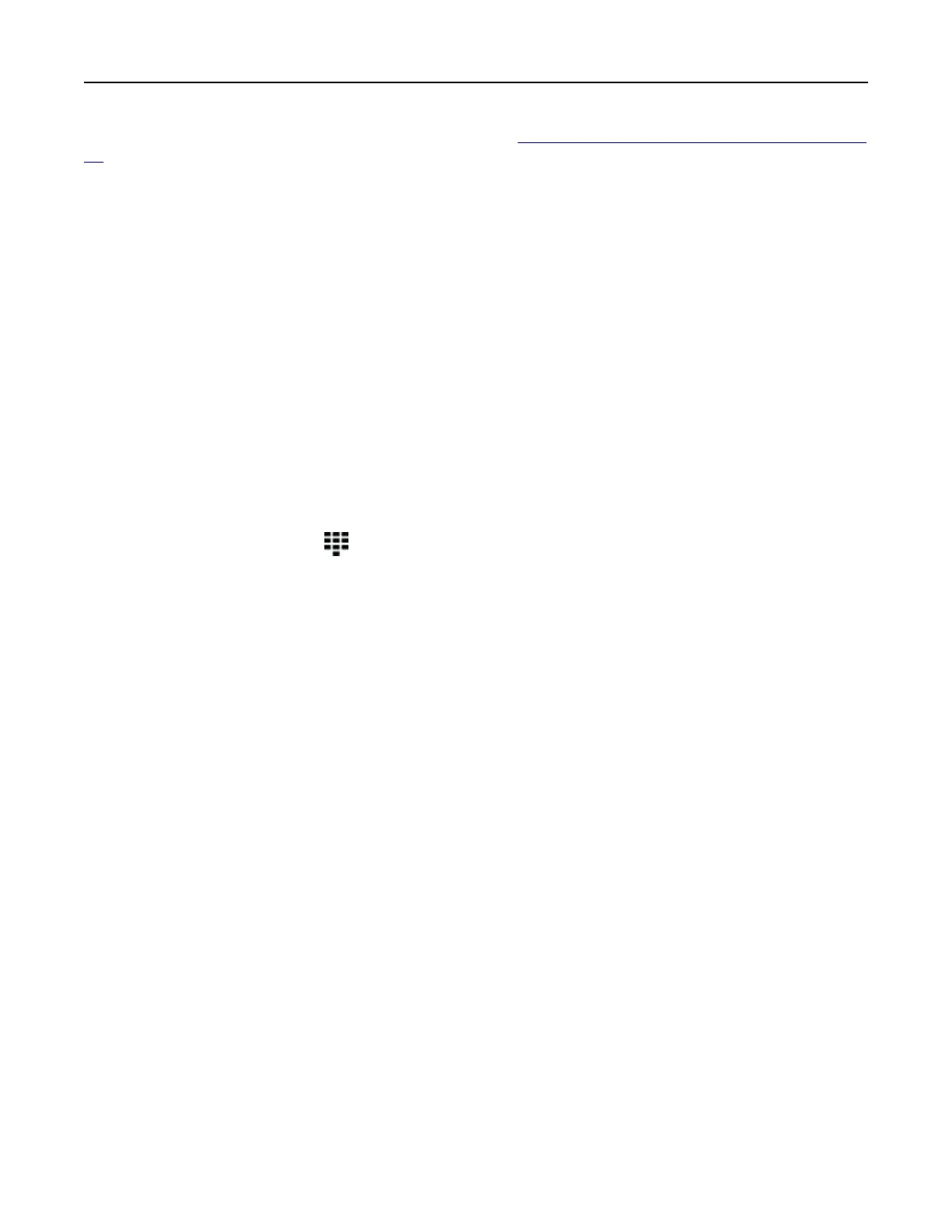For more information on navigating a magnified screen, see “Navigating the screen using gestures” on page
26.
Adjusting the Voice Guidance speech rate
1 From the home screen, touch Settings > Device > Accessibility > Speech Rate.
2 Select the speech rate.
Adjusting the default headphone volume
1 From the home screen, touch Settings > Device > Accessibility.
2 Adjust the headphone volume.
Note: The volume resets to the default value after the user exits Accessibility mode or when the printer
wakes from Sleep or Hibernate mode.
Adjusting the default internal speaker volume
1 From the home screen, touch .
2 Adjust the volume.
Notes:
• If Quiet Mode is enabled, then audible alerts are turned o. This setting also slows the printer
performance.
• The volume resets to the default value after the user exits Accessibility mode or when the printer wakes
from Sleep or Hibernate mode.
Enabling spoken passwords or personal identification numbers
1 From the home screen, touch Settings > Device > Accessibility > Speak Passwords/PINs.
2 Enable the setting.
Setting up the printer to fax
Setting up the fax function using analog fax
Notes:
• Some connection methods are applicable only in some countries or regions.
• If the fax function is enabled and not fully set up, then the indicator light may blink red.
• If you do not have a TCP/IP environment, then use the control panel to set up fax.
Warning—Potential Damage: To avoid loss of data or printer malfunction, do not touch cables or the printer
in the area shown while actively sending or receiving a fax.
Set up, install, and configure 28
