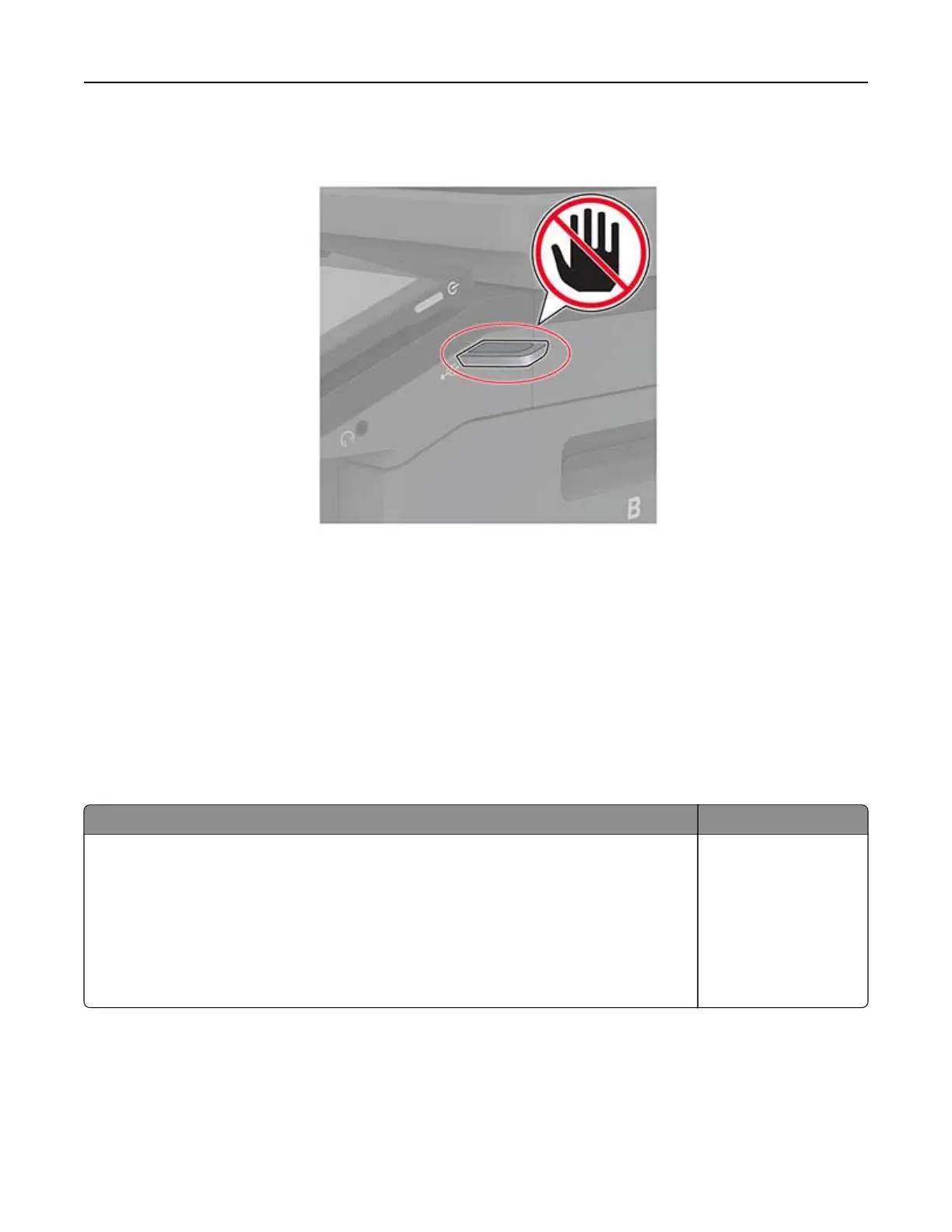Warning—Potential Damage: To avoid loss of data or printer malfunction, do not touch the flash drive or
the printer in the area shown while actively printing, reading, or writing from the memory device.
Supported flash drives and file types
Flash drives
Notes:
– The printer supports high‑speed flash drives with full‑speed standard.
– Flash drives must support the File Allocation Table (FAT) system.
File types
Documents Images
• PDF (version 1.7 or earlier)
• Microsoft file formats (DOC, DOCX, XLS, XLSX, PPT, PPTX)
• JPEG or JPG
• TIFF or TIF
• GIF
• BMP
• PNG
• PCX
• DCX
Configuring confidential jobs
1 From the home screen, touch Settings > Security > Confidential Print Setup.
2 Configure the settings.
Print 86
