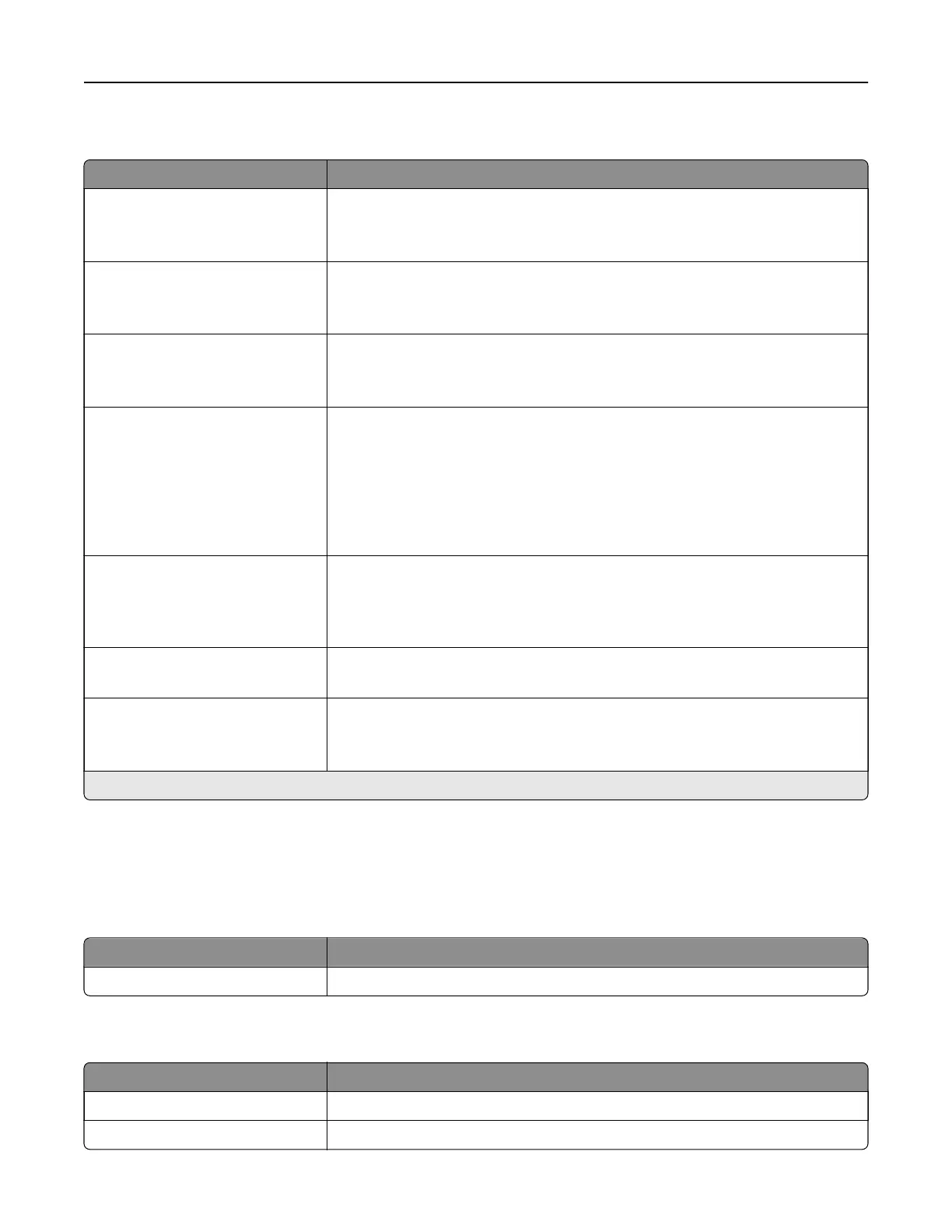Miscellaneous
Menu item Description
Protected Features
Show*
Hide
Show all the features that Function Access Control (FAC) protects regardless
of the security permission that the user has.
Note: Hide displays only FAC‑protected features that the user has access.
Print Permission
O*
On
Let the user log in before printing.
Default Print Permission Login
User Name/Password*
User Name
Set the default login for Print Permission.
Security Reset Jumper
Enable “Guest” access*
No Eect
Specify user access to the printer.
Notes:
• Enable “Guest” access provides anyone access to all aspects of the
printer.
• No
Eect
may make access to the printer impossible when the required
security information is unavailable.
Use Intelligent Storage Drive for
User Data
O
On*
Enable intelligent storage drive to store user data.
Minimum Password Length
0–32 (0*)
Specify the password length.
Enable Password/PIN Reveal
O*
On
Show the password or personal identification number.
Note: An asterisk (*) next to a value indicates the factory default setting.
Reports
Menu Settings Page
Menu item Description
Menu Settings Page Print a report that contains the printer menus.
Device
Menu item Description
Device Information Print a report that contains information about the printer.
Device Statistics Print a report about printer usage and supply status.
Use printer menus 181