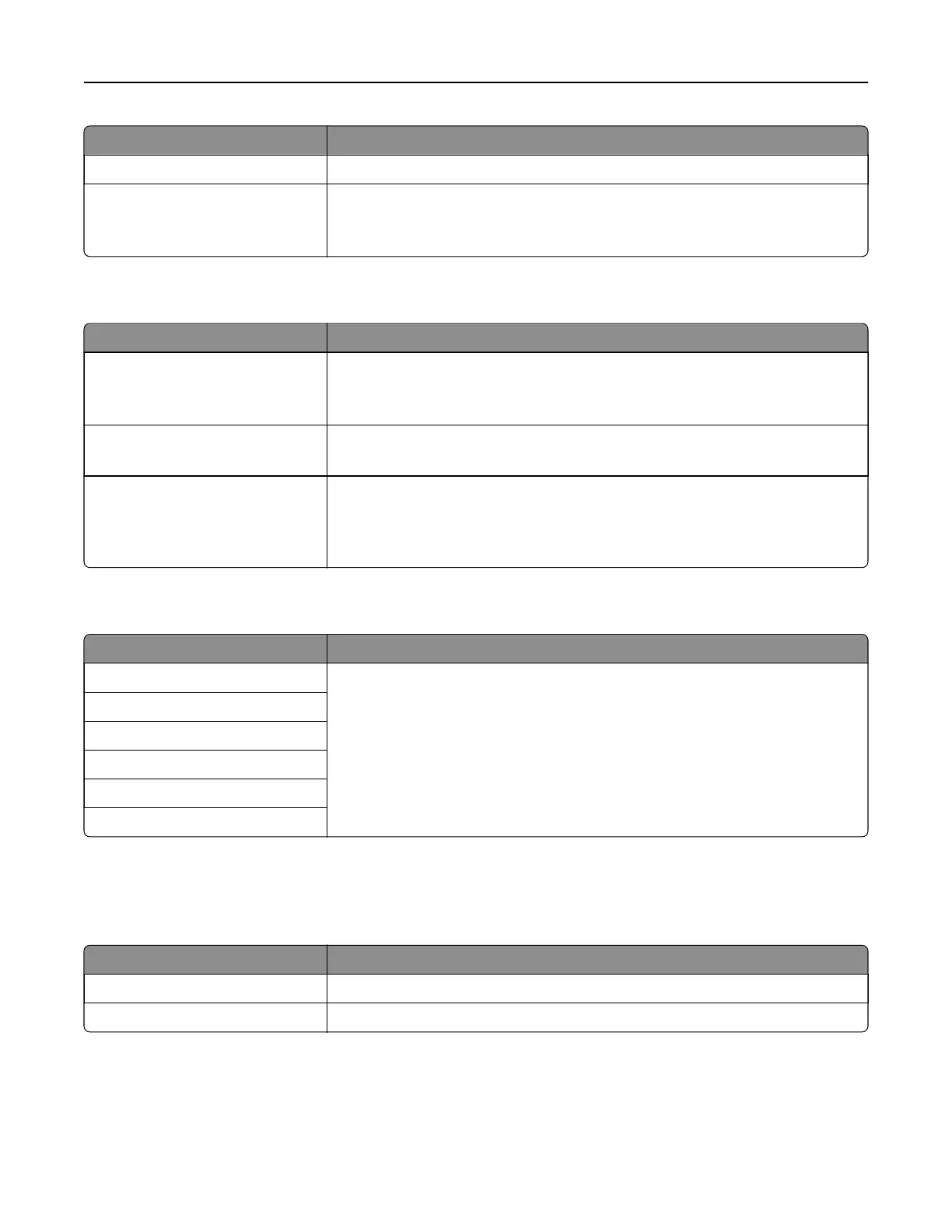Menu item Description
Profiles List Print a list of profiles that are stored in the printer.
Asset Report Print a diagnostic tool for print problems.
Note: To avoid clipping the content, print the report on letter‑ or A4‑size
paper.
Print
Menu item Description
Print Fonts
PCL Fonts
PS Fonts
Print samples and information about the fonts that are available in each printer
language.
Print Demo
Demo Page
Print a page that shows the printer capabilities and supported solutions.
Print Directory Print the resources that are stored in the flash drive, hard disk, or intelligent
storage drive (ISD).
Note: This menu item appears only when a flash drive, a hard disk, or an ISD
is installed.
Shortcuts
Menu item Description
All Shortcuts Print a report that lists the shortcuts that are stored in the printer.
Note: Fax Shortcuts appears only when fax is installed.
Fax Shortcuts
Copy Shortcuts
E‑mail Shortcuts
FTP Shortcuts
Network Folder Shortcuts
Fax
Note: This menu appears only if Fax is configured, and Enable Job Log is set to On.
Menu item Description
Fax Job Log Print a report about the last 200 completed fax jobs.
Fax Call Log Print a report about the last 100 attempted, received, and blocked calls.
Use printer menus 182