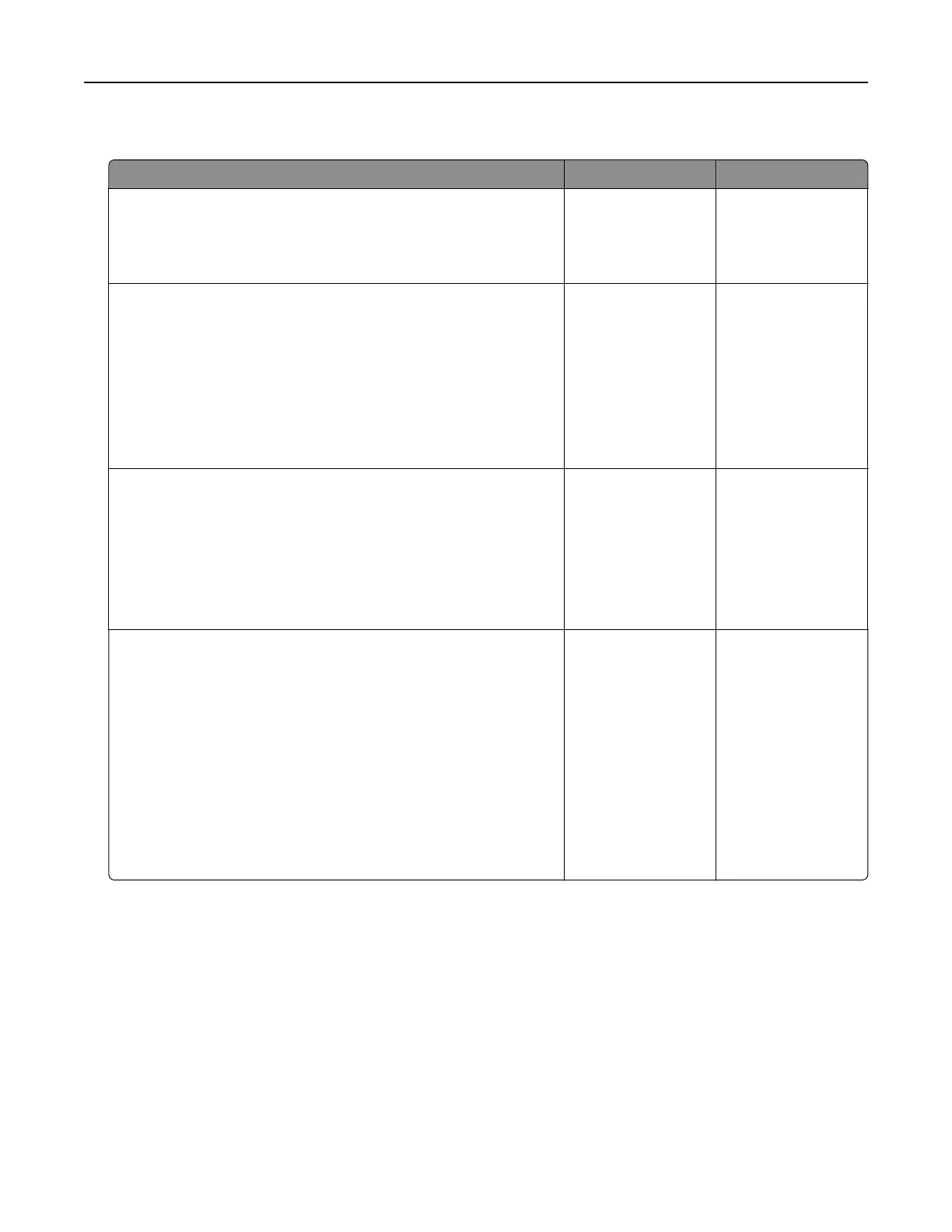Cannot send or receive faxes using analog fax
Action Yes No
Step 1
Resolve any error messages that appear on the display.
Can you send or receive a fax?
The problem is
solved.
Go to step 2.
Step 2
Make sure that the cable connections for the following equipment
are secure:
• Telephone
• Handset
• Answering machine
Can you send or receive a fax?
The problem is
solved.
Go to step 3.
Step 3
Check for a dial tone.
• Call the fax number to check if it is working properly.
• If you are using the On Hook Dial feature, then turn up the
volume to check if you hear a dial tone.
Can you hear a dial tone?
Go to step 5. Go to step 4.
Step 4
Check the telephone wall jack.
a Connect the analog telephone directly to the wall jack.
b Listen for a dial tone.
c If you do not hear a dial tone, then use a
dierent
telephone
cable.
d If you still do not hear a dial tone, then connect the analog
telephone to a
dierent
wall jack.
e If you hear a dial tone, then connect the printer to that wall jack.
Can you send or receive a fax?
The problem is
solved.
Go to step 5.
Troubleshoot a problem 288