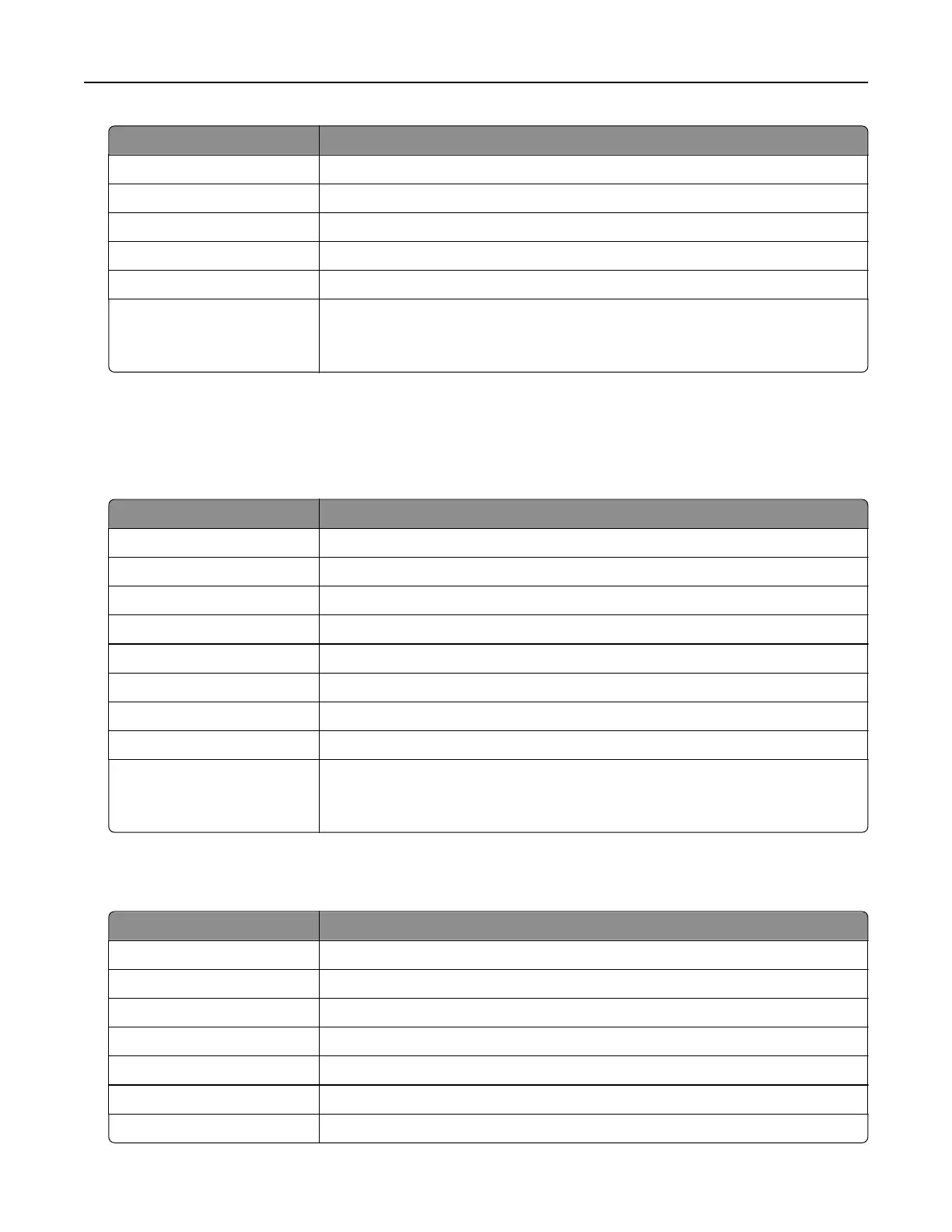Setting Value
Require Trusted Certificate Disabled
Reply Address Yo ur e ‑mail address
SMTP Server Authentication Login / Plain
Device‑Initiated E‑mail Use Device SMTP Credentials
Device UserID Yo u r e ‑mail address
Device Password Authorization password
Note: The authorization password is provided when IMAP/SMTP service or
POP3/SMTP service is enabled.
NetEase Mail (mail.yeah.net)
Note: Make sure that the SMTP service is enabled on your account. To enable the service, from the NetEase
Mail home page, click Settings > POP3/SMTP/IMAP, and then enable either IMAP/SMTP service or
POP3/SMTP service.
Setting Value
Primary SMTP Gateway smtp.yeah.net
Primary SMTP Gateway Port 465
Use SSL/TLS Required
Require Trusted Certificate Disabled
Reply Address Yo ur e ‑mail address
SMTP Server Authentication Login / Plain
Device‑Initiated E‑mail Use Device SMTP Credentials
Device UserID Yo u r e ‑mail address
Device Password Authorization password
Note: The authorization password is provided when IMAP/SMTP service or
POP3/SMTP service is enabled.
Outlook Live or Microsoft 365
These settings apply to outlook.com and hotmail.com e‑mail domains, and Microsoft 365 accounts.
Setting Value
Primary SMTP Gateway smtp.oce365.com
Primary SMTP Gateway Port 587
Use SSL/TLS Required
Require Trusted Certificate Disabled
Reply Address Yo ur e ‑mail address
SMTP Server Authentication Login / Plain
Device‑Initiated E‑mail Use Device SMTP Credentials
Set up, install, and configure 39
