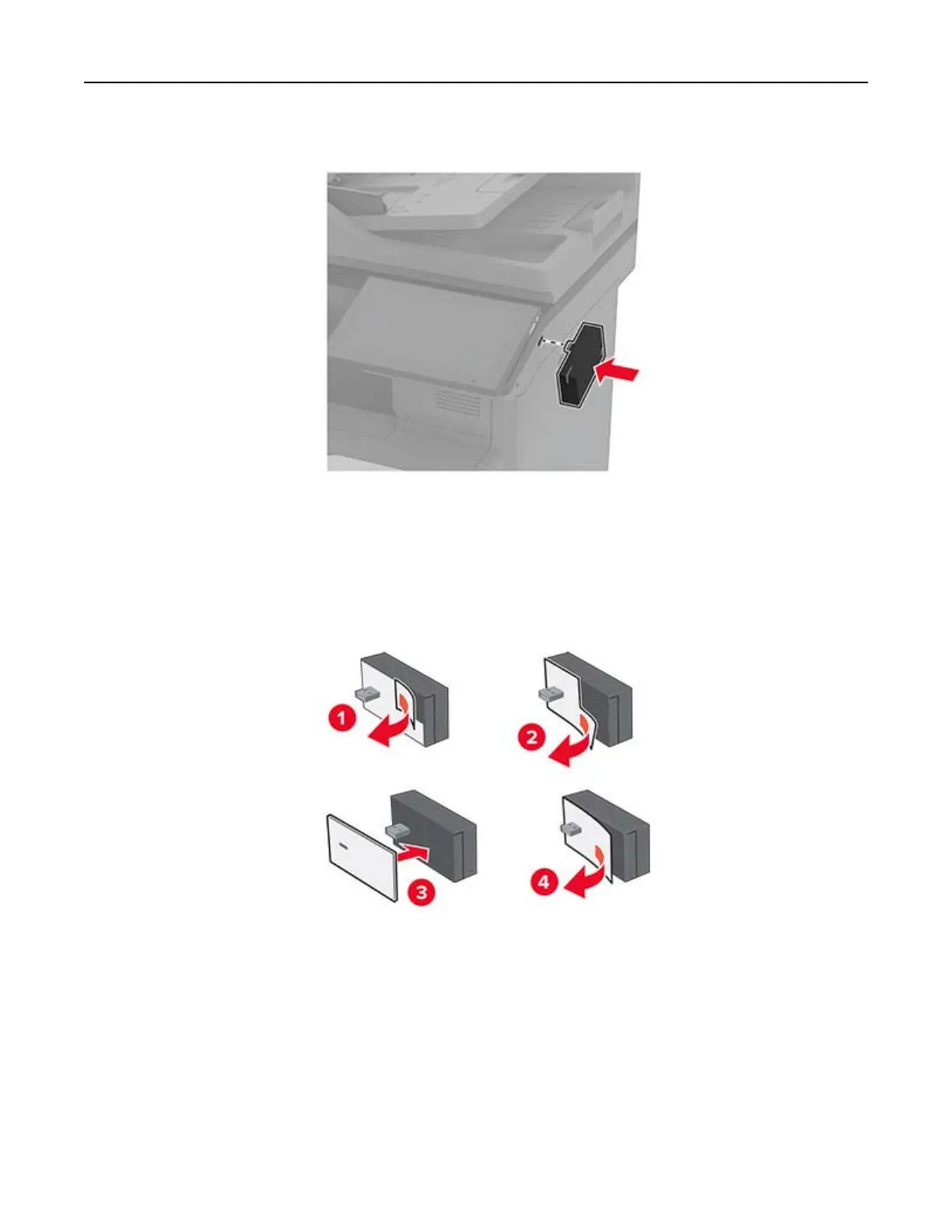3 Install the wireless module.
Notes:
• Apply firm pressure to make sure that the tape sticks to the surface of the printer.
• Make sure that the printer surface is dry and free of condensed moisture.
• The module is best bonded to the printer after 72 hours.
4 Check for a gap between the module and the printer, then attach the spacer module if necessary.
Set up, install, and configure 77