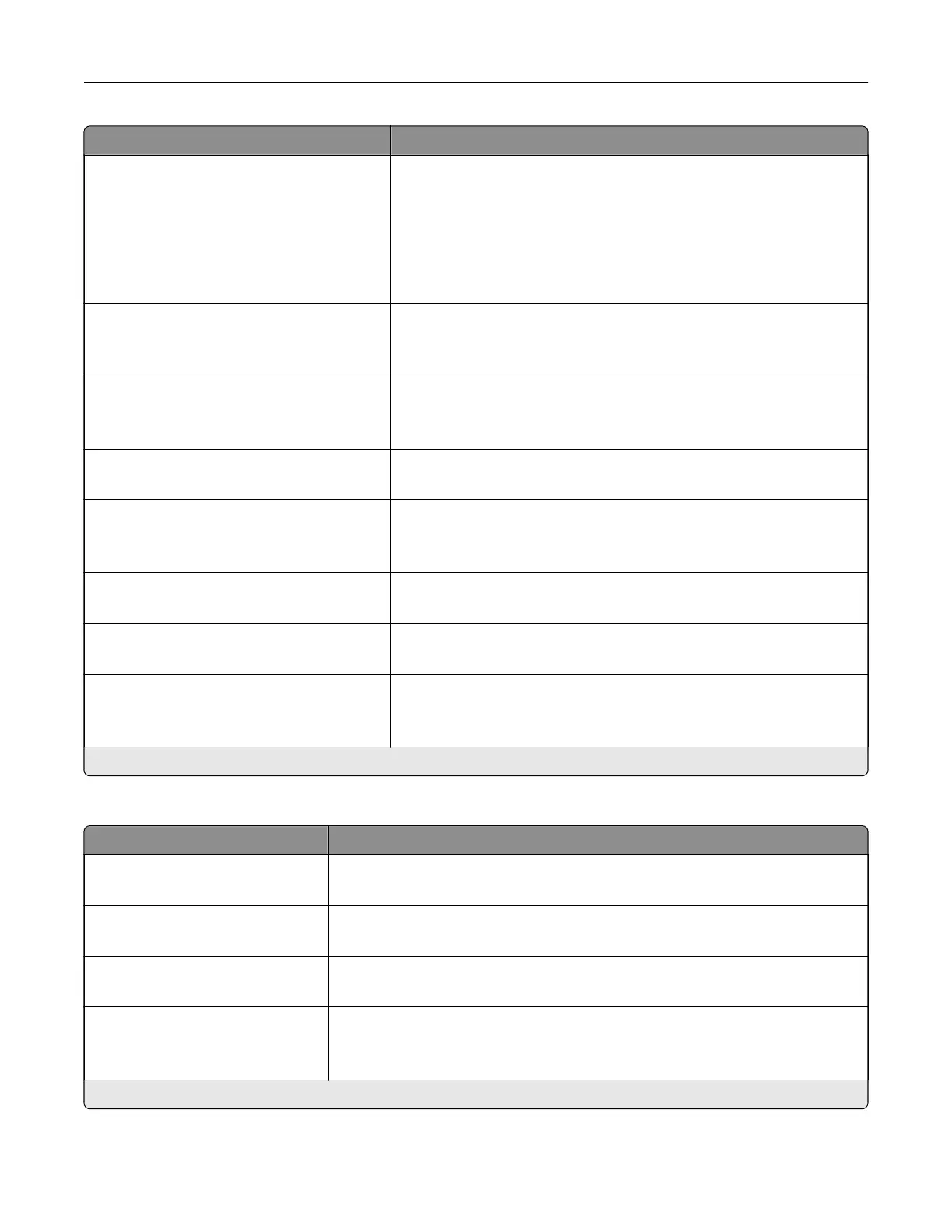Menu item Description
Background Removal
Background Detection (Content‑based*)
Level (0*)
Remove the background color or image noise from the original
document.
Notes:
• Content-based removes the background color from the original
document.
• Fixed removes image noise from a photo.
Mirror Image
O*
On
Create a mirror image of the original document.
Negative Image
O*
On
Create a negative image of the original document.
Shadow Detail
‑4 to 4 (0*)
Adjust the shadow detail in the scanned image.
Scan Edge to Edge
O*
On
Scan the original document from edge to edge.
Sharpness
1–5 (3*)
Adjust the sharpness in the scanned image.
Temp e r ature
‑4 to 4 (0*)
Generate a bluer or redder output of the original document.
Blank Pages
Blank Page Removal (Remove*)
Blank Page Sensitivity (5*)
Set the sensitivity of scans in relation to blank pages in the original
document.
Note: An asterisk (*) next to a value indicates the factory default setting.
Admin Controls
Menu item Description
Text D efault
5–95 (75*)
Set the quality of text on the scanned image.
Text/ Ph oto Default
5–95 (75*)
Set the quality of text and photo on the scanned image.
Photo Default
5–95 (50*)
Set the quality of a photo on the scanned image.
Use Multi‑Page TIFF
O
On*
Enable scanning of multiple TIFF images in one TIFF file.
Note: An asterisk (*) next to a value indicates the factory default setting.
Understanding the printer menus 113