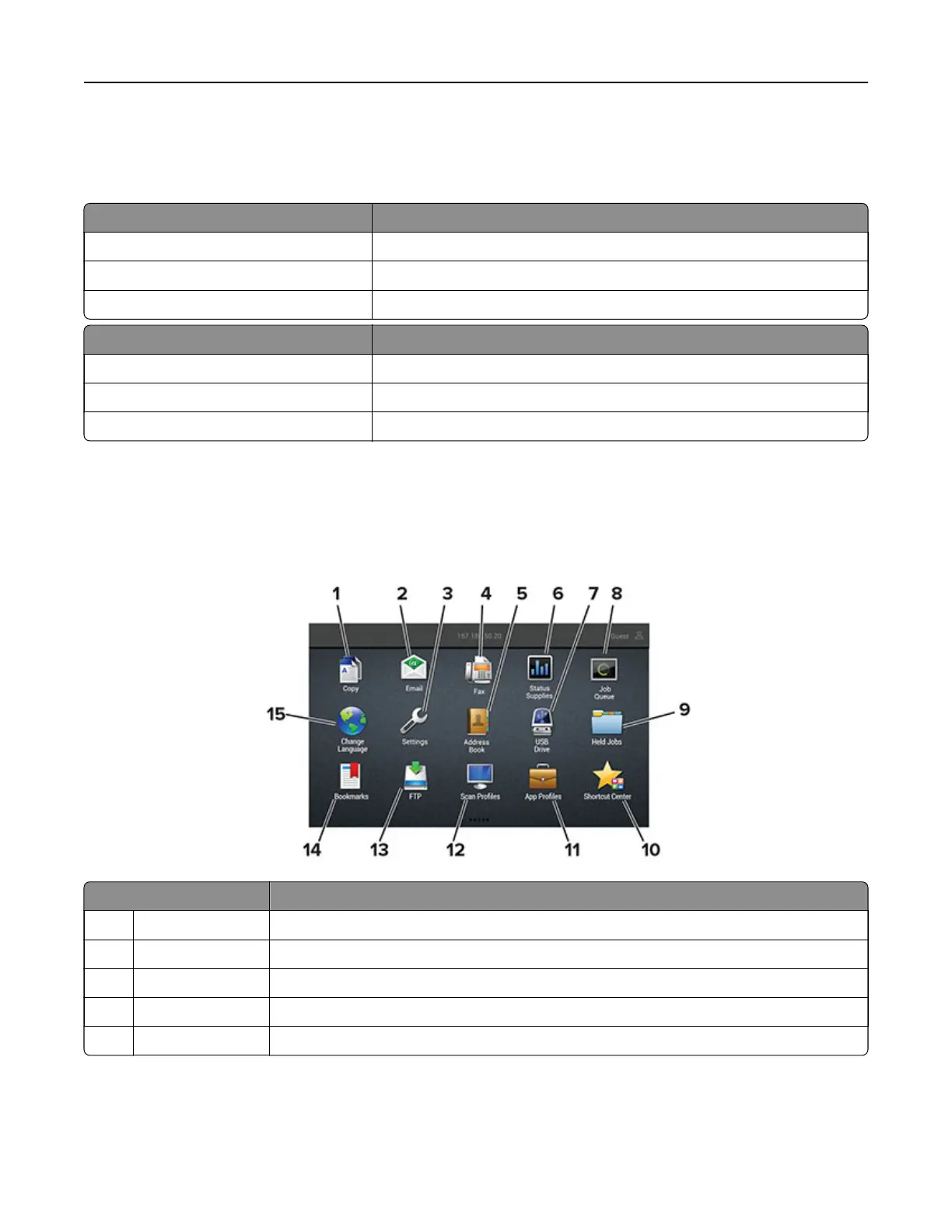Understanding the status of the power button and
indicator light
Indicator light Printer status
O The printer is o or in Hibernate mode.
Blue The printer is ready or processing data.
Red The printer requires user intervention.
Power button light Printer status
O The printer is o, ready, or processing data.
Solid amber The printer is in Sleep mode.
Blinking amber The printer is in Hibernate mode.
Using the home screen
Note: Your home screen may vary depending on your home screen customization settings, administrative
setup, and active embedded solutions.
Touch To
1 Copy Make copies.
2 E‑mail Send e‑mails.
3 Settings Access the printer menus.
4 Fax Send fax.
5 Address Book Manage a contact list that other applications on the printer can access.
Learning about the printer 16
