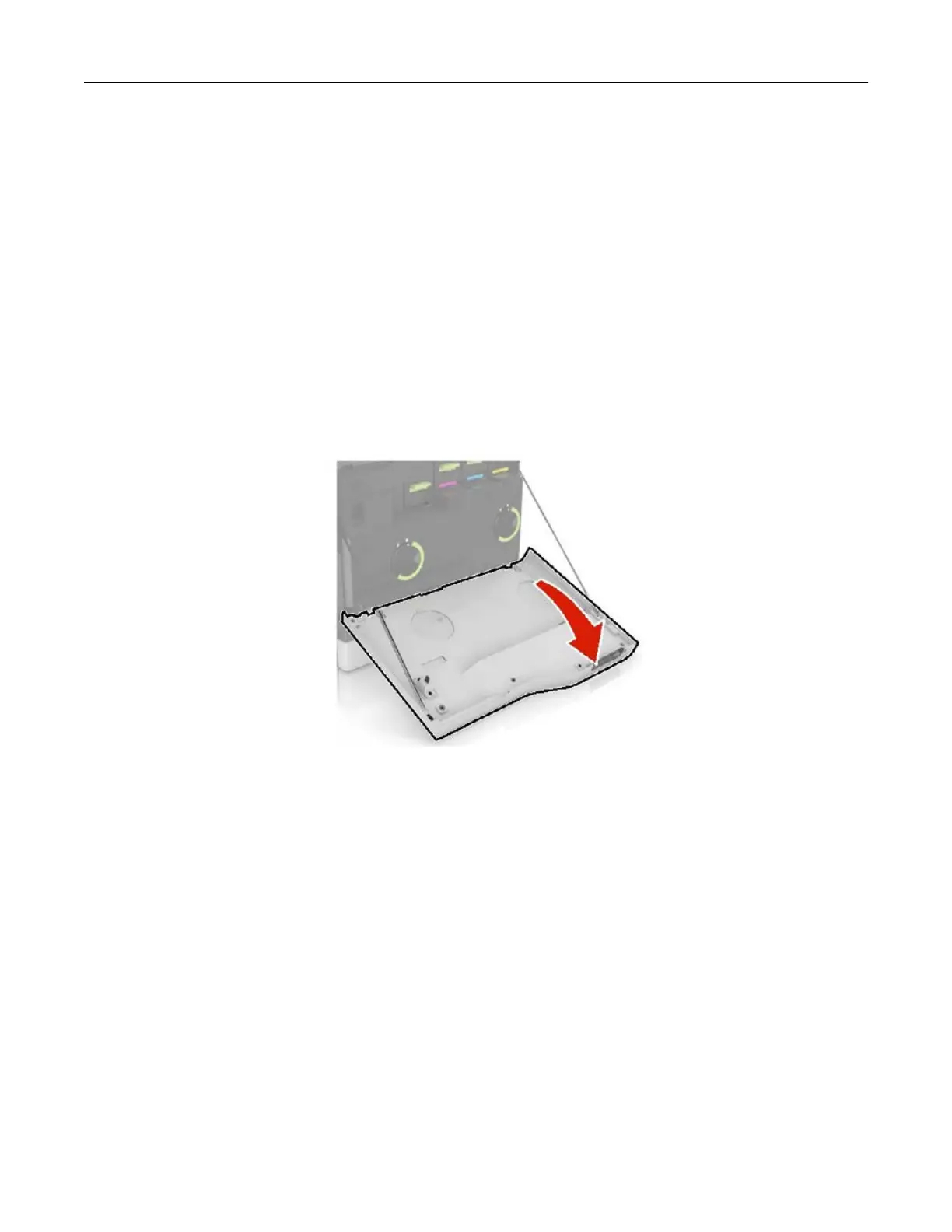• If you are using a proxy server, then temporarily disable it to load the web page correctly.
2 Click Settings > Device >
Notifications
.
3 From the Supplies menu, click Custom Supply Notifications.
4 Select a notification for each supply item.
5 Apply the changes.
Replacing parts and supplies
Replacing a developer unit
1 Open door A.
Maintaining the printer 148