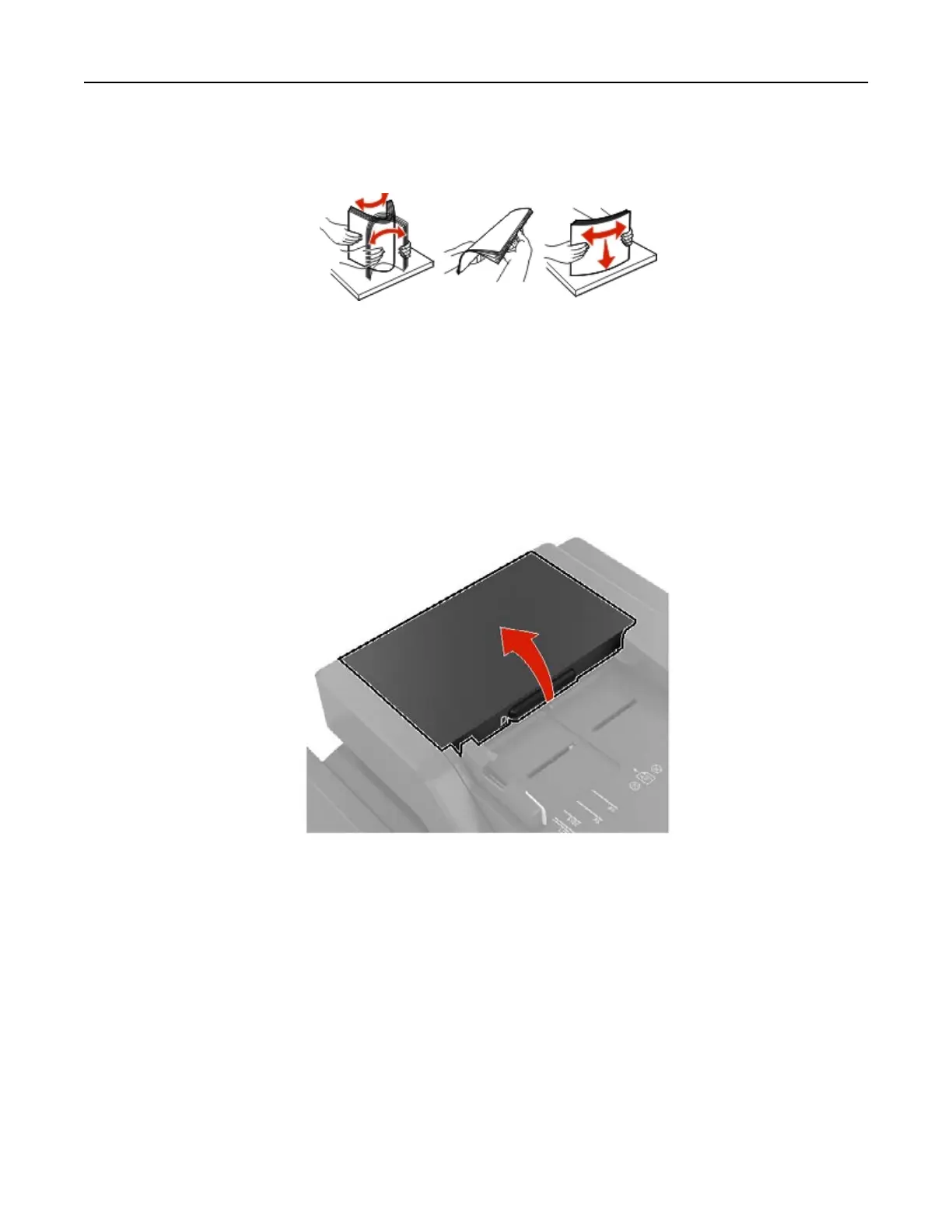4 Close door B.
5 Flex, fan, and align the paper edges before loading.
6 Reload paper.
Paper jam in the automatic document feeder
1 Remove all original documents from the ADF tray.
2 Open door D.
3 Remove the jammed paper.
Note: Make sure that all paper fragments are removed.
Warning—Potential Damage: Some parts of the printer are easily damaged by static electricity. Before
touching any parts or components in an area marked with the static‑sensitive symbol, touch a metal
surface in an area away from the symbol.
Clearing jams 198