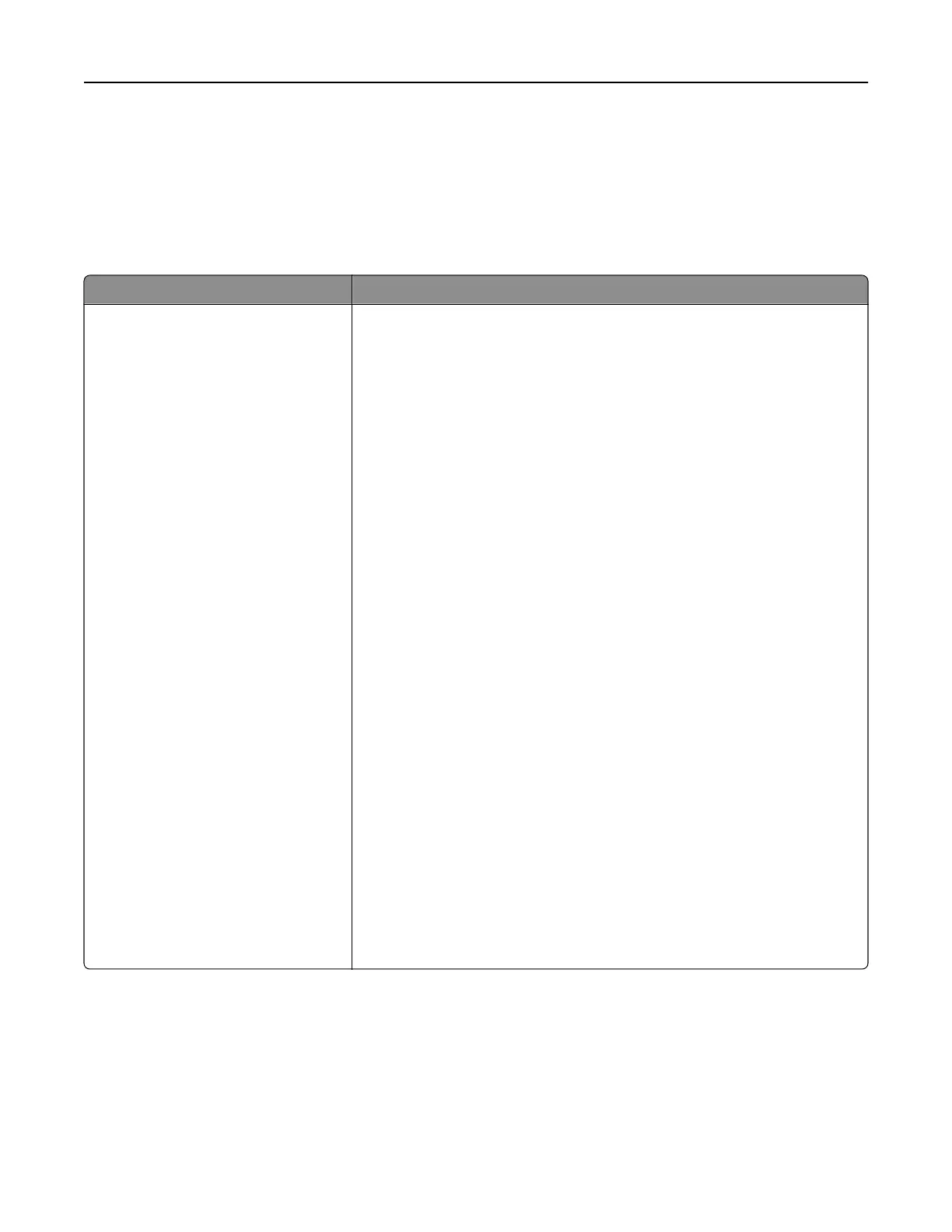Security
Login Methods
Manage Permissions
Menu item Description
Function Access
Access Address Book in Apps
Modify Address Book
Manage Shortcuts
Create Profiles
Manage Bookmarks
Flash Drive Print
Flash Drive Color Printing
Flash Drive Scan
Copy Function
Copy Color Printing
Color Dropout
E‑mail Function
Fax Function
FTP Function
Release Held Faxes
Held Jobs Access
Use Profiles
Cancel Jobs at the Device
Change Language
Internet Printing Protocol (IPP)
Initiate Scans Remotely
B/W Print
Color Print
Network Folder ‑ Print
Network Folder ‑ Color Print
Network Folder ‑ Scan
Hard Disk ‑ Print
Hard Disk ‑ Color Print
Hard Disk ‑ Scan
Control access to the printer functions.
Note: Some menu items appear only when a hard disk is installed.
Understanding the printer menus 128