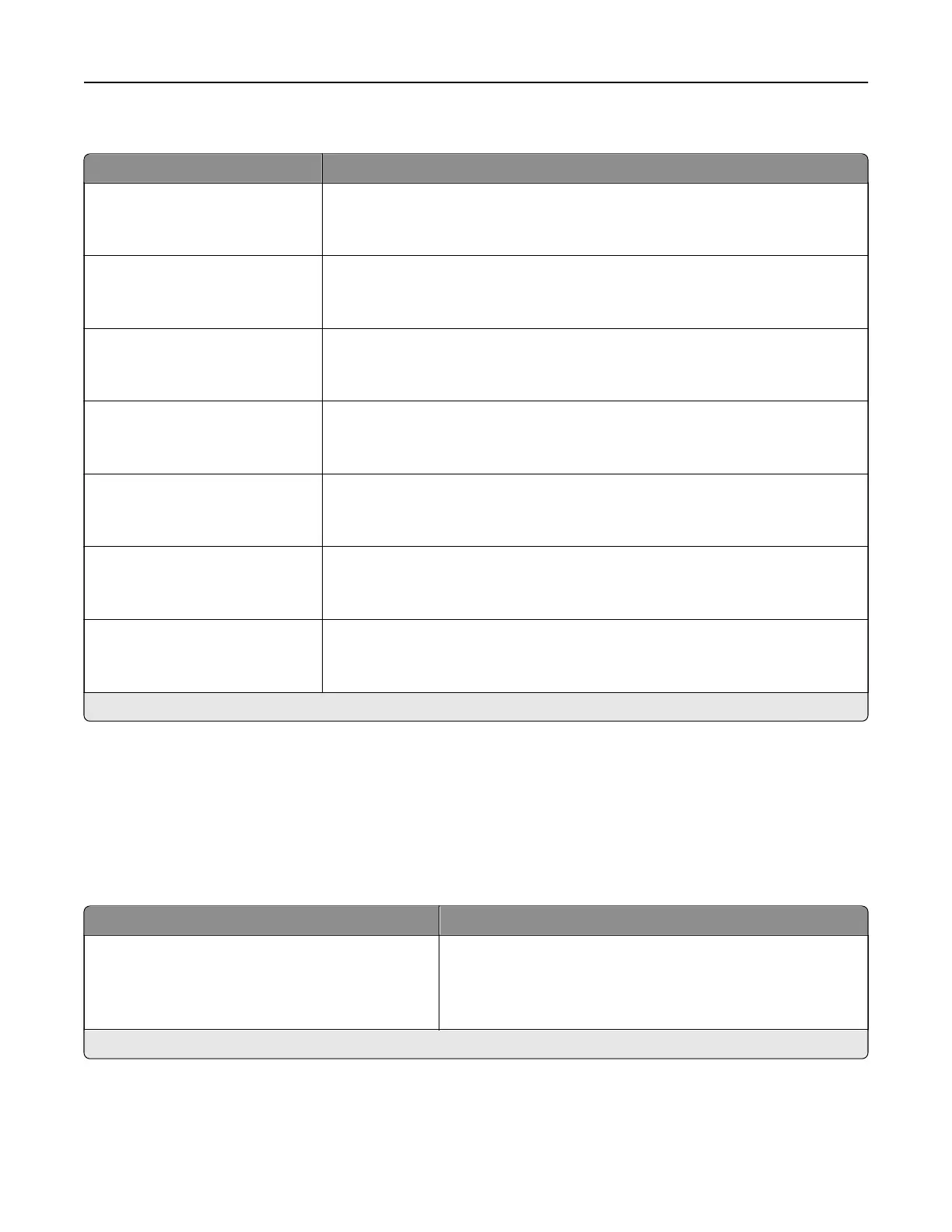Admin Controls
Menu item Description
Allow Color Copies
O
On*
Print copies in color.
Transparency Separators
O
On*
Insert a blank sheet between transparencies.
Allow Priority Copies
O
On*
Interrupt a print job to make copies.
Custom Job Scanning
O*
On
Set the printer to scan the first set of original documents using the specified
settings, and then scan the next set with the same or dierent settings.
Note: This menu item appears only when a hard disk is installed.
Allow Save as Shortcut
O
On*
Save copy settings as a shortcut.
Adjust ADF Skew
O
On*
Set the printer to adjust the skewed images from documents that are scanned
from the ADF.
Sample Copy
O*
On
Print a sample copy to check the quality before printing the remaining copies.
Note: This menu item appears only when a hard disk is installed.
Note: An asterisk (*) next to a value indicates the factory default setting.
Fax
Fax Defaults
Fax Mode
Menu item Description
Fax Mode
Fax*
Fax Server
Disabled
Select a fax mode.
Note: An asterisk (*) next to a value indicates the factory default setting.
Understanding the printer menus 96