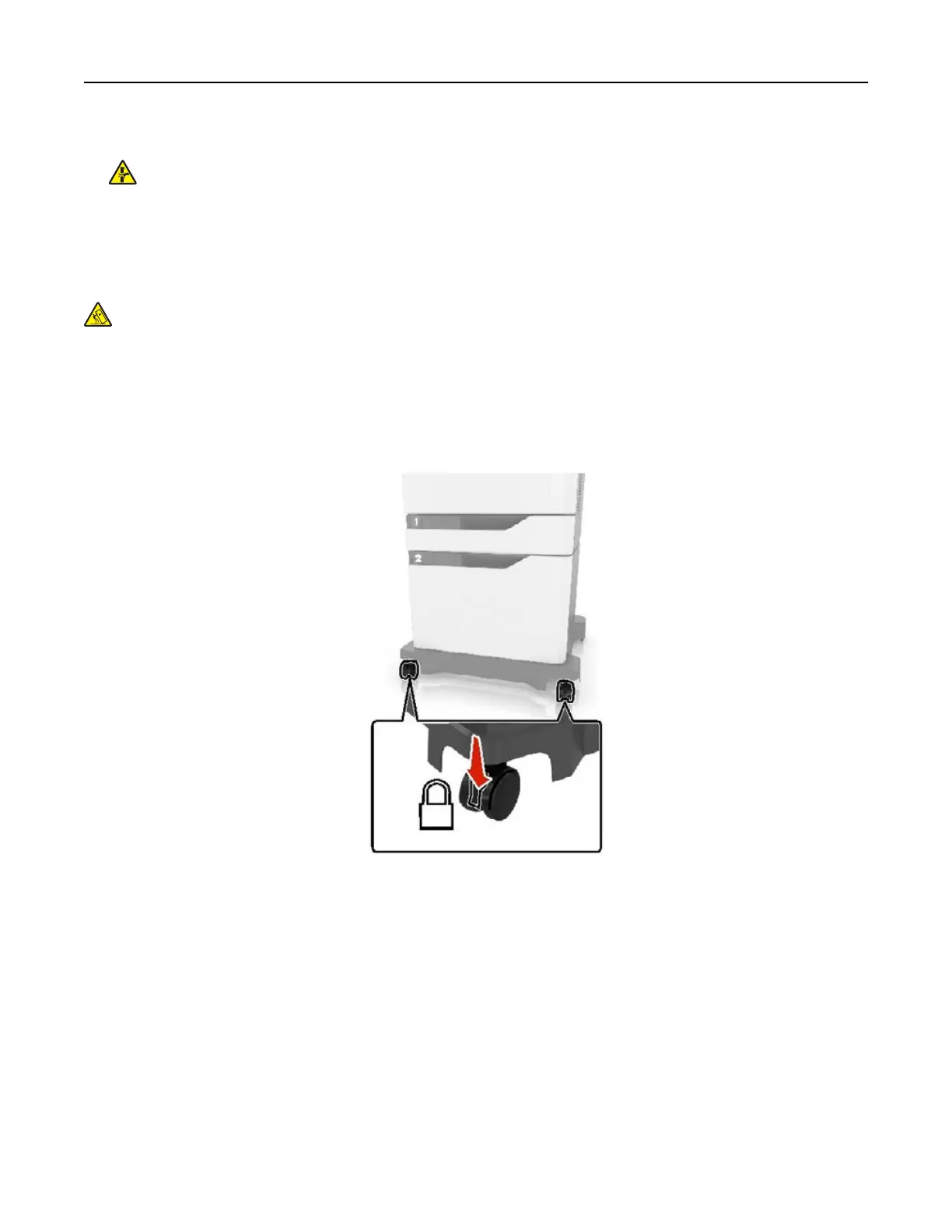7 Close door C.
CAUTION—PINCH HAZARD: To avoid the risk of a pinch injury, keep hands clear of the labeled area
when closing door C.
8 Turn on the printer.
Installing the multiposition staple, hole punch finisher
CAUTION—TIPPING HAZARD: Installing one or more options on your printer or MFP may require a
caster base, furniture, or other feature to prevent instability causing possible injury. For more information
on supported configurations, contact the place where you purchased the printer.
1 From the control panel, press and hold the power button for 5 seconds to turn o the printer.
2 Unplug the power cord from the electrical outlet, and then from the printer.
3 Lock the caster base wheels to keep the printer from moving.
Upgrading and migrating 267