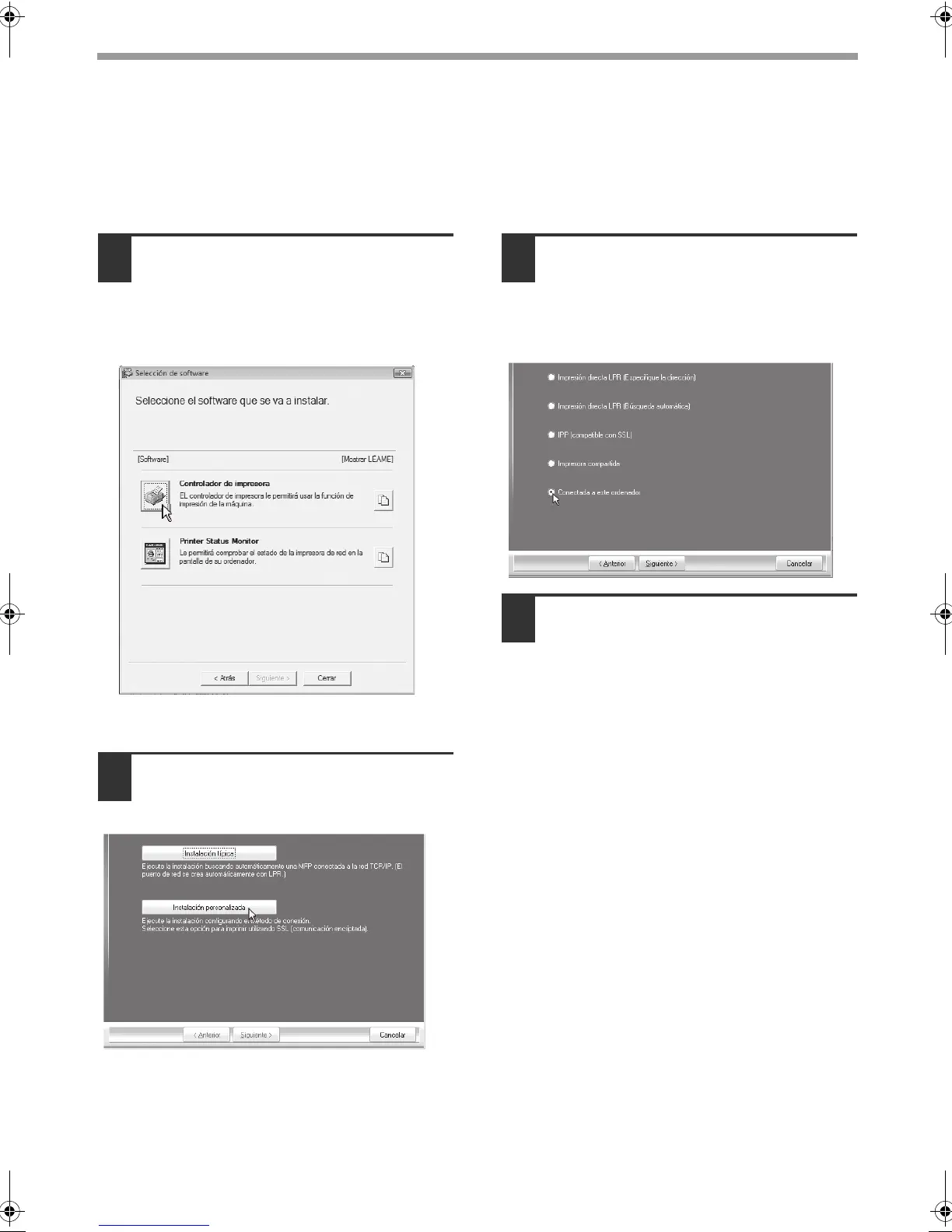20
INSTALACIÓN DE LOS CONTROLA- DORES DE IMPRESORA Y DE PC-FAX
Instalación del controlador de impresora PCL5e, el controlador de impresora PS, el
controlador PPD, o el controlador de PC-Fax
La instalación es posible incluso después de haber conectado el cable USB. Cuando aparece la
pantalla de selección de software en el paso 6 "ABRIR LA PANTALLA DE SELECCIÓN DE
SOFTWARE (PARA TODOS LOS SOFTWARES)" (página 7), siga los pasos a continuación.
1
Haga clic en el botón
[Controlador de impresora].
Para instalar el controlador de PC-Fax pulse el
botón [Controlador PC-Fax] del CD-ROM del
"Disc 2".
* La pantalla anterior aparece cuando se
utiliza el CD-ROM del "Disc 1".
2
Haga clic en el botón
[Instalación personalizada].
3
Cuando se le pregunte cómo se
conecta la impresora, seleccione
[Conectada a este ordenador] y
haga clic en el botón [Siguiente].
4
Cuando aparece la ventana de
selección de puerto, seleccione
el puerto que utiliza el
controlador de la impresora
PCL6 (USB001, etc.) y pulse en
el botón [Siguiente].
Setup_multi.book 20 ページ 2009年7月7日 火曜日 午後2時8分