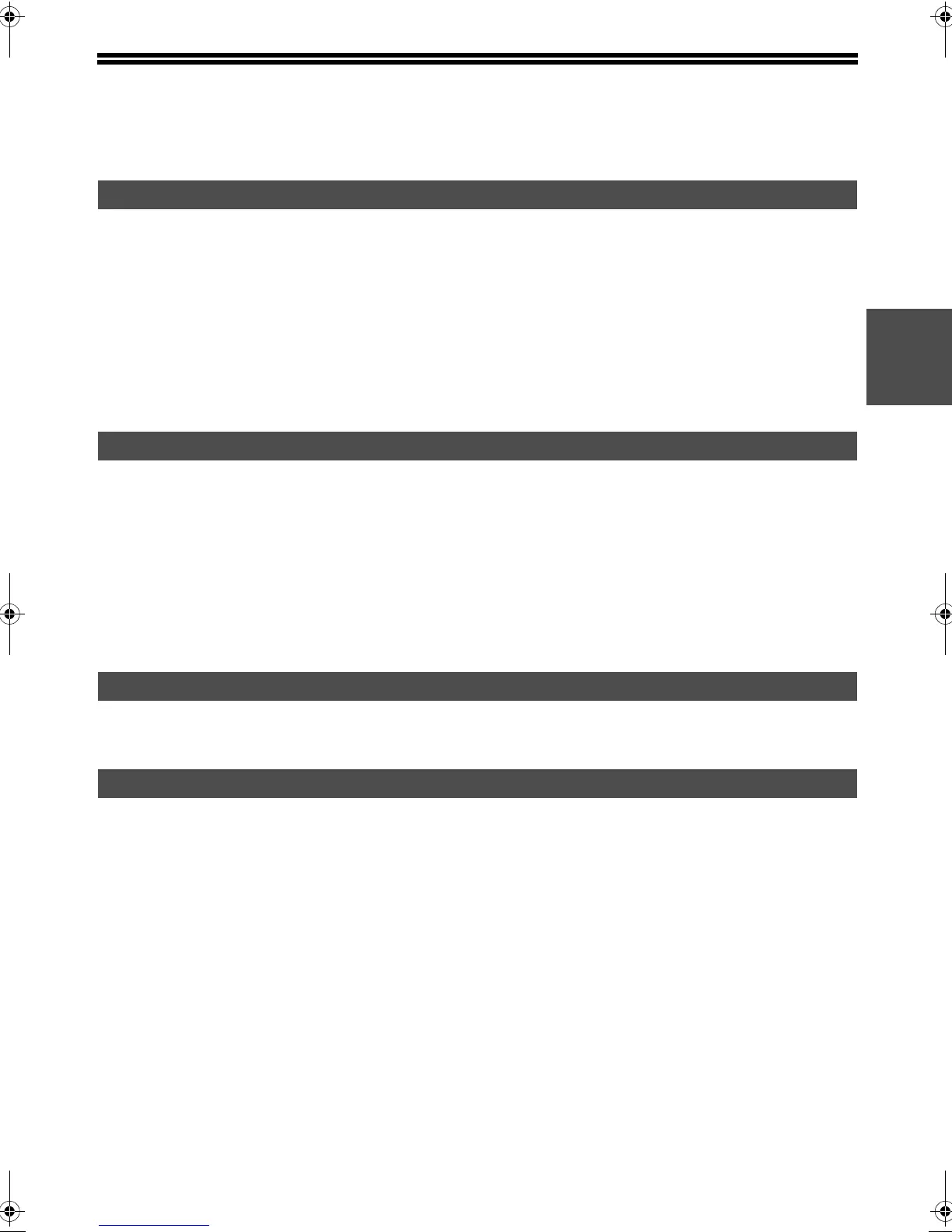1
FRANÇAIS
TABLE DES MATIERES
INTRODUCTION....................................................................................................................2
A PROPOS DU LOGICIEL .................................................................................................... 3
● SOFTWARE CD-ROM................................................................................................................3
VERIFICATION DE LA CONFIGURATION REQUISE.........................................................................5
● CONFIGURATION SYSTEME REQUISE ..................................................................................5
● CONFIGURATION LOGICIELLE REQUISE...............................................................................5
CONNEXION DE LA MACHINE...........................................................................................................6
● CONNEXION A UN RESEAU.....................................................................................................6
● CONNEXION DE LA MACHINE VIA UN CABLE USB (Windows) .............................................6
OUVERTURE DE L'ECRAN DE SELECTION DE LOGICIEL (POUR TOUS LES LOGICIELS)..........7
INSTALLATION DU PILOTE D'IMPRIMANTE ET DU PILOTE PC-FAX ............................................9
● LORSQUE LA MACHINE EST EN RESEAU.............................................................................. 9
● LORSQUE LA MACHINE EST CONNECTEE VIA UN CABLE USB........................................17
● UTILISATION DE LA MACHINE COMME IMPRIMANTE PARTAGEE....................................22
●
CONFIGURATION DU PILOTE D'IMPRIMANTE POUR LES OPTIONS INSTALLEES SUR LA MACHINE... 24
INSTALLATION DE PRINTER STATUS MONITOR..........................................................................27
INSTALLATION DES POLICES D'AFFICHAGE PS ...........................................................................28
MAC OS X ..........................................................................................................................................29
MAC OS 9.0 - 9.2.2.............................................................................................................................35
SI L'INSTALLATION ECHOUE ..........................................................................................................38
DESINSTALLATION DU LOGICIEL ..................................................................................................41
AVANT D'INSTALLER LE LOGICIEL
LLATION ET CONFIGURATION SOUS WINDOWS
INSTALLATION ET CONFIGURATION SOUS MACINTOSH
DEPANNAGE
Setup_multi.book 1 ページ 2009年7月7日 火曜日 午後2時8分